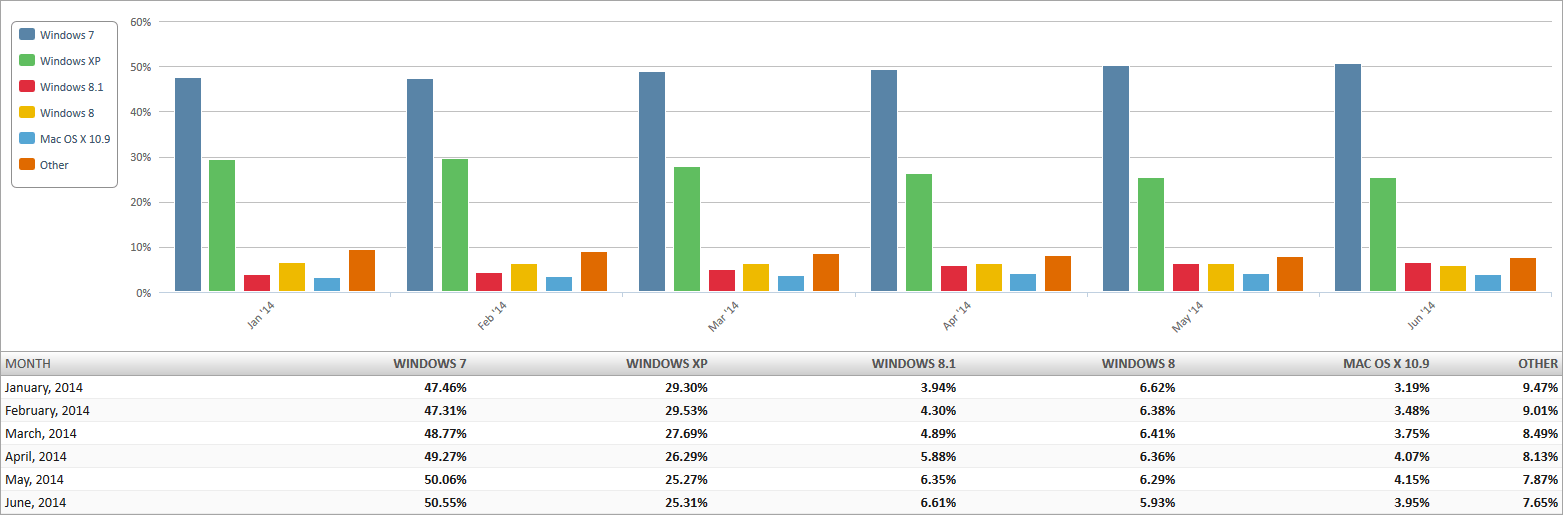I'm enjoying our "challenging", but constructive exchange, Walt.

My main goal in all this is to bring out the facts and omit opinions. It seems to me that opinions cause arguments and they don't promote constructive discussions. This is not to say that I don't post my opinion. I can, however, state that I try my utmost to filter them out, only to consider the facts.
I believe the biggest fact is that MS as a business is moving in quite different and diverse directions in order to turn over a profit. Since Windows is their "main stay" and the tower PC is a dying business, would it not make good business sense to get that to run on as many devices as possible along with introducing and selling devices and services? It also seems to me that a touch UI is becoming more of a demand these days. That along with scanners. We see it more and more as time goes on. In any business there is evolution in the way things are performed and/or created. Robotics is a good example. Touch and scanning is another. Warehousing would unprofitable without scanning today. Touch cash registers, ATM monitors, airport terminals, train stations, jukeboxes, and others.
HippsieG,
Bear in mind that I'm using 8.1x64, fully updated, and the only 3rd-party UI software I am using is Classic Shell's start menu. I much prefer Win8's under-the-hood performance to that of Win7, and its built-in .iso mounting function has turned out to be a feature I find myself using all the time as it's so convenient and powerful (and far more elegant than a 3rd-party hack like Daemon Tools was for me in Win7.)
No doubt it's a leaner (using less resources) with added features we always expected with "the next OS". I find it hard to believe that it runs so well on older machines such as mine. I thought with 8 I would have to upgrade hardware, but it runs as good if not better than 7 did. Boots faster also, especially with giving me personal data as I stated.
Perhaps 8.x aided in the declining tower PC market. Nothing wrong with saving people money, especially with the the declined economies these past years.
The central problem with Metro, imo, is that Microsoft deliberately crippled the Win8 gui in order to force people to use a bunch of scrolling "start screens" instead of a single, convenient "start menu." The heck of it is, Microsoft more or less felt it *had to omit a start menu* from Win8 otherwise 95% of the people buying and running Win8 would run the start menu instead of the start screen(s). The logic Microsoft used for this decision was "bass ackwards," in my opinion. Far better to provide *both* solutions in the OS and let the customers decide which one they prefer, as opposed to trying to force something on their customers for purely arbitrary reasons, somethingthat is better suited to touchscreen environments. (Metro just isn't suited for traditional non-touch at all, imo.) So, now Microsoft is hustling and bustling in order to shoehorn a "start menu" back into Windows and simply let their customers decide which UI they'd prefer to use. Had Microsoft done this in the beginning, Win8 would have sold far better than it has to date. The really bizarre thing to me is that although it is easily possible to run Win8 without ever seeing the Metro UI, and even though the explorer.exe is mandatory for many critical tasks in Windows 8 (pull up the Device Manager, for instance--that's not Metro, that's the explorer.exe UI), Microsoft is still pretending (at least in public) that the only way to use Win8 is with the Metro UI--and as I've just illustrated, not only is that not true, but there are many critical UI areas in Win8 that do not and cannot be run under Metro at all. So Metro itself, even for touchscreens, is half-baked at best.
I find this to be rather exaggerating. There's not "a bunch of scrolling start screens". There's one. I'll give you Apps Screen, so 2. If we think about it, they took the Start Menu and divided it in 4. The Start Screen, Apps Screen, the advanced context menu (power user task menu) in the lower-left hot corner of the screen, and Charms, so it was something new to learn, which I feel a lot of people detested. I'm not pointing fingers, but some people just don't like or cope with change, including me at times. It seems resisting change is part of our human nature. There were/are different materials, techniques, and designs in construction of which is my profession. I had/have to keep up or I lose out. I found that keeping up with the times made me more money.
Where did you get that 95% would want to use a Start Menu? Please make reference. Stats are difficult to find. This may be an example of stating a biased opinion rather than fact. It states in the blog linked below of which includes stats that less and less used the Start Menu as time went on. If one follows the trend of those stats with given time it would most certainly be used less. Therefore, MS took the opportunity to introduce something different. Admittedly vastly different to fit into their new business model so as to sell items to turn over a profit just as in any business. If a business doesn't keep up then they go under.
Admittedly I think MS would like it if 8 never saw the light of day. 8.1 was much improvement. That's what should have been released. The old bosses are gone and the new ones are in place.
As with a lot of .exe-s like Explorer, in time they will be replaced with a Modern/Metro Store app such as we see with the OneDrive app that somewhat resembles Explorer. I think a lot more will be introduced in 9.
Now that we’ve briefly discussed the history of the Start menu, let’s discover how people are actually using it. We thought it would be interesting to see how the usage of the menu has changed over time. Figure 3 reveals the change in Start menu usage across the two versions of Windows.
Evolving the Start menu - Building Windows 8 - Site Home - MSDN Blogs
OK, last, I'm sort of surprised you'd say:
"Keep in mind that there is no faster navigation than with the finger. I'm quite sure everyone would agree with that."
...

I just don't think you've given this a lot of thought, really...

Quick example of many possible examples disproving your hypothesis:
You are sitting at a desk in a chair facing your 27" (measured diagonally) computer monitor; In front of you, of course, is your keyboard and mouse. Pretend that the task before you is a very simple UI task, that is, you have to activate an icon at the bottom left corner of your monitor, and then activate an icon at the top right-hand corner of your monitor touchscreen.
Touchscreen: I click on the bottom left corner icon with my right index finger, then I move my entire arm the full 27 inches diagonally so that I can click the icon in the top right-hand corner of my screen, also with my right index finger.
Mouse: (assuming the mouse cursor is mid-screen when I begin) I rest my palm on the mouse and rotate only my wrist perhaps 1/2 of an inch to move the cursor over the bottom left-hand icon and then left-click the LMB with my right index finger; I then rotate my right wrist approximately 3/4 of an inch so that the cursor is now positioned over the top right-hand corner icon, and then simply press the LMB with my right index finger to also activate the second icon in the exercise.
With the touchscreen I have to move my entire arm 27" to press both icons; with the mouse I merely have to rotate my wrist a total of maybe 1.5 inches and click on the LMB twice to accomplish the identical goal. Winner, ease of use and speed: mouse, hands down. Now, think about moving your arm all around that 27" touch screen to press on screen icons all day long while doing a variety of tasks, versus rotating your wrist slightly and left-clicking when needed to accomplish the same things. The winner again is the mouse by a wide margin.
Next, suppose the area required for activation is only a few pixels wide? The fingertip will prove to be fairly crude in precision compared to a high-resolution mouse (high dpi accuracy.)
Next, what about general cleanliness comparing a screen you've been touching all day with your fingers versus a screen you haven't touched even once for the entire day? WHich do you think will require more cleaning and hygiene?
Finally, HippsieG, know that I certainly respect your preferences and this post isn't meant to persuade you of anything--it's only meant to illustrate why *I* prefer the mouse & keyboard to a touchscreen-driven gui...

Oh, I thought long and hard about touch. One needs the proper equipment to perform touch. Perhaps you and others aren't familiar with touch screens and/or devices today. Let's forget the traditional tower PC monitor and introduce a tilted monitor with the Windows flag, back arrow, and search buttons on the bottom frame as we see on Nokia, Surface, and other devices. The monitor would be tilted and placed closer to the user so as to be comfortable in both reach and view. The mouse can be placed in basically the same position and a keyboard drawer is a definite must on any proper computer desk IMO. This to me would be an efficient setup.
When you mention icon, I assume you're referring to the on screen Start Flag in the lower left Hot Corner. The physical hard Start button remedies that. With the 3 physical buttons surely touch is way quicker than mouse and/or keyboard > Hands down.

One could place multiple monitors in a crescent with a proper accommodating desk.
A pen would remedy the precision and hygiene problems, yes? The pen is quite a diverse peripheral. It actually replaces both the mouse and keyboard altogether via touch UI. One can write instead of typing if one prefers.
All in all, I'd like to see the results of a scientific study performed by the old and new systems as I described. That to me would settle a lot of disputes. I'd have to place my money on the new.
In closing, like you, I respect your preferences and I'm not here to persuade anyone into something I prefer. I'm just trying to share my thoughts with all the facts I can find.