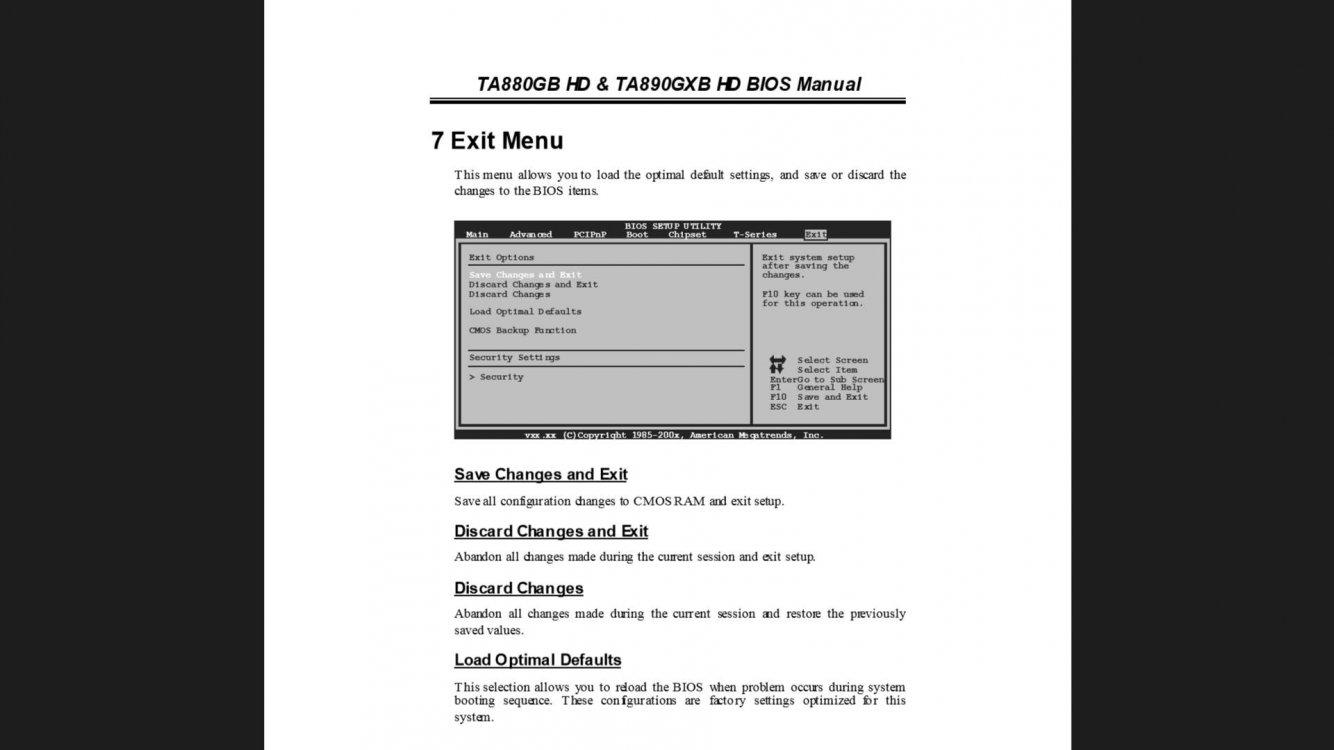PSherman123
New Member

- Messages
- 21
When you said at first post i installed a new version of windows 8.1, what did that mean exactly, from a disc or upgrade ? Did it work fine with what was before and what was that, Windows 8 or Windows 7 before this issue happened. Because if worked with windows 8 try figure why not with windows 8.1 as needs for chipset drivers be same unless possibly was Win 7.
It was from an upgrade and I had Windows 8 before.
@Derekimo - Okay, I'll run that tool in just a sec.
EDIT - Okay, done, what should I paste here?
My Computer
System One
-
- OS
- Windows 8.1
- Computer type
- PC/Desktop
- System Manufacturer/Model
- HP Pavilion - a4316f
- Motherboard
- Biostar TA890GXB HD Ver. 6.x
- Screen Resolution
- 1600x900 & 1920x1080
- PSU
- Hp Bestec Atx0300d5wc
- Browser
- Mozilla Firefox
- Antivirus
- Windows Defender & Avast