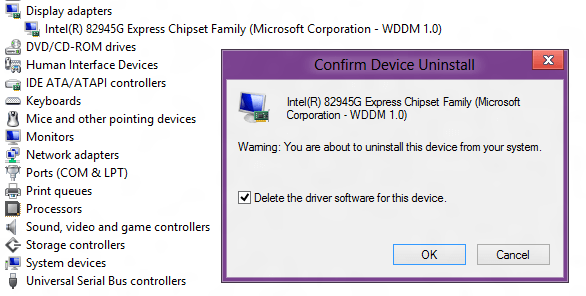- Messages
- 772
- Location
- Portsmouth Hants
In order to force an older driver, it is best to boot into to safe mode, uninstall the current driver, reboot back into safe mode and install the old driver.
Hey! I have to remember how to do this in Windows 7! - it is basically the same though.
Start, Search, type msconfig, go to the boot tab, and check the safe boot box and minimal. Apply, OK, Restart
When rebooted in safe mode minimal services, Start, Control panel (small icons), device manager, display adapter - Select your Intel HD adapter, Properties, Driver.
You then have a choice - uninstall is what I suggested.
then reboot and I think msconfig will still take you back to safe mode where you run the intel video installer - hopefully it will run ok. Open msconfig again and unselect the safe boot, and restart, and your new (old) driver should be running - you may need to check screen resolution on the desktop and the Intel graphics manager properties dialogs.
If you then still have problems finding your correct screen resolution don't give up there are yet more options.
Hey! I have to remember how to do this in Windows 7! - it is basically the same though.
Start, Search, type msconfig, go to the boot tab, and check the safe boot box and minimal. Apply, OK, Restart
When rebooted in safe mode minimal services, Start, Control panel (small icons), device manager, display adapter - Select your Intel HD adapter, Properties, Driver.
You then have a choice - uninstall is what I suggested.
then reboot and I think msconfig will still take you back to safe mode where you run the intel video installer - hopefully it will run ok. Open msconfig again and unselect the safe boot, and restart, and your new (old) driver should be running - you may need to check screen resolution on the desktop and the Intel graphics manager properties dialogs.
If you then still have problems finding your correct screen resolution don't give up there are yet more options.
My Computer
System One
-
- OS
- Windows 8.1 Pro with Media Center
- Computer type
- PC/Desktop
- System Manufacturer/Model
- HP COMPAQ Presario CQ57
- CPU
- AMD E- 300 APU with Radion HD Graphics 1.30GHz
- Motherboard
- inbuilt
- Memory
- 4GB
- Graphics Card(s)
- ATI
- Sound Card
- High Definition Audio on-board
- Monitor(s) Displays
- notebook
- Screen Resolution
- 1366x768
- Hard Drives
- Seagate ST9500325AS
Google drive 15GB
Skydrive 25GB
BT Cloud
- PSU
- external 20v
- Case
- Laptop
- Cooling
- pretty good
- Keyboard
- inbuilt
- Mouse
- touchpad
- Internet Speed
- BT Infinity Unlimited - 80 up 20 down =70/16 really
- Browser
- Chrome Canary usually
- Antivirus
- Windows Defender and Malwarebytes
- Other Info
- no Start menu modifications
Upgraded with no issues to 8.0 and to 8.1