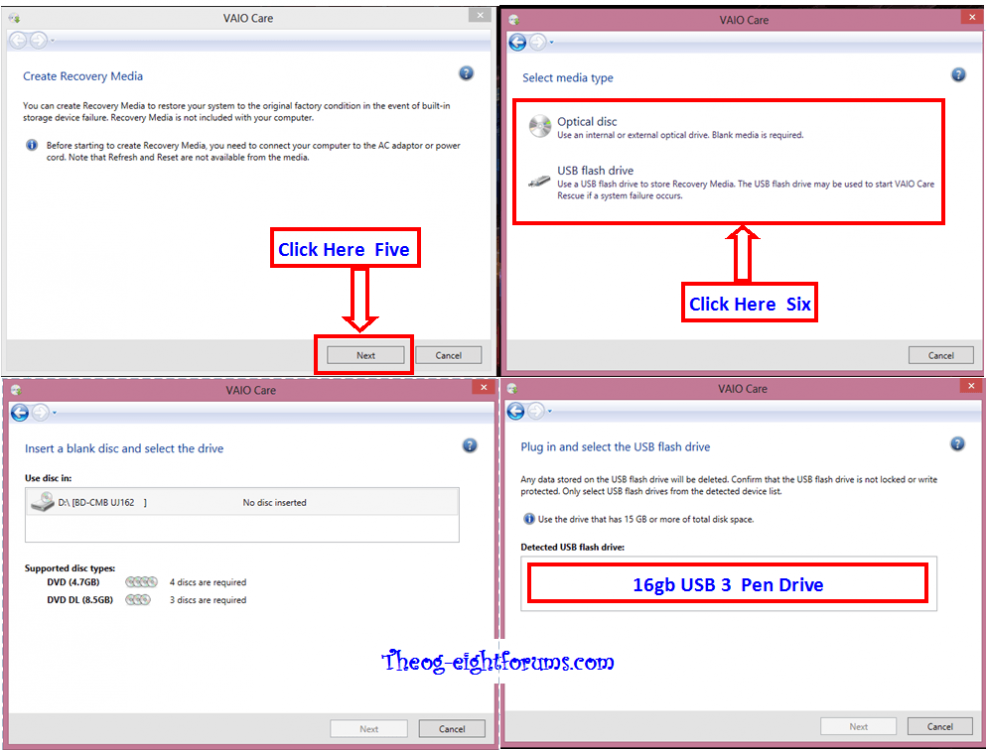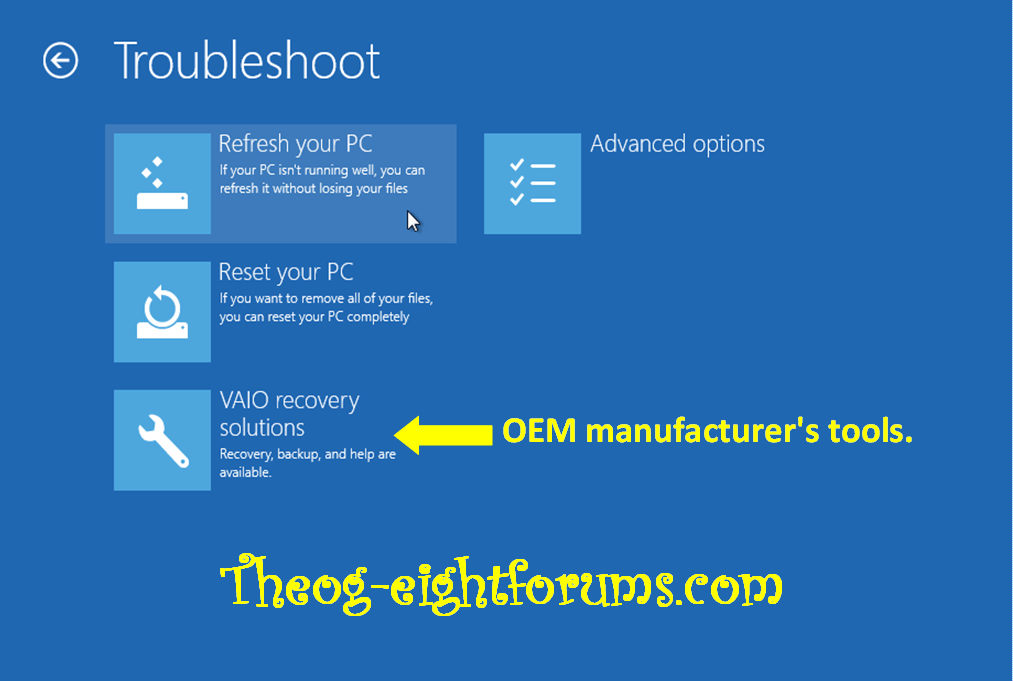- Messages
- 5,591
There is probably a hidden file called boot.wim on there. It is almost certainly winre.wim renamed to boot.wim. The real boot.wim has setup.exe etc for installing, winre.wim does not have that, but it does have the rejuvenation files for push button reset/refresh, which the real boot.wim does not.
That is different from windows 7 where setup.exe and full recovery options are present in both.
There is a boot and efi folder in the root directory of the flash drive. Within those sub folders is a boot.sdi and bootx64.efi file. The efi folder has two directory sub-structure of "boot" and "microsoft".
Posting this for information is all in case anyone is interested. Can provide more detail if requested.
View attachment 34796
Curious if there would be any way to create a full recovery discs from these flash files? Guess I'm still a bit old school, I like my OS on DVD. I would think spanning the DVDs would be the big problem at 14GB.
I would recommend you making the OEM manufacturer's Recovery DVD's or USB drive.
Windows 8 - Create a Factory Default Backup - Acer Recovery Management - YouTube
Windows 8 - Create a Drivers and Applications Backup - Acer Recovery Management - YouTube
Windows 8 - Restore Windows With a USB Recovery Drive - YouTube
or
You can order the Microsoft official OEM Recovery disks from the OEM manufacturer's website.
You can Order Acer recovery disks from here:
https://secure.tx.acer.com/RCDB/Main.aspx?brand=acer
or
Acer | Recovery Media
Check in Accessories
or
https://store.acer.com/store?Action...rvicePage&Env=BASE&Locale=en_US&SiteID=acerna
or check the main web site.
Acer Worldwide - Select your local country or region
My Computer
System One
-
- OS
- ME, XP,Vista,Win7,Win8,Win8.1
- Computer type
- PC/Desktop
- Other Info
- Notebooks x 3
Desktops x 5
Towers x 4