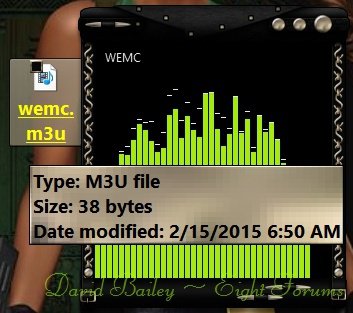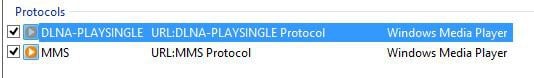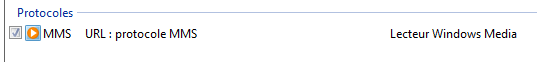- Messages
- 216
- Location
- Penn's Forest
I think that will work.
I 'tested' the scenario in a virtual machine using Windows Media Player. Technology still got in the way - my audio did not work in the VM and WMP complained, but
The Internet shortcut did launch WMP which still complained about the audio.
1) Bookmark this page
name it mms-b
2) Open bookmarks
Right click the bookmark mms-b created in step 1
select properties from the context menu (at the bottom of the list)
paste any of the addresses you want to listen to in a stream into the URL [______] textbox
Click OK
3) Double click the mms-b bookmark you just modified
It might take a while to begin streaming, give it a few minutes
4) Leave it in your bookmarks or copy it to your desktop
Double click the copy of mms-b on your desktop to test it in that location.
That's the best I could do, I hope it helps with the issue.
Here are the URLs from your posts:
Bill
.
I 'tested' the scenario in a virtual machine using Windows Media Player. Technology still got in the way - my audio did not work in the VM and WMP complained, but
The Internet shortcut did launch WMP which still complained about the audio.
1) Bookmark this page
name it mms-b
2) Open bookmarks
Right click the bookmark mms-b created in step 1
select properties from the context menu (at the bottom of the list)
paste any of the addresses you want to listen to in a stream into the URL [______] textbox
Click OK
3) Double click the mms-b bookmark you just modified
It might take a while to begin streaming, give it a few minutes
4) Leave it in your bookmarks or copy it to your desktop
Double click the copy of mms-b on your desktop to test it in that location.
That's the best I could do, I hope it helps with the issue.
Here are the URLs from your posts:
mms://a1477.l3760635476.c37606.n.lm.akamaistream.net/D/1477/37606/v0001/reflector:35476
mms://50.22.223.13/s_gmd
mms://50.22.223.13/afs
mms://50.22.223.13/frs_a
mms://50.22.223.13/s_gmd
mms://50.22.223.13/afs
mms://50.22.223.13/frs_a
Bill
.
My Computer
System One
-
- OS
- Win8.1 Pro | Win10TP Pro - boot to VHD
- Computer type
- Laptop
- System Manufacturer/Model
- HP Pavilion dv6-c610us
- CPU
- AMD VISION A6-3420M Quad-Core (2.4GHz/1.5GHz)
- Motherboard
- HP
- Memory
- 6GB DDR3 SDRAM (2 DIMM)
- Graphics Card(s)
- AMD Radeon HD 6520G Discrete-Class Graphics
- Monitor(s) Displays
- HP 2072a (20" LED)
- Screen Resolution
- 1600 x 900
- Hard Drives
- Hitachi 640GB (5400 RPM)
Seagate 2 TB external
WD 500 GB external
- Keyboard
- Logitech K520 (wireless bundle)
- Mouse
- Logitech M310 (wireless bundle)
- Browser
- IE 11 (default) & Pale Moon