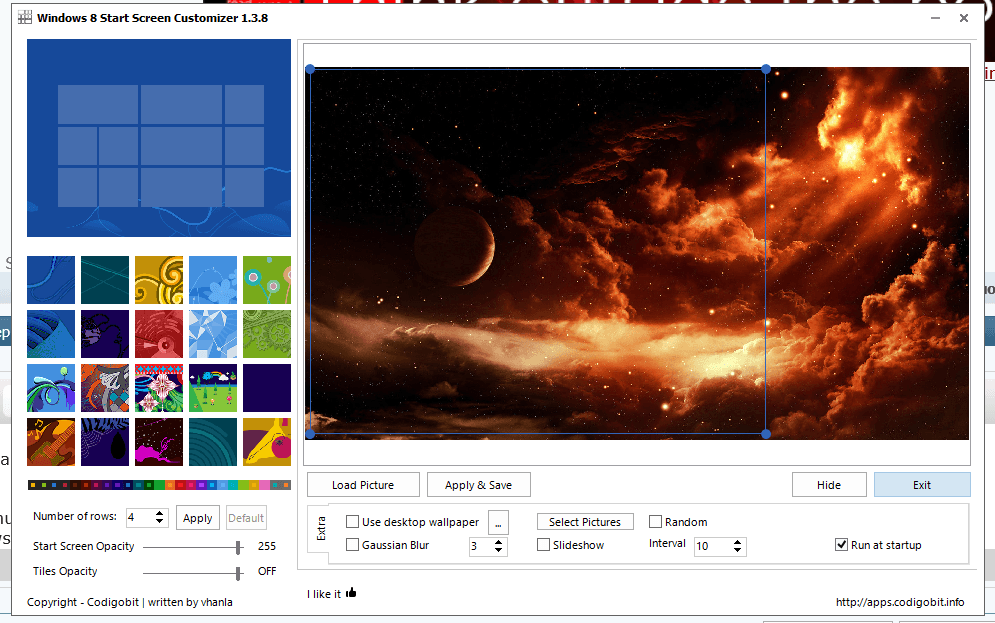incognitus
New Member
- Messages
- 2







My thoughts exactly!Here is my start screen:
View attachment 14532
And here is my desktop:
View attachment 14533
I've found that having the same background for the start screen and desktop really unifies the whole OS.


Me too.My thoughts exactly!I've found that having the same background for the start screen and desktop really unifies the whole OS.
 Nice samst22 and Coke. I posted a real, in a way, start screen in post #327 (sort of a joke). But, here is a snip of my start screen when not using RDC from a Mac. As with you two, it uses my desktop background as the start screen background. I have attached a snip of my desktop background too. And, finally, I have posted a snip of my actual desktop. Obviously, I haven't changed anything about my start screen except its background. Note the desktop tile on the start screen. Let's here it for integration.
Nice samst22 and Coke. I posted a real, in a way, start screen in post #327 (sort of a joke). But, here is a snip of my start screen when not using RDC from a Mac. As with you two, it uses my desktop background as the start screen background. I have attached a snip of my desktop background too. And, finally, I have posted a snip of my actual desktop. Obviously, I haven't changed anything about my start screen except its background. Note the desktop tile on the start screen. Let's here it for integration.

you guys are using Decor8 to change the start screen background, correct? what happens to the picture when you have a long desktop? does the picture just stay static and the tiles scroll?
also, I use Display Fusion Pro for my desktop monitors and it can automatically cycle through a predefined list of wallpapers at regular intervals. is there a feature like that for Decor8?


View attachment 15249
My start screen, only alteration after shot taken is writing folders names blotted out, and start screen image was changed using ModernUIStartScreen.
View attachment 15249
My start screen, only alteration after shot taken is writing folders names blotted out, and start screen image was changed using ModernUIStartScreen.
Nice - how did you get all the apps the same color?

View attachment 15249
My start screen, only alteration after shot taken is writing folders names blotted out, and start screen image was changed using ModernUIStartScreen.
Nice - how did you get all the apps the same color?
They're all Desktop apps, they're all the same color.