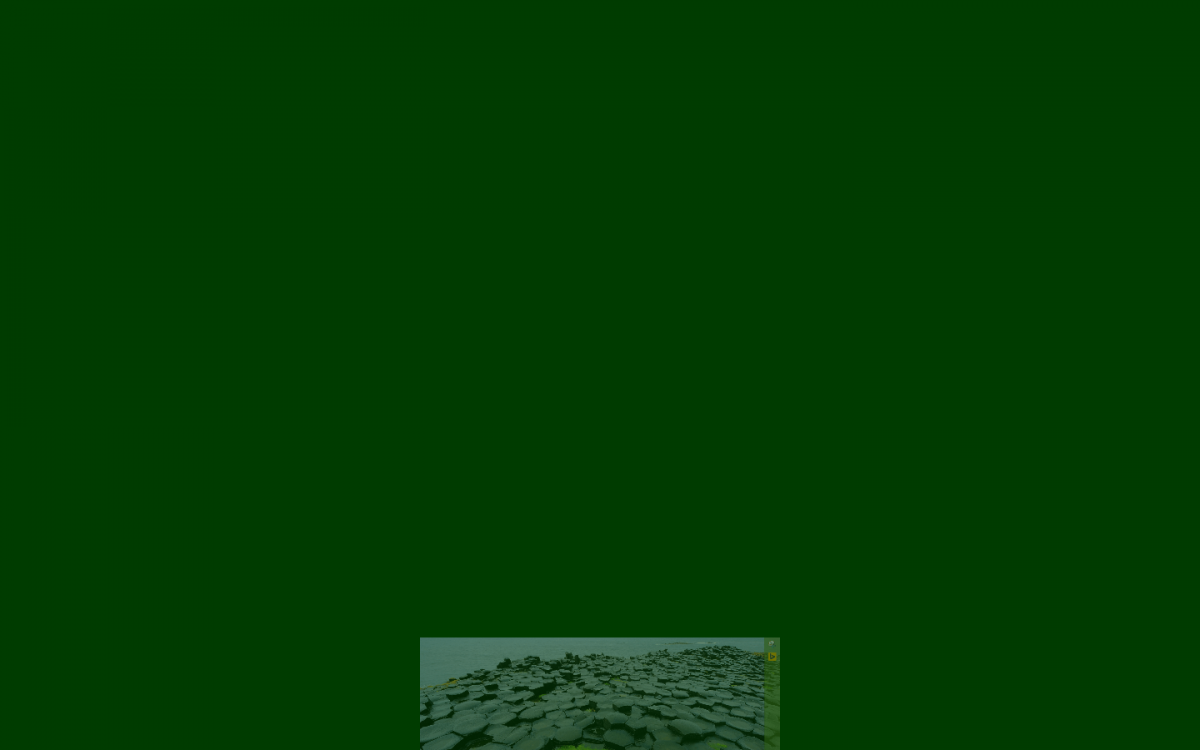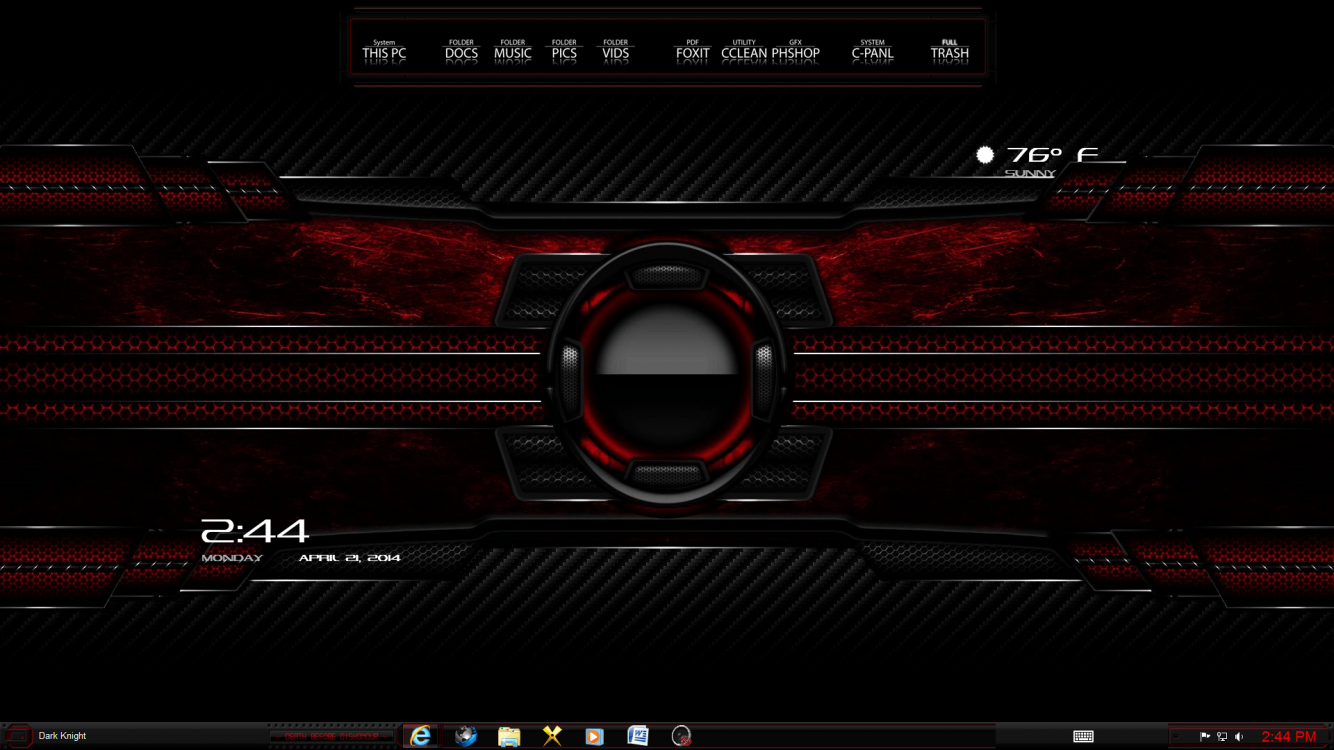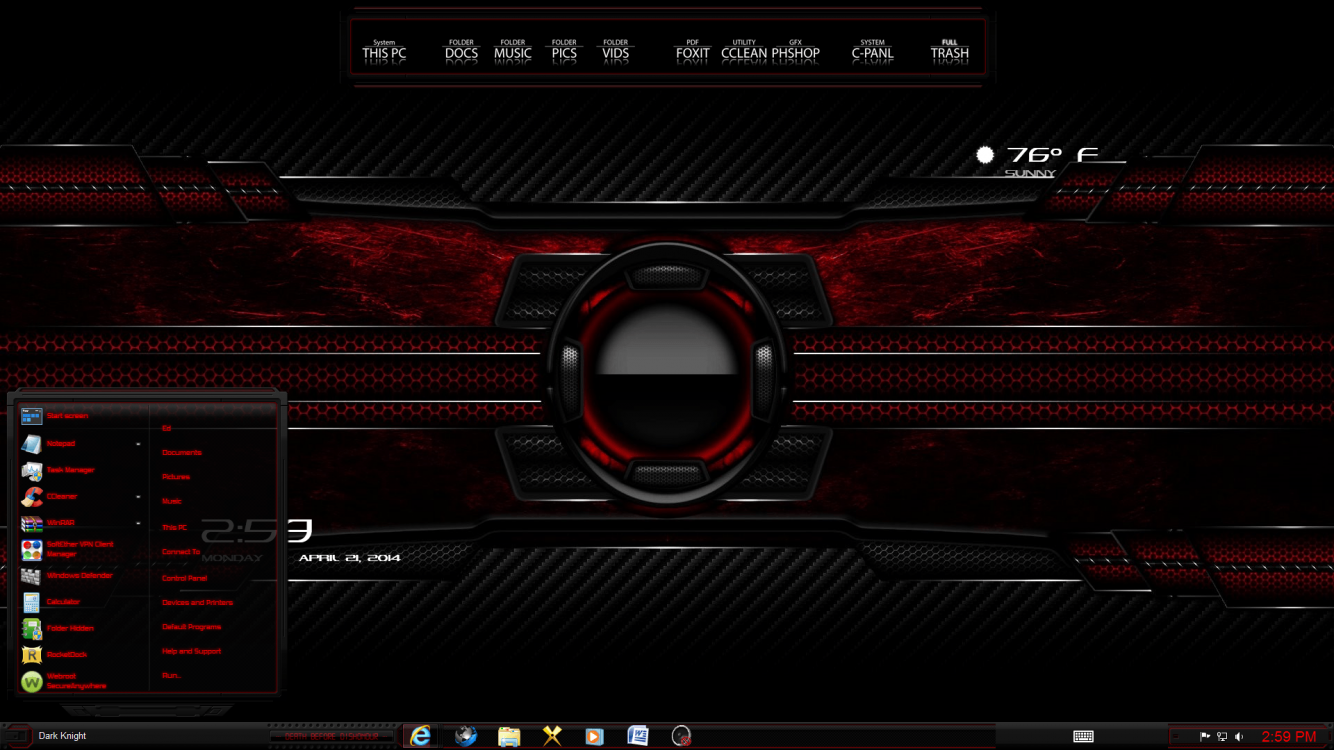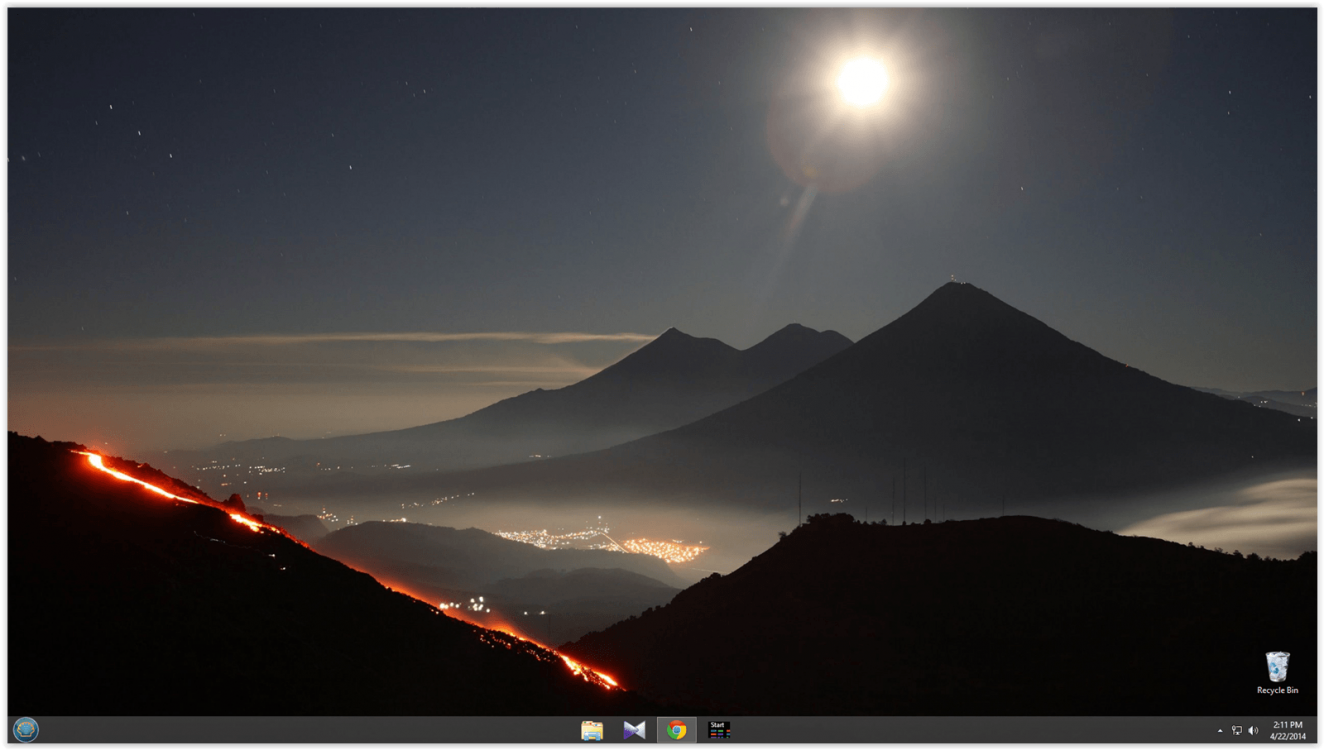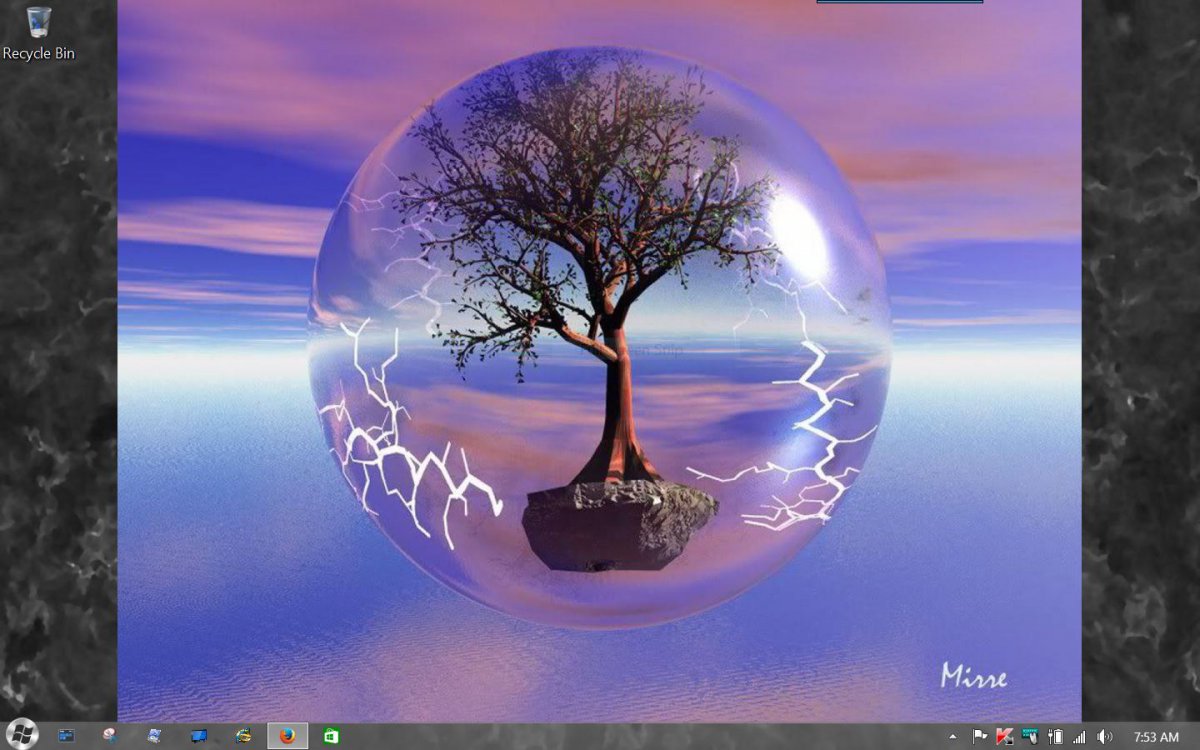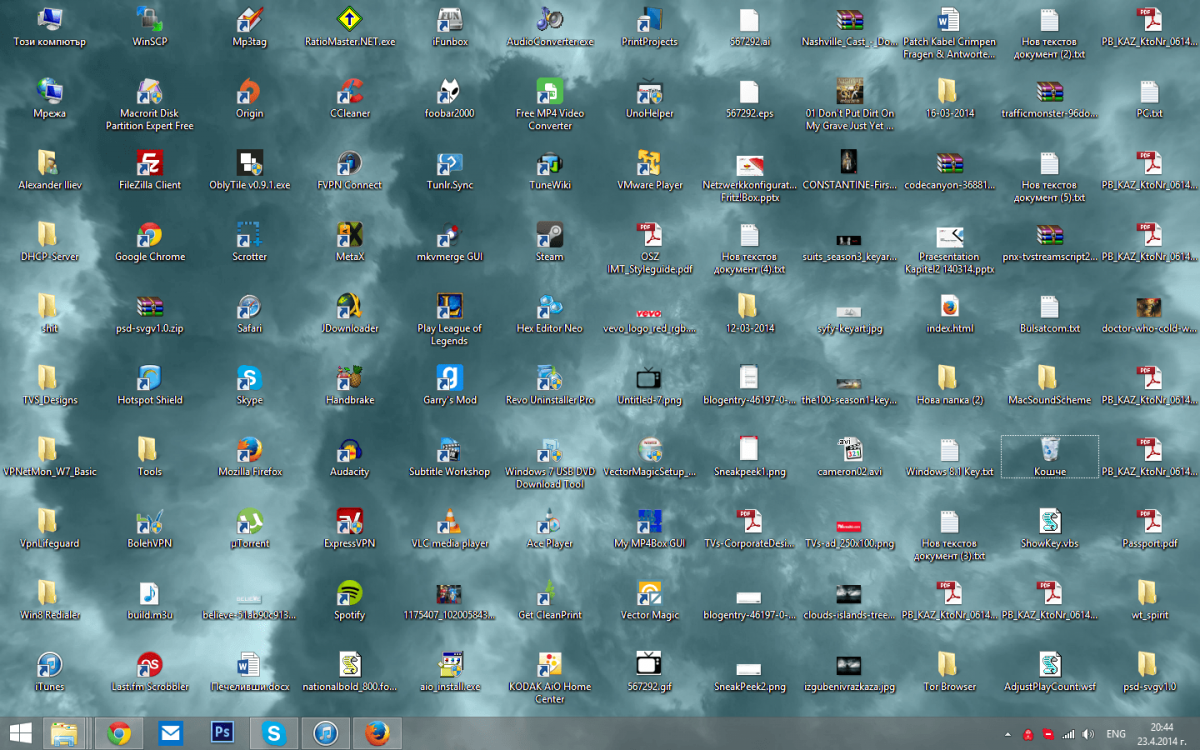- Messages
- 172
- Location
- Louisiana, USA
here's what I've got going on atm

Theme is Special Edition SE for Win7 by One Man Army, ported over to Win8/8.1 by Lamia :thumb:
What are you using to skin Windows?
My Computer
System One
-
- OS
- Windows 8.1 x64 OEM
- Computer type
- PC/Desktop
- System Manufacturer/Model
- My Own Build
- CPU
- AMD FX-8350 Black Edition Vishera 8-Core 4.0GHz (4.2GHz Turbo) Socket AM3+ 125W Desktop Processor
- Motherboard
- ASUS M5A99FX PRO R2.0 AM3+ AMD Motherboard
- Memory
- 16GB (x2 8GB) G.Skill Ripjaws 1866mhz DDR3
- Graphics Card(s)
- EVGA GTX 980TI 6GB FTW ACX 2.0+
- Sound Card
- Built in HD Audio, THX
- Monitor(s) Displays
- Samsung 48" 1080p LED TV, Dell 27" Monitor
- Screen Resolution
- 1920x1080, 3840x1080
- Hard Drives
- Two Samsung 850 Evo 250GB SSD's, Seagate Barracuda 1TB 7200rpm HDD, Seagate Barracuda 2TB 7200rpm HDD
- PSU
- Rosewill LIGHTNING-800 80+Gold Certified
- Case
- Azza Hurrican 2000 (Blue)
- Cooling
- Corsair H100i Liquid Cooler
- Keyboard
- Corsair K95 MX Cherry Red Mechanical Keyboard
- Mouse
- Logitech G502 Gaming Mouse
- Internet Speed
- Average 5mbps
- Browser
- Google Chrome, Firefox, Torch
- Antivirus
- Bitdefender
- Other Info
- Custom surround system: Pioneer receiver with DTS and Dolby Digital decoders, Sony speakers/sub (5.1)