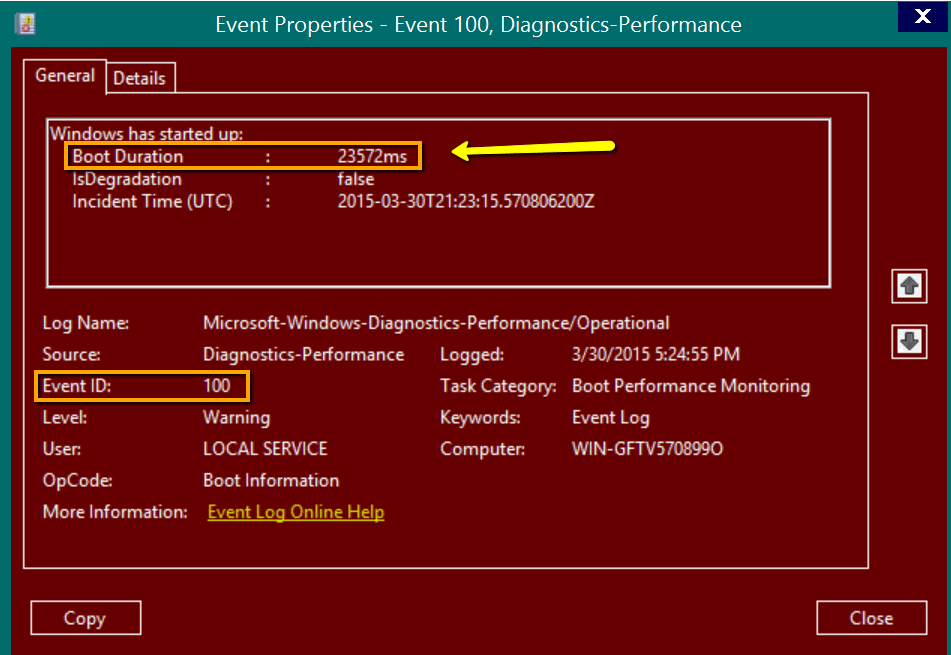- Messages
- 1,062
- Location
- USA, Idaho
Hi znod,I always wonder about comparisons of boot times. At what point is each you posting a boot time starting your timer? For example, do you start it at first notice of the Windows OS startup sequence. Or, do you start it a first notice of any screen activity whatsoever. And, at what point is each of you stopping your timer? When the login screen comes up? When you get to the point where you somehow know you have a useable screen? Or, when, all apparent startup activities end? Or, from an overall perspective, are you using event viewer to time the process?
Looks to me like the measurement process would have to be standardized to get any meaningful comparisons. Ater all, we are talking about mere seconds and potentially even more mere fractions of seconds.
Not sure, but just maybe you are thinking to much. . .

My Computer
System One
-
- OS
- Win 8, (VM win7, XP, Vista)
- Computer type
- PC/Desktop
- System Manufacturer/Model
- HP Pavilion p1423w
- CPU
- Intel Core i5 3330 Ivy Bridge
- Motherboard
- Foxconn - 2ADA Ivy Brige
- Memory
- 16 GB 1066MHz DDR3
- Graphics Card(s)
- ATI Radeon HD 5450
- Sound Card
- HD Realteck (Onboard)
- Monitor(s) Displays
- Mitsubishi LED TV/Montior HD, Dell 23 HD, Hanspree 25" HD
- Screen Resolution
- Mit. 1980-1080, Dell 2048-115, Hanspree 1920-10802
- Hard Drives
- 1 SanDisk 240Gig SSD, 2 Samsung 512Gig SSDs
- Case
- Tower
- Cooling
- Original (Fans)
- Keyboard
- Microsoft Keyboard 2000
- Mouse
- Microsoft Optical Mouse 5000
- Internet Speed
- 1.3 (350 to 1024 if lucky)
- Browser
- Firefox 19.1
- Antivirus
- MSE-Defender