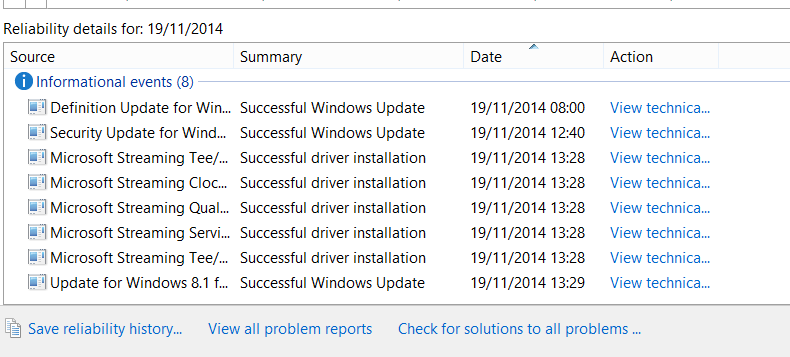Got this optional update (KB3000850) today and no information yet.
It was 723.9 MB and took forever to install.
I will wait for the information to be posted before I update my Laptop.
UPDATE: MS just released the information. Its a Nov 2014 rollup so that is why it was so big.
https://support.microsoft.com/kb/3000850
Jim
It was 723.9 MB and took forever to install.
I will wait for the information to be posted before I update my Laptop.
UPDATE: MS just released the information. Its a Nov 2014 rollup so that is why it was so big.
https://support.microsoft.com/kb/3000850
Jim