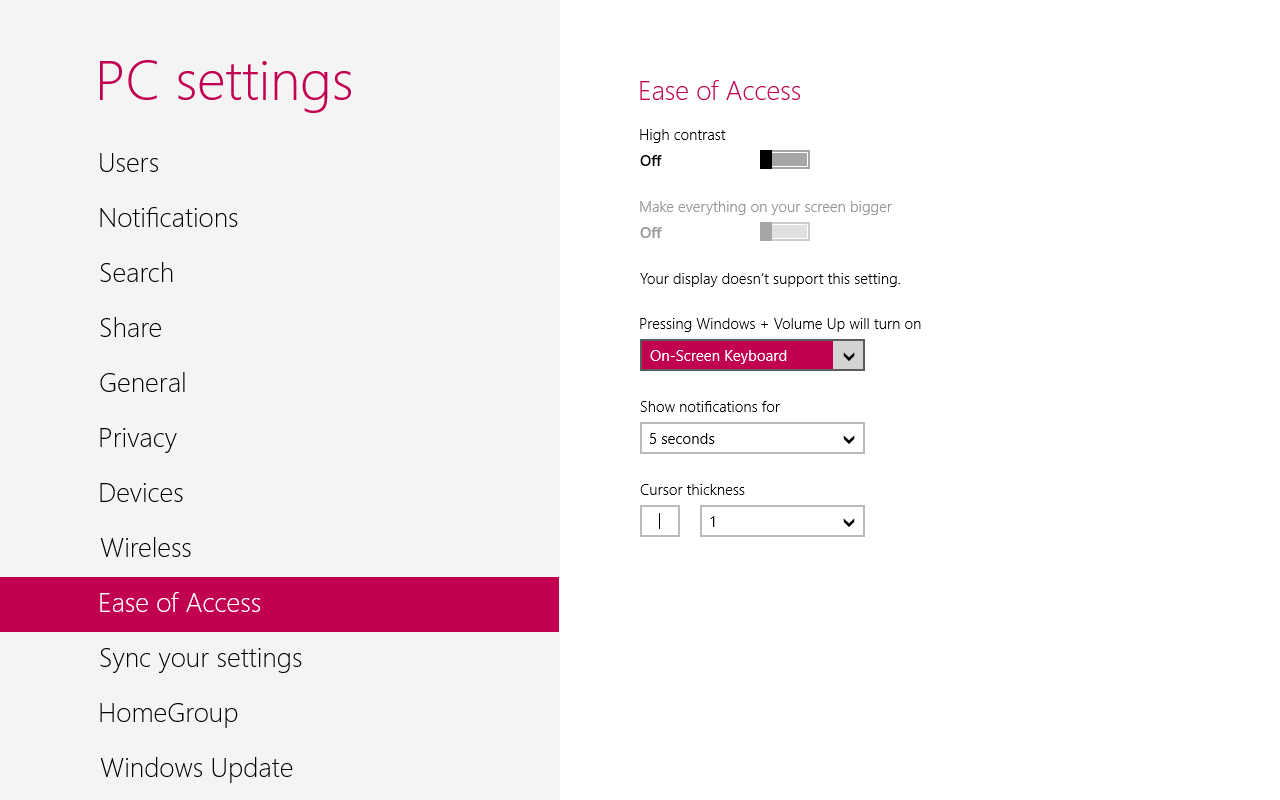Ah ok, I thought you was meaning the phisical keyboard.
Would be a bit useless assign a shortcut for launch the OSK when I'm using the OSK for press the shortcut... no?
I've an Acer Iconia W501 (the version with Windows 7 as default OS, upgradable to Windows 8)
Would be a bit useless assign a shortcut for launch the OSK when I'm using the OSK for press the shortcut... no?
I've an Acer Iconia W501 (the version with Windows 7 as default OS, upgradable to Windows 8)
My Computer
System One
-
- OS
- Windows 8