WARNING: Some may think 'TL-DR', but no-one ever learned anything by not reading...

Gidday, trendsetters.... been a while since I updated this thread, but things didn't turn out the
way I originally thought they might.
I originally anticipated that this thread would be a litany of woes and hassles.
BUTT....., the bullet has finally been bitten.
The Enterprise trial has gone for a Burton, and I am now running the Pro RTM.
All activated and legal.
Also, for Mystere and the other nay-sayers, it is an UPGRADE over my W7 installation.
But then, I KNEW everything would work cos I tested the CP as an upgrade.
And, it did.
Funny thing, but I was running the W7 install last night, and it aggravated the s#1t out of me.
Love the Aero in 7, but kept looking for W8 features and couldn't find them.
Got very 'browned-off' very quickly.
Pulled the 32-bit CP off the AS5735 last week due to there being no more updates for Defender.
And put it back again last night (Yep! Another upgrade. Over W7 Ult). Banged Avira and
MalwareBytes on, and am laughing.
I'm the first to admit that I knocked the s#1t out of W8 at first, but then so did most who only
ever tried the (absolute crap) DP. But I've always found the CP to be rock-solid and (for a beta)
pretty-well bugless. Almost as good as the W7 beta.
Give me the option to put the CP Aero into the RTM/OEM/Retail version, OR let me put Metro
into W7, and I'd be a very happy man.
I haven't, as yet, installed ClassicShell or any other Start Orb replacement (but probably will, as
I tend to use both the Ord and metro) and find this Pro version to be perfectly useable with a
mouse (no version works very well with a laptop scratch-pad, and mine is better than most).
No, trendsetters, I'll be staying with W8, and W7 will be installed on my long-suffering P4HT along
with all my other OSes (it has multiple HDDs, each with a fully-working OS, ranging from DOS/Win
3.11 to Vista, as I will NOT dual-boot. I just plug the relevant HDD in, and I'm good to go...


).
Next step, getting WMC installed and working.
TTYL....







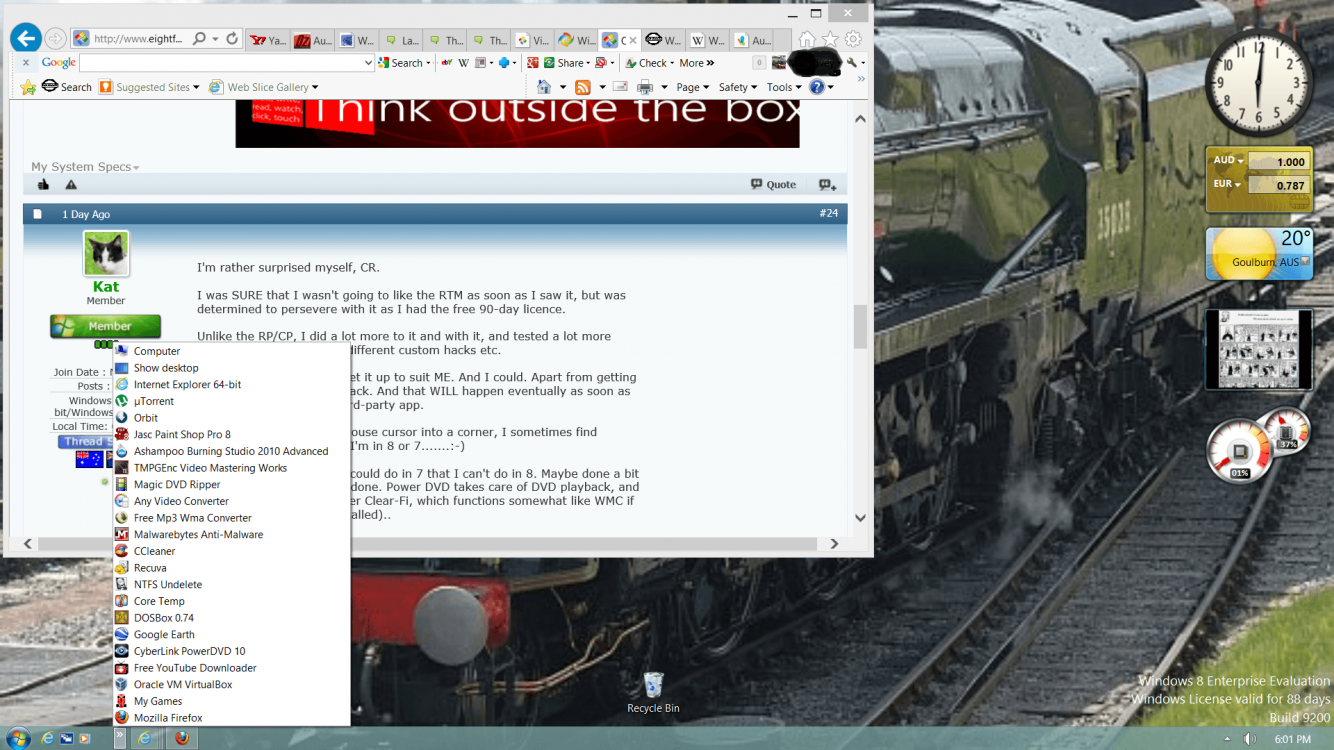
 ).
).

