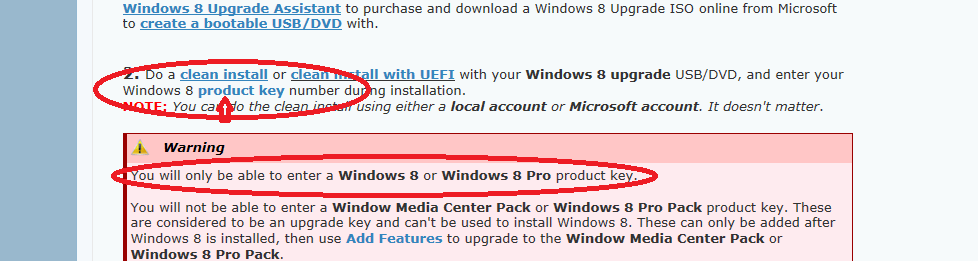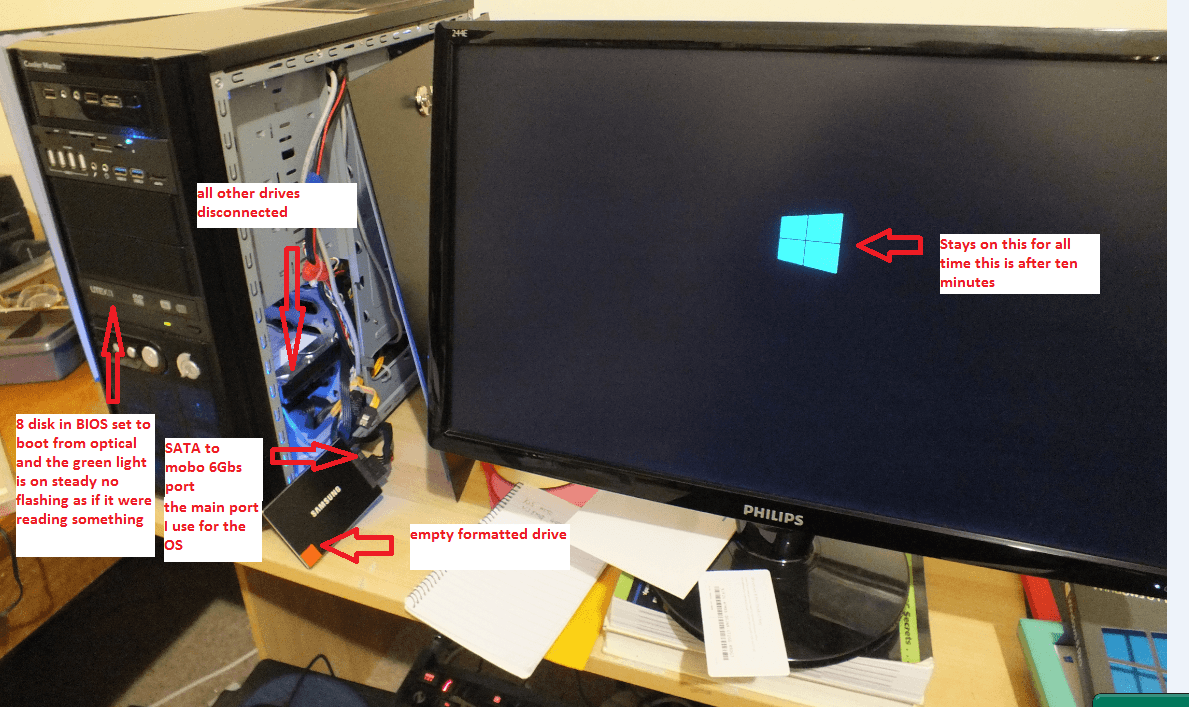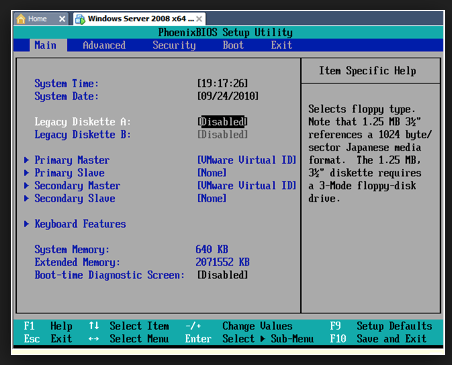- Messages
- 300
- Location
- Central West (near Orange) NSW
Ok I see what I did with the 100MB partition and that the install is going to be purely 8 and none of my settings.
I'll try it and see what happens it is just I have to reinstall CC MBAM Live etc etc
What I still don't get is why Microsoft would sell the upgrade for the $53 where the non upgrade versions are
$145 +??
I'll try it and see what happens it is just I have to reinstall CC MBAM Live etc etc
What I still don't get is why Microsoft would sell the upgrade for the $53 where the non upgrade versions are
$145 +??
My Computer
System One
-
- OS
- 8 Pro desk 1 (SB) 7 Home desk 2 (IB) 8 Pro Lap 1
- Computer type
- PC/Desktop
- System Manufacturer/Model
- Own build X 2 Desk X 1 Lap X 2
- CPU
- i5 2500 & i5 3570K
- Motherboard
- Gigabyte GA_H67UD3H-B3 & Asus P8Z77-V
- Memory
- 8GB (1333) 8GB 2400 set 1866
- Graphics Card(s)
- NVidia GTX 650 X 2
- Sound Card
- Xonar DG X 2
- Monitor(s) Displays
- Philips 24" (SB) Benq 24" (IB)
- Hard Drives
- Samsung 840 X 2 830 X 1
- PSU
- Corsair HX 650 & HX 1050
- Case
- Coolermaster Centurion 2 & HAF XM
- Cooling
- Air (SB) LC (IB)
- Keyboard
- M6980X X 2 (laser)M$ Sidewinder X4 & Sidewinder X6 (IB)
- Mouse
- Gigabyte M6980 X X 2 (laser)
- Internet Speed
- ADSL2
- Browser
- Antivirus
- Kaspersky ISS
- Other Info
- Two other machines Toshiba L550 Sat i5 CPU running 8GB RAM and Windows 8 Pro 64bit OS.
Toshiba A200Celeron 4GB Win7 64bit