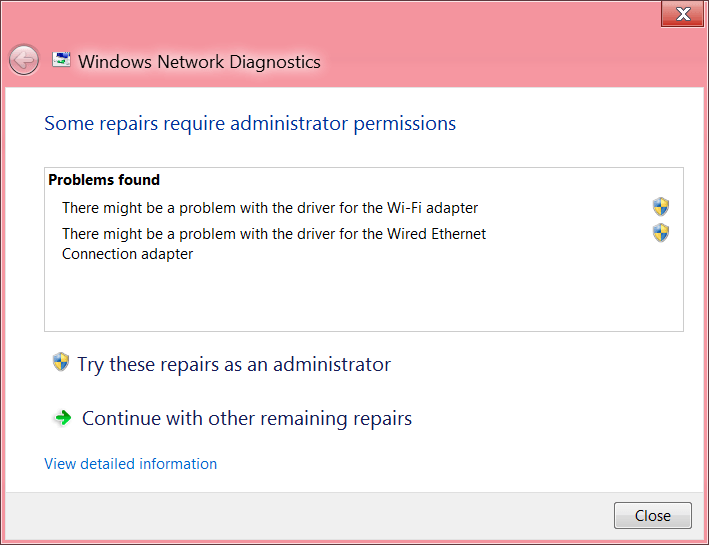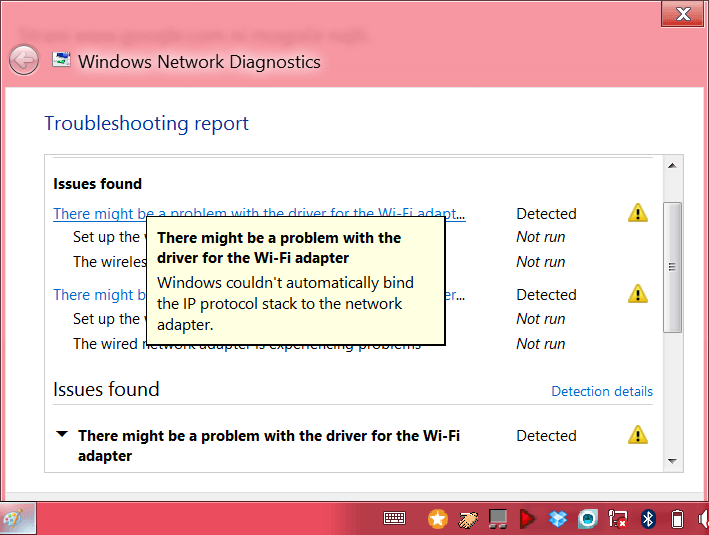@Davegx - Realtek has the driver for you on their website, dated July 5, 2011. It should do very well. 8192SE
Realtek
If for some reason it doesn't install well, check the .inf for your hardware id to be present. If it is not, try with one of the 8191 downloads.
Thanks. I checked and mine is in there. So im not sure what the problem is. Ill have to hold out for a while. At least it works, itd just be nice if I didnt have to run the troubleshooter to get it working out of standby. Perhaps Ill just skip standby from now on since the computer boots at a decent speed.
My Computer
System One
-
- OS
- Windows 7 x64