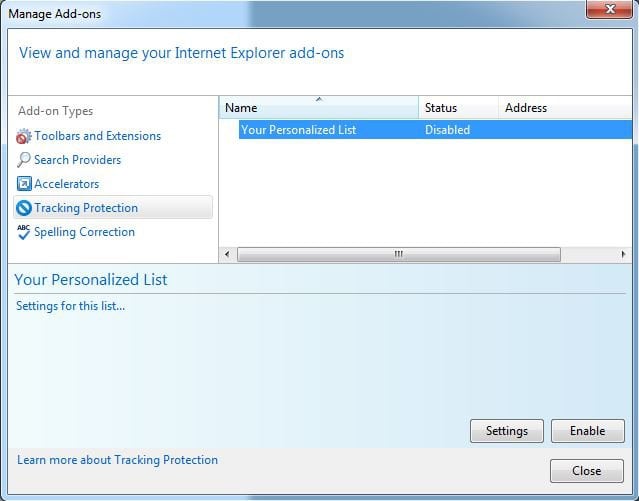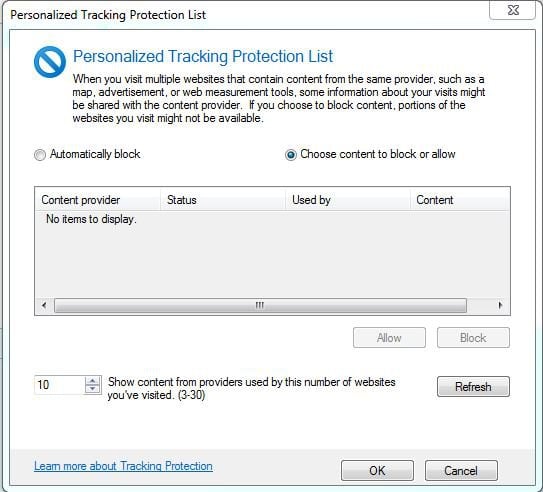Windows 8.1 users will eventually start seeing ads along with their usual search results.
Read more at source: New Search Ad Experiences within Windows 8.1 - Bing Ads Blog - Bing Ads Community
 Tip
Tip
As I have shared in my previous posts, over the past year, we have seen significant momentum on Bing Ads. This is exemplified by launching a number of new ad products, driving significantly higher click volume for our advertisers and expanding to a number of additional international markets. A key part of this journey is our pursuit of making search ever more relevant and engaging for consumers as their experiences evolve across new devices and platforms.
Today we are announcing an important step in this journey. The Bing Ads platform will be available in Windows 8.1 Smart Search which was released last week in the Windows 8.1 preview.
With one search, consumers can look for information across the web, device, apps and cloud. With a single tap consumers can play, launch, view or browse. It is a modern search experience to allow consumers to find the information they are looking for quickly and accomplish a broad range of tasks - giving people a faster way to find, discover and do.
Bing Ads will be an integral part of this new Windows 8.1 Smart Search experience. Now, with a single campaign setup, advertisers can connect with consumers across Bing, Yahoo! and the new Windows Search with highly relevant ads for their search queries. In addition, Bing Ads will include web previews of websites and the latest features like site links, location and call extensions, making it easier for consumers to complete tasks and for advertisers to drive qualified leads.
Bing Ads within Windows 8.1 Smart Search allows advertiser campaigns that are already participating on the Yahoo! Bing Network to automatically be eligible to be shown without any additional setup. As we’ve said before, our goal is to make search advertising easier for our customers, while providing the best consumer experience with the most relevant results for the tasks they are looking to accomplish.
We are excited about this next evolution of search and believe it will be more beautiful as well as functional. We will look to continue to innovate with Bing Ads in this new search experience based on consumer and advertiser feedback.
As always, stay tuned for more.
David Pann, General Manager, Microsoft Advertising Search Group
Read more at source: New Search Ad Experiences within Windows 8.1 - Bing Ads Blog - Bing Ads Community
For how to turn on or off these Bing with ads search results, see:
How to Turn On or Off Using Bing with Ads to Search Online in Windows 8.1
How to Turn On or Off Using Bing with Ads to Search Online in Windows 8.1
Last edited: