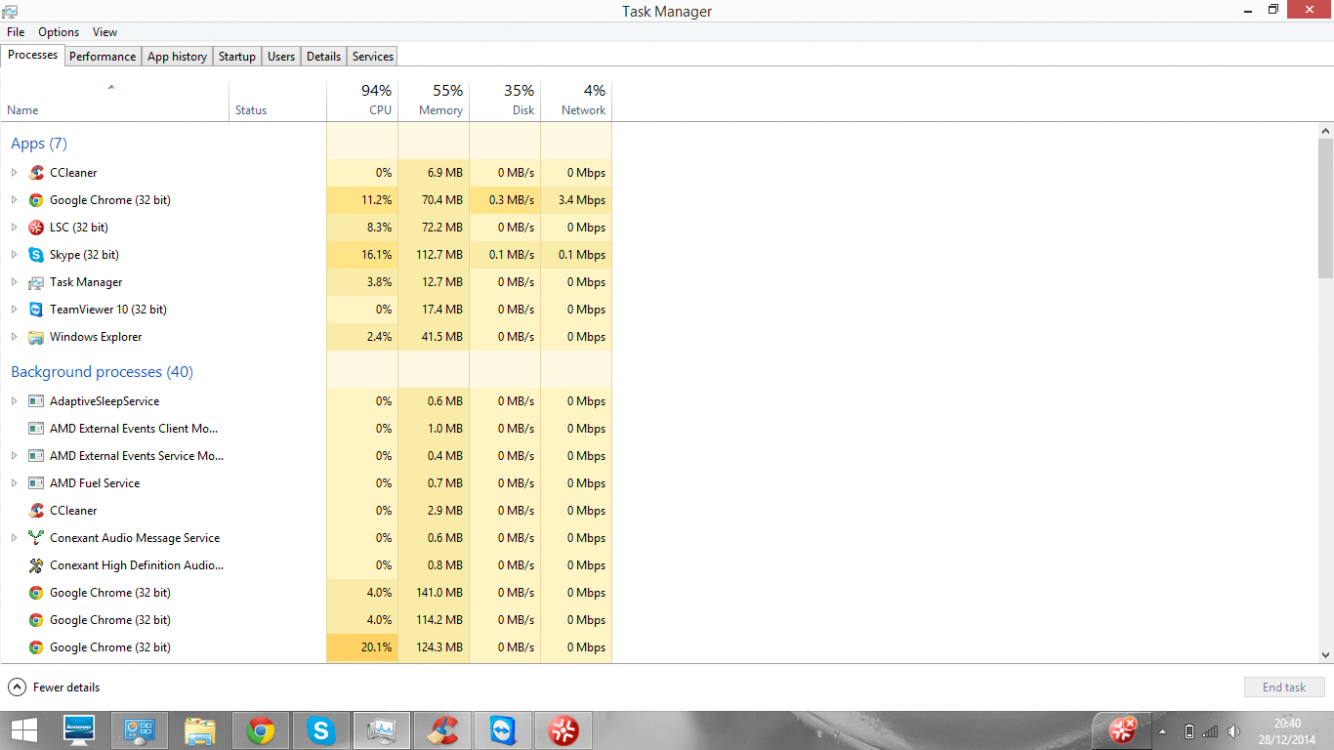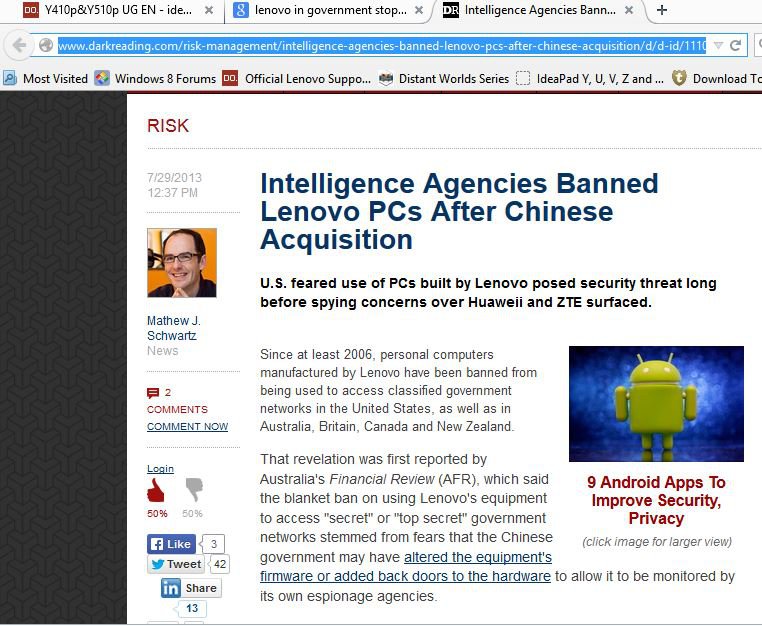Ok ...
FIRST OFF.. You are ****ed cause you got a Lenovo..
thats the start..
Ok. I have a Lenovo i know where you are coming from buddy.. you don't even want to know the amount of rubbish i've been fixing and been on forums everywhere including lenovos own forum and literally telling them to go buy ASUS in front of the entire forum..
so.. here we go..
1. where the hell did you get/or people who bought the crappy lenovo from??
2. in your most recent picture.. i noticed you don't even have the power adapter connected.. do you notice its slow when you also have the power plug connected?.. from experience, with this machine.. you will always have to have your power on.. the battery sucks anyway and you might get 2 hours out of your battery unless you turn everything off and set your processor to only run at like 50%.. and turn off all other functions etc.. post back here if you need all that crap.. but just plug in..
3.there are two ways to go here.. A.) reinstall clean windows 8.1 or .. B.) yep.. no B. option.. you should clean install for reasons of getting rid of bloatware..
4. wait till you find out how lenovo support and website is to get your drivers.. yep, they won't even update your drivers so you will hunt down every single one of them till you get the correct updated drivers..
5. your machine is so restricted you won't even believe.. you have heat restrictions, bios restriction, thermal throttling, power restrictions (*this is good too though..) and you even have (my most favorite) Fan restrictions.. Lenovo is so amazing they made it so your fan won't even kick in unless its high temperatures and then it won't even run at full speed.. you have no control over your fan.. and trust me, lenovo doesnt' understand that with millions of users all having problems ,(just go read their forums) that they keep trying to go cheaper and put in even more cheap chinese parts that fail and cause all kinds of issues!
where did i leave off? oh yes of course.. i also literally posted this on Lenovo's actual forum.. boy did they rush to take this down.. haha
have fun reading this..
6. you got chinese backdoor rubbish yeah baby..
View attachment 55810
7. you WILL have something fail on you, screen, keys, a hinge break, overheating processor, keyboard lights go out.. you guesss the rest..
8. you probably will not be able to use your factory restore because the way ONEKEY lenovo recovery works.. ehh.. i won't even get into it but if you change any little thing on your C: drive you won't be able to restore you factory defaults..
9. i'm just gonna stop here buddy.. but .. there is at least 20 more..
lastly here is the good news..
you can tweak like crazy and you should be able to atleast use your machine for skype and internet..
also noticed your internet bar signal on the bottom right is terrible as well man..
so..
post back here if you want to start the MASSIVELY HUGE RIDICULOUS cleanup process you will have to go through.. i'll give you a hint, it starts with a "clean install of windows 8.1" ..