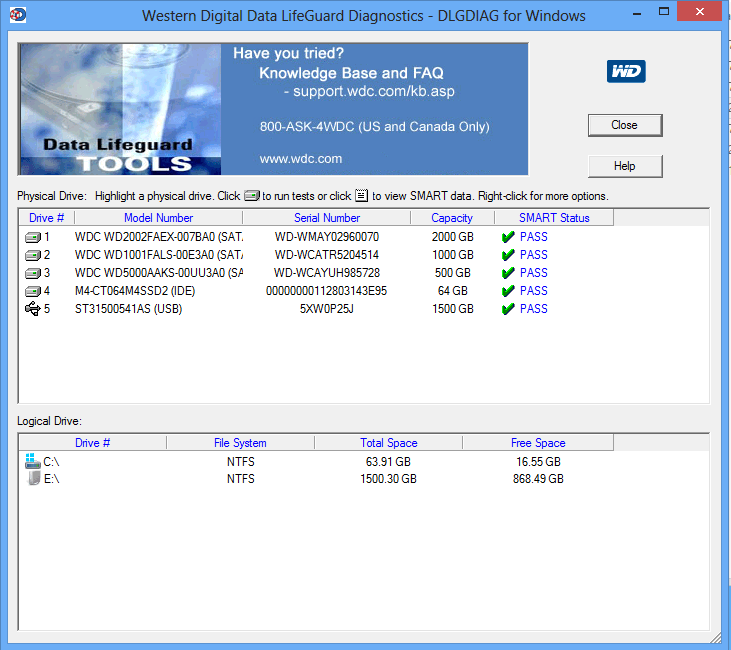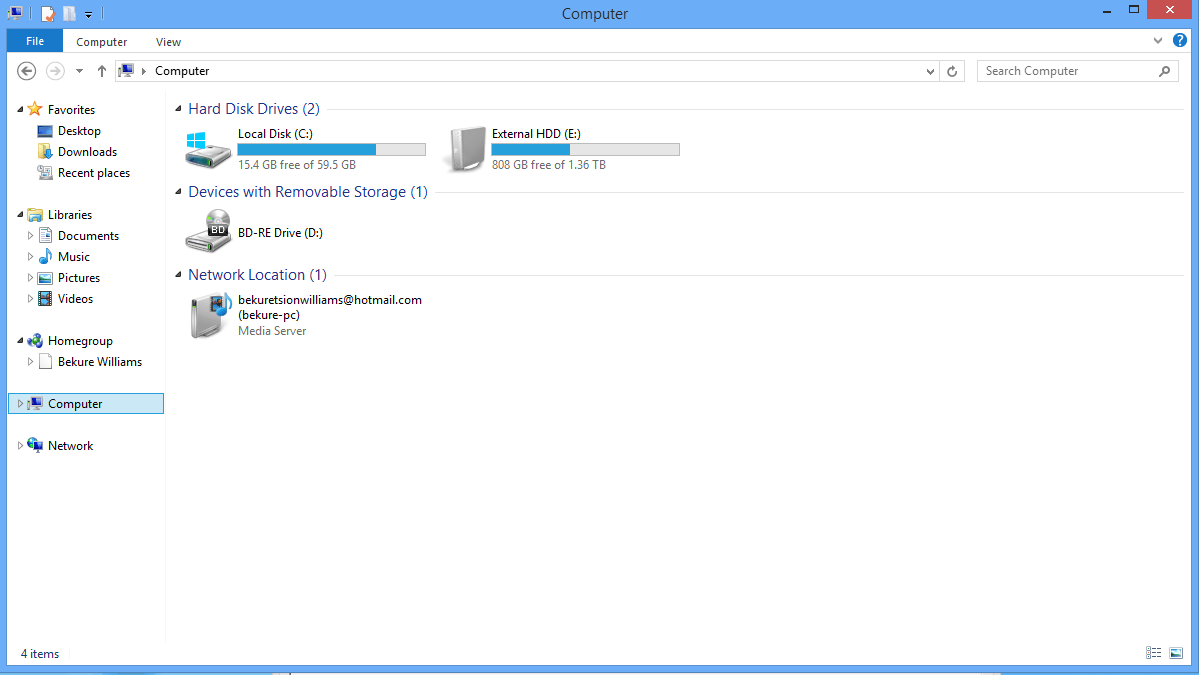- Messages
- 149
Will resetting bios help at all maybe? I just spent 3 hours on the phone with Microsoft to no avail. This is very disappointing.....
My Computer
System One
-
- OS
- Windows 8.1
- Computer type
- PC/Desktop
- CPU
- Intel i5 4690K
- Motherboard
- MSI Z97 Gaming 5
- Memory
- G.SKILL*Ripjaws*X Series*8GB*240-Pin*DDR3*SDRAM*DDR3 186
- Graphics Card(s)
- MSI GTX-970
- Sound Card
- N/A
- Monitor(s) Displays
- Panasonic 50" Plasma HDTV
- Screen Resolution
- 1920 x 1080
- Hard Drives
- SSD: Intel 520 120GB SATA III
SSD 2: Crucial 64GB SATA III
HDD 1: Western Digital 2TB 7200 RPM
HDD 2: Western Digital 1TB 7200 RPM
HDD 3: Western Digital 500GB 7200 RPM
- PSU
- Antec*High Current Gamer Series*HCG-900*900W
- Case
- NZXT*Phantom*PHAN-001WT*Red Steel / Plastic Enthusiast*ATX*Full Tower Computer Case
- Cooling
- Cooler Master Hyper 212 EVO
- Keyboard
- Logitech G13 & Logitech Bluetooth Illuminated Keyboard K810
- Mouse
- Razer Naga Epic Chroma
- Internet Speed
- 75Mbps/10Mbps
- Browser
- Google Chrome
- Antivirus
- Windows Defender
- Other Info
- Case Fans 140MM (x1), 120MM (x3), 200MM (x2)