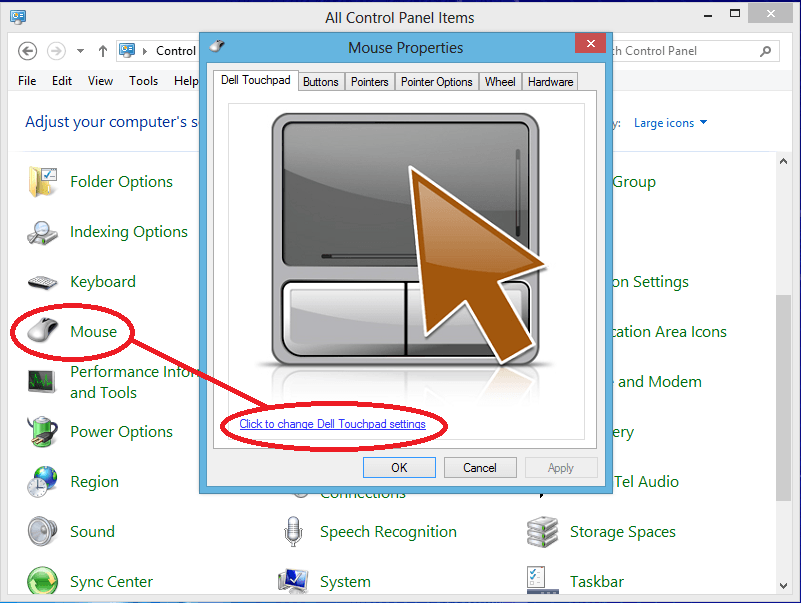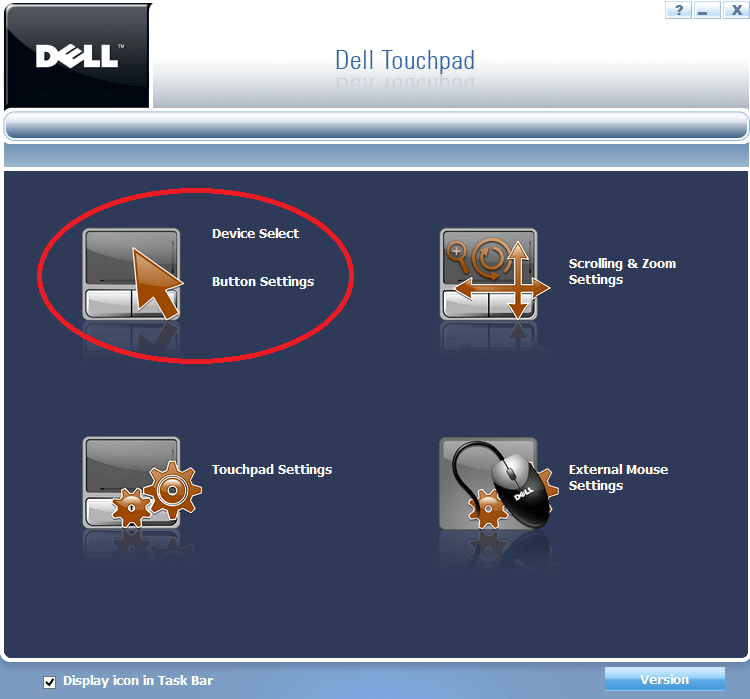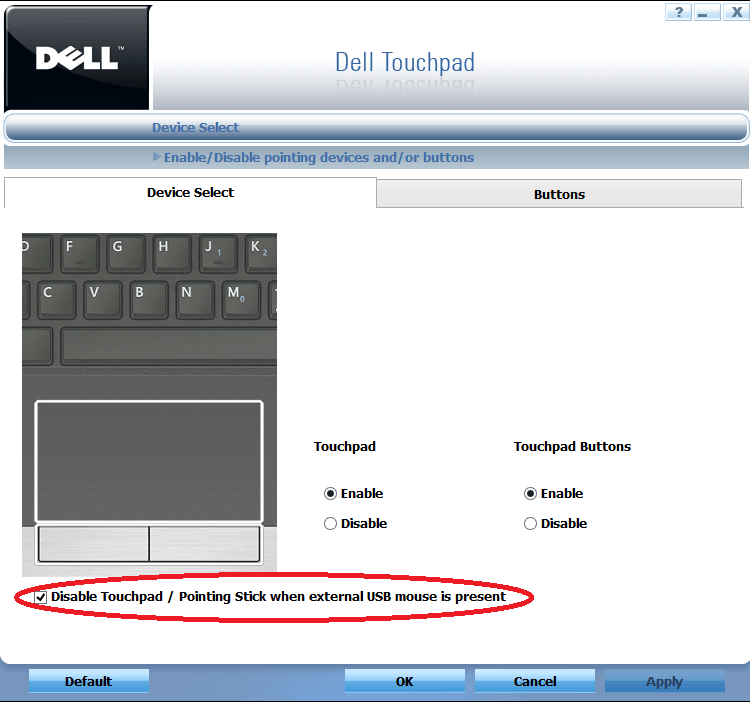I really did not mean to make it about you or it being your fault. Please do not feel mistreated.
I am quite frustrated that Dell does not help and then to come to the MS forums needing help from a problem that arises from the OS and getting no help here either.
Not your fault but the system ... again, sorry for the trouble and I do appreciate your extensive knowledge and assistance in the ways you felt you could help me.
Have a good day
I am quite frustrated that Dell does not help and then to come to the MS forums needing help from a problem that arises from the OS and getting no help here either.
Not your fault but the system ... again, sorry for the trouble and I do appreciate your extensive knowledge and assistance in the ways you felt you could help me.
Have a good day
My Computer
System One
-
- OS
- windows 8
- Computer type
- Laptop
- System Manufacturer/Model
- Dell Inspiron 17R 5721
- Mouse
- MS sculpt
- Antivirus
- ESET smart security 6