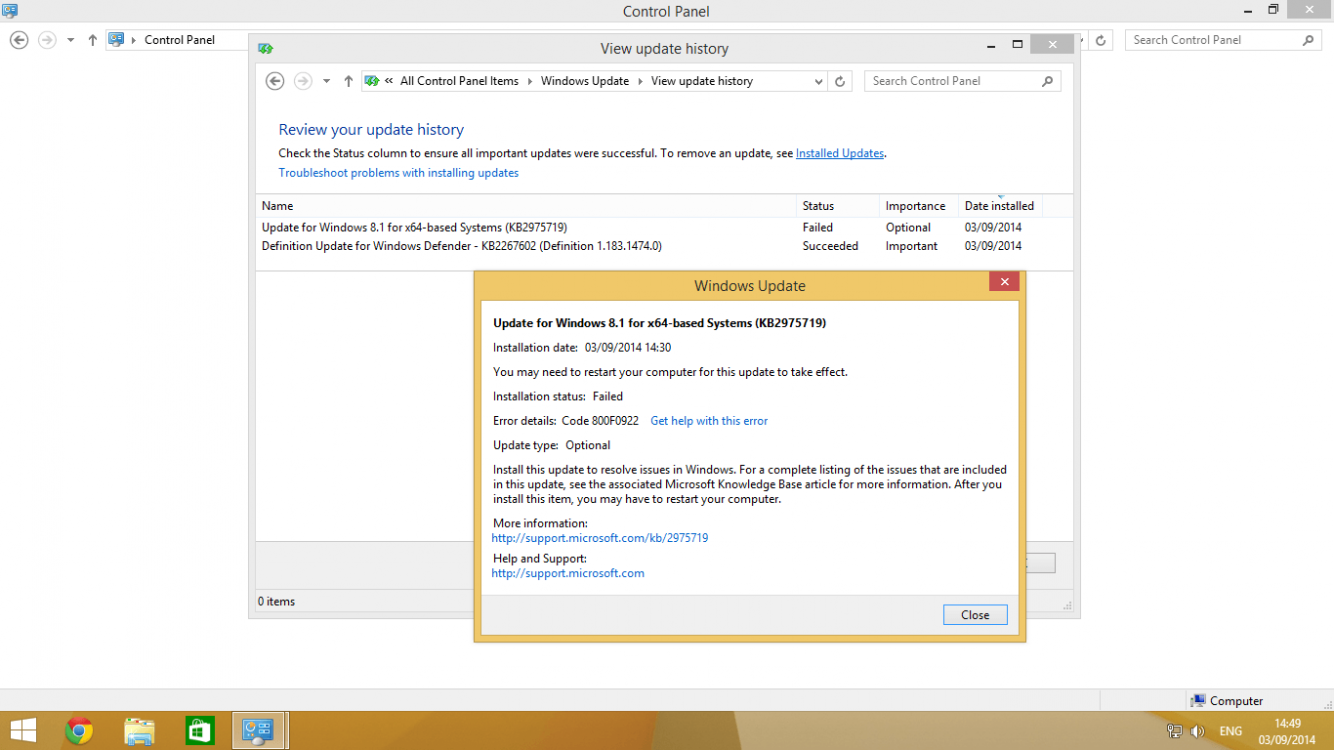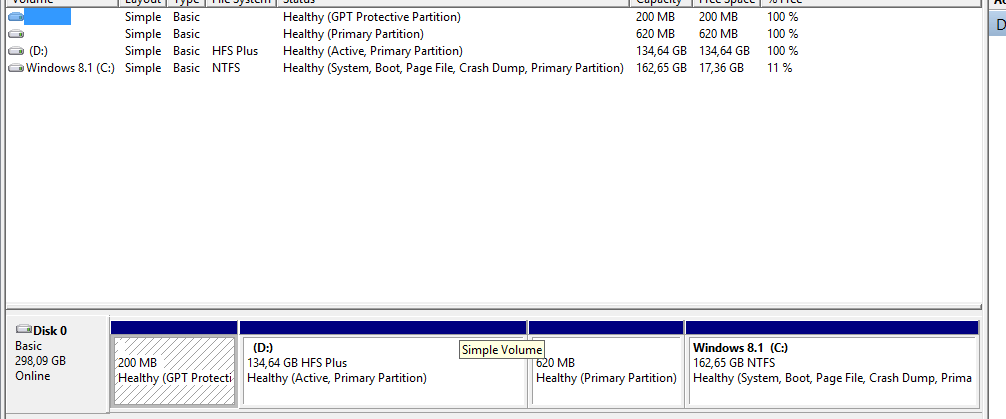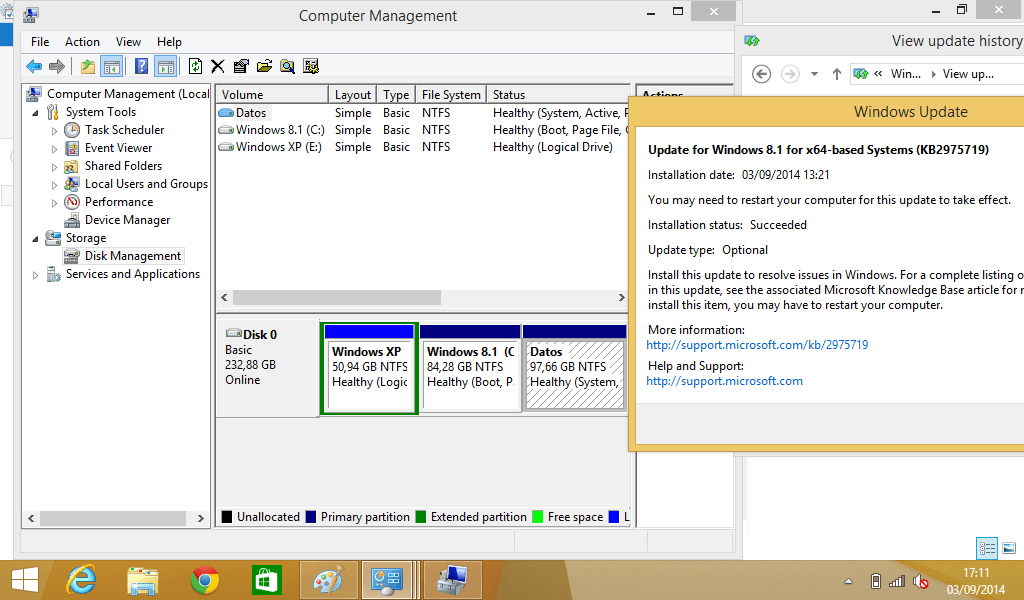Microsoft has re-released its second major update for Windows 8.1, also known as the August Update (Update 2 for those keeping track). The update originally launched on August 12, but was pulled a few days later due to a few bugs which rendered 0.01% of users unable to use their PC's properly. Either way, the update is back in Windows Update with all bugs squashed, so get updating!
Read more