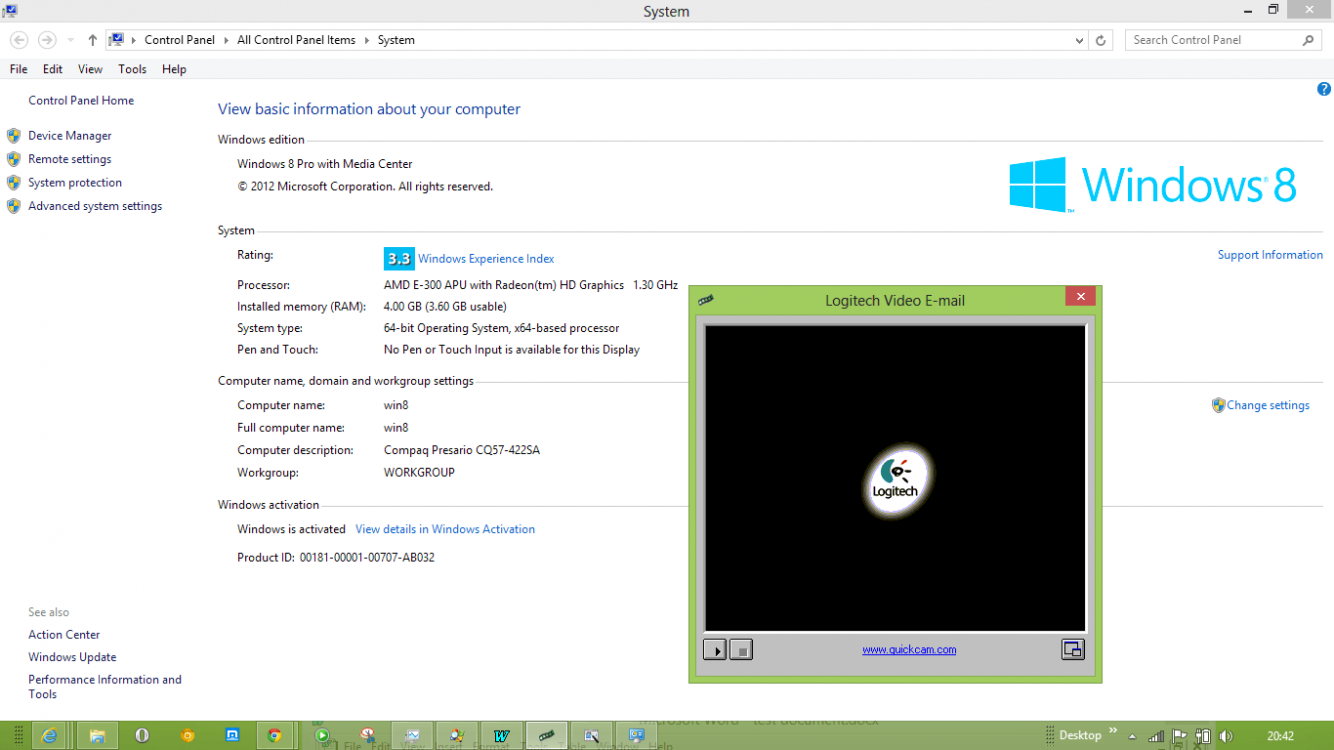- Messages
- 1,925
I'm wondering if I install an older version of Windows on my computer through Virtual Box or some other emulator, maybe I could view the files that way.
The problem here is probably not Windows 8, but rather because it's 64 bit. The x64 architecture does not allow 16 bit apps to run from a 64 bit OS mode. You could probably run a 32 bit version of Windows 8 and view it, although installing an earlier version of Windows would probably be more certain to work.
Just make sure to configure virtual box for a 32 bit VM.
You also have to expect that video playback may not be ideal, but since it's so old that is probably not an issue. I'm not sure if Virtual Box allows this, but I know other VM software allows you to record a session, so you may be able to record the video playback and then view it normally in windows.
My Computer
System One
-
- OS
- Windows 8.1 Pro
- CPU
- Intel i7 3770K
- Motherboard
- Gigabyte Z77X-UD4 TH
- Memory
- 16GB DDR3 1600
- Graphics Card(s)
- nVidia GTX 650
- Sound Card
- Onboard Audio
- Monitor(s) Displays
- Auria 27" IPS + 2x Samsung 23"
- Screen Resolution
- 2560x1440 + 2x 2048x1152
- Hard Drives
- Corsair m4 256GB, 2 WD 2TB drives
- Case
- Antec SOLO II
- Keyboard
- Microsoft Natural Ergonomic Keyboard 4000
- Mouse
- Logitech MX