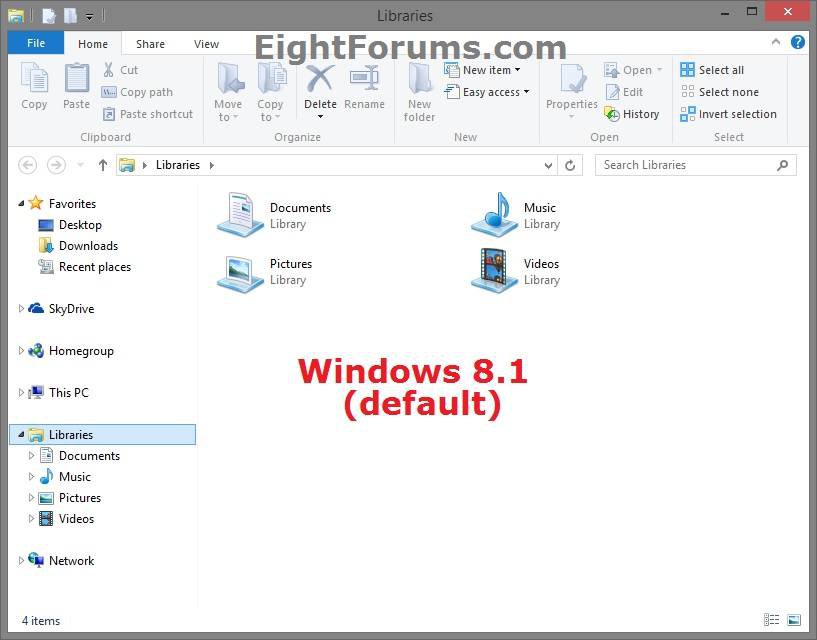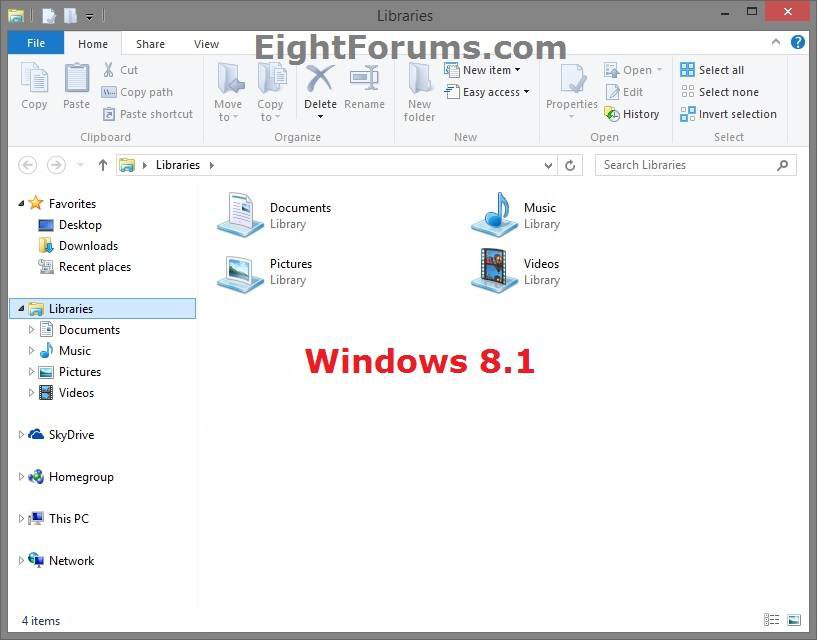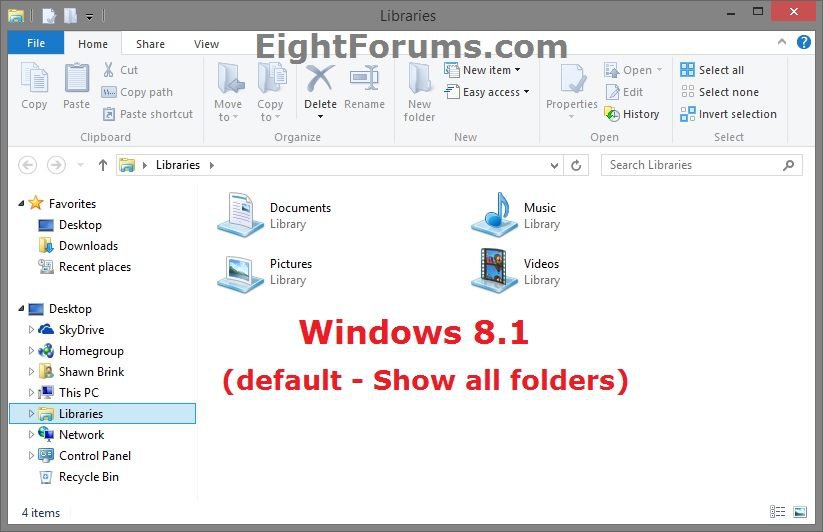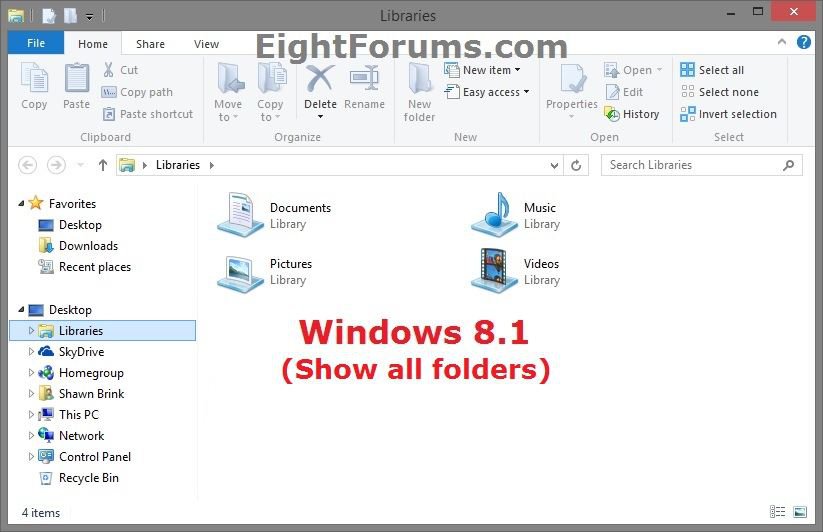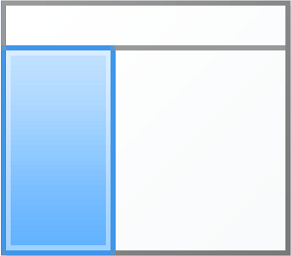How to Move Libraries above This PC in Navigation Pane in Windows 8.1
This tutorial will show you how to move Libraries above This PC in the navigation pane for all users in Windows 8.1 and Windows RT 8.1.
You must be signed in as an administrator to be able to do the steps in this tutorial.
You must be signed in as an administrator to be able to do the steps in this tutorial.
EXAMPLE: Default and Libraries moved above This PC in Navigation Pane
NOTE: This is with show all folders checked and unchecked.
Here's How:
1. If you have not already, you will need to set to show "Libraries" in the navigation pane.
2. Do step 3 or 4 below for what you would like to do.
3. To Move Libraries below This PC in Navigation Pane
NOTE: This is the default setting.
A) Click/tap on the Download button below to download the file below, and go to step 5 below.
Default_Libraries_Position_in_Navigation_Pane.reg
4. To Move Libraries above This PC in Navigation Pane
A) Click/tap on the Download button below to download the file below, and go to step 5 below.
Move_Libraries_above_This-PC_in_Navigation_Pane.reg
5. Save the .reg file to your desktop.
6. Double click/tap on the REG file to merge it.
7. If prompted, click/tap on Run, Yes (UAC), Yes, and OK to approve the merge.
8. If File Explorer is open, then close and reopen it to see the change.
9. When finished, you can delete the downloaded .reg file if you like.
That's it,
Shawn
Related Tutorials
- How to Add or Remove Libraries in This PC in Windows 8 and 8.1
- How to Show or Hide Navigation Pane in File Explorer in Windows 8 and 8.1
- How to Turn Navigation Pane "Show all folders" On or Off in Windows 8 and 8.1
- Add or Remove "Favorites" from Navigation Pane in Windows 8 and 8.1
- Add or Remove "Libraries" from Navigation Pane in Windows 8 and 8.1
- Hide or Show a Library in Navigation Pane in Windows 7 and Windows 8
- Add or Remove "Network" from Navigation Pane in Windows 8 and 8.1
- Add or Remove "SkyDrive" from Navigation Pane of File Explorer in Windows 8.1
- Add or Remove "This PC" from Navigation Pane in Windows 8.1
- How to Add or Remove Libraries Desktop Icon in Windows 8 and 8.1
Attachments
Last edited by a moderator: