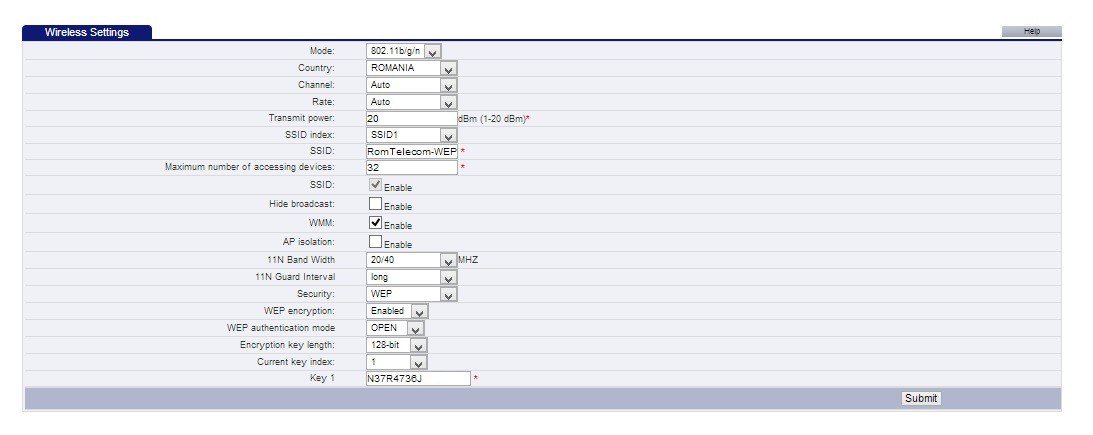Just one more thought before I leave. Are you absolutely sure that your phone is connecting thru your home router? Does your phone still work if your power down your router?
My Computer
System One
-
- OS
- Windows 8 Pro Windows 8.1 Preview
- Computer type
- PC/Desktop