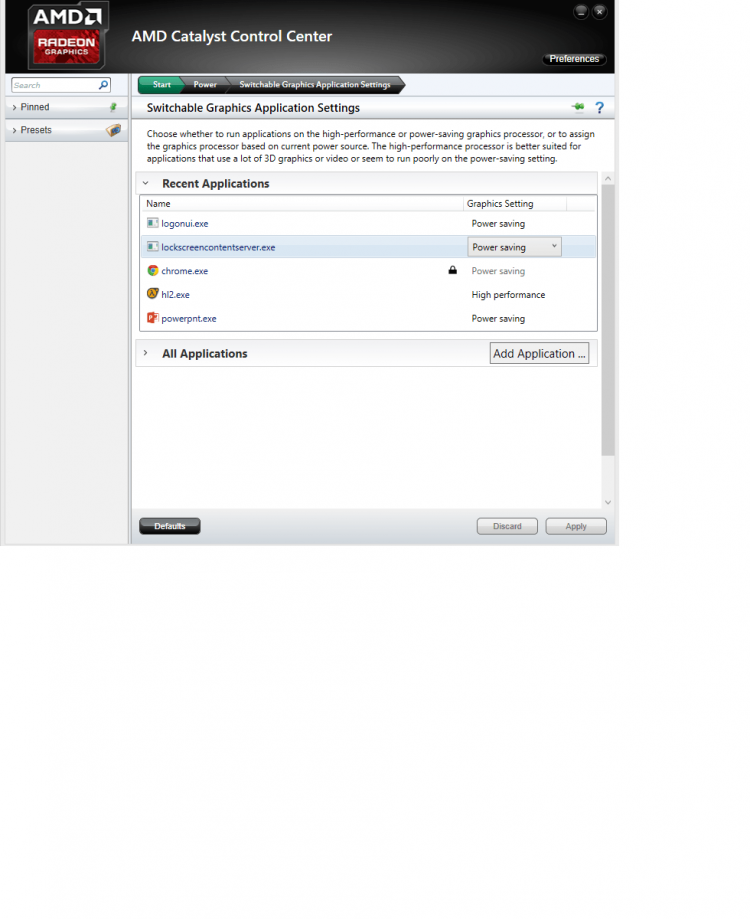It is a graphics driver problem. I had that confirmed by Microsoft. You can install the update´if you use the right graphics driver beforehand. I have a AMD System so I cannot say which driver you need.
yeah, as i suspected. there may not be a driver that works for my situation, depending on the nature of the bug. it is entirely possible that i will simply need to wait for another update and hope that the new one works. I have tried multiple drivers, but none have worked. driver development for integrated intel HD graphics is not very high priority (I imagine), so the number of available options is rather lacking.
If I had a spare video card i would just use that instead, but i do not. For now I am stuck waiting for an update or some other user solution.
My Computer
System One
-
- OS
- 8.1 Pro (Retail)