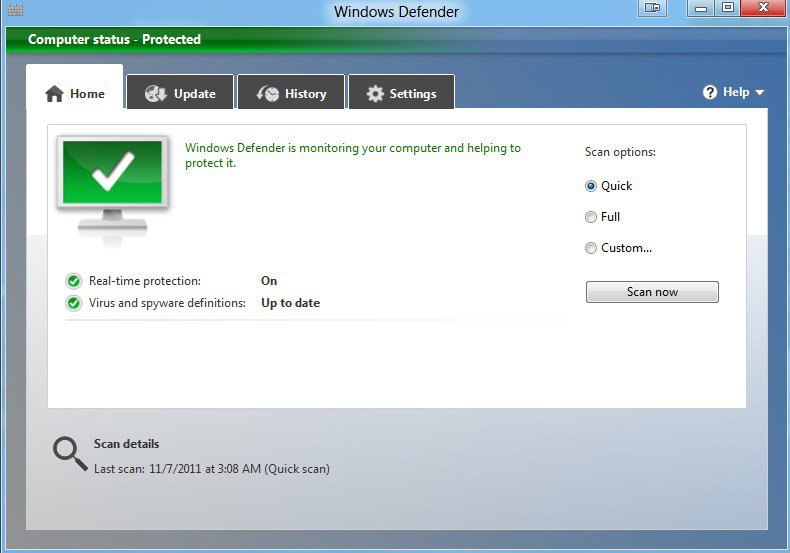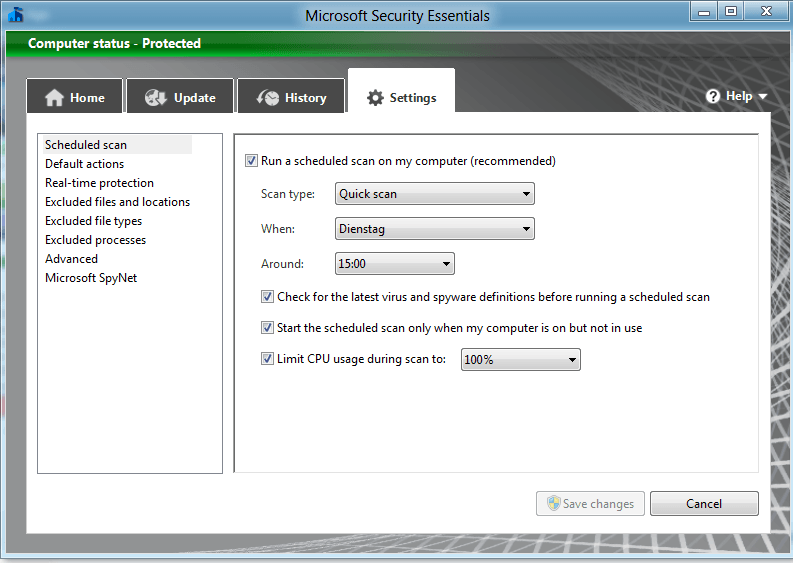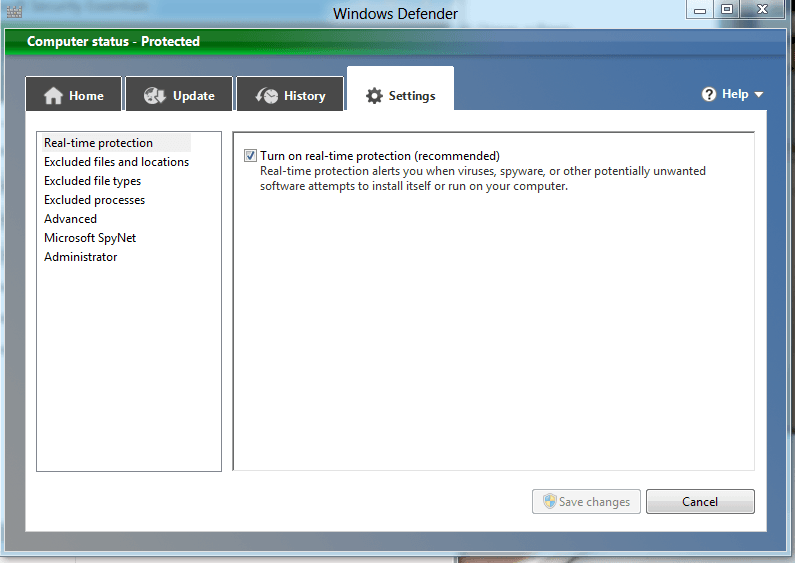- Messages
- 4,373
- Location
- Hafnarfjörður IS
Hi there
Question for the OP
"Is the Pope Catholic".
99% of security issues are down to the USER and a lot of problems aren't even computer related at all but users sending passwords and giving other info out to "innocuous" looking email requests etc.
Install MSE on W8, activate firewall settings correctly, surf sensibly and you are as well protected in W8 as any other computer system (including Linux - in fact Linux can be worse since if a remote user can get ROOT privileges they can do ANYTHING AT ALL on the system -- remember simply replying to some emails can send sensitive data to people who will make malicious use of it).
My worry isn't computers but Mobile Phone apps --especially on android.
Some viruses going round now will send premium texts without the owner knowing until they get the bill !!.
I certainly wouldn't do ANY ONLINE BANKING from a mobile phone app -- I don't have issues doing Banking from W7 or even W8.
Cheers
jimbo
Question for the OP
"Is the Pope Catholic".
99% of security issues are down to the USER and a lot of problems aren't even computer related at all but users sending passwords and giving other info out to "innocuous" looking email requests etc.
Install MSE on W8, activate firewall settings correctly, surf sensibly and you are as well protected in W8 as any other computer system (including Linux - in fact Linux can be worse since if a remote user can get ROOT privileges they can do ANYTHING AT ALL on the system -- remember simply replying to some emails can send sensitive data to people who will make malicious use of it).
My worry isn't computers but Mobile Phone apps --especially on android.
Some viruses going round now will send premium texts without the owner knowing until they get the bill !!.
I certainly wouldn't do ANY ONLINE BANKING from a mobile phone app -- I don't have issues doing Banking from W7 or even W8.
Cheers
jimbo
My Computer
System One
-
- OS
- Linux Centos 7, W8.1, W7, W2K3 Server W10
- Computer type
- PC/Desktop
- Monitor(s) Displays
- 1 X LG 40 inch TV
- Hard Drives
- SSD's * 3 (Samsung 840 series) 250 GB
2 X 3 TB sata
5 X 1 TB sata
- Internet Speed
- 0.12 GB/s (120Mb/s)