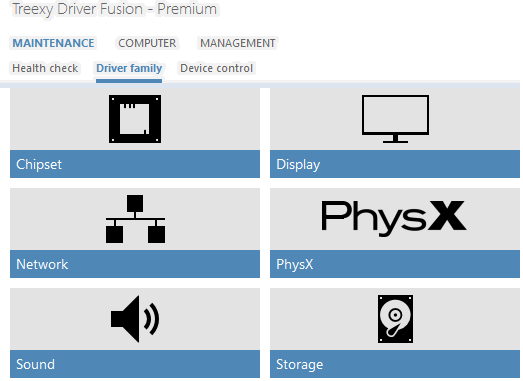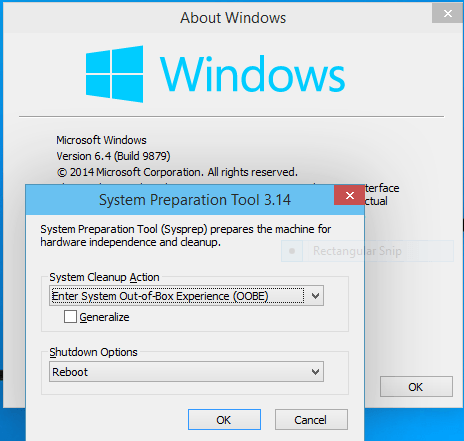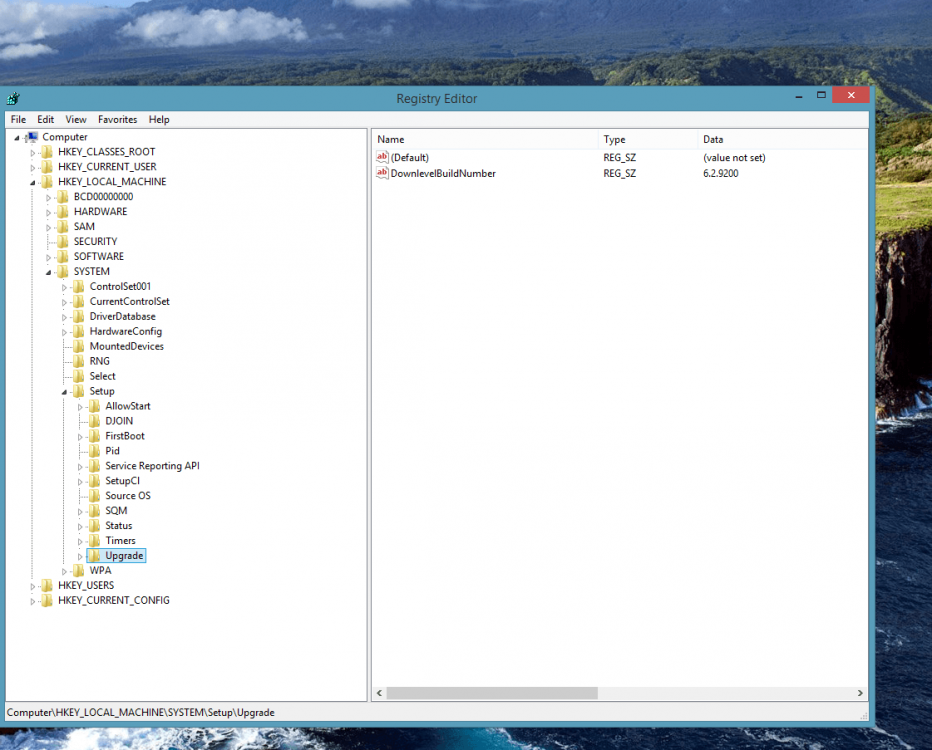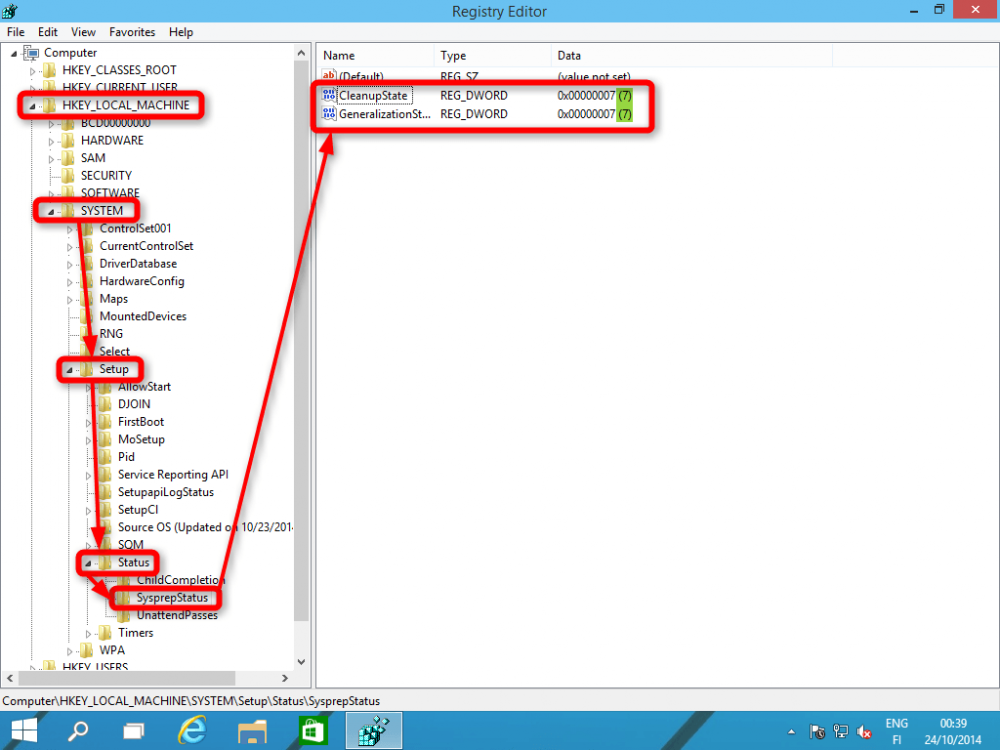Hi bill so do you think it will work to remove chipset drivers ?
My Computer
System One
-
- OS
- Windows 8.1 Pro
- Computer type
- PC/Desktop
- System Manufacturer/Model
- Myself
- CPU
- Intel(R) Core(TM) i7-3770 CPU @ 3.40GHz
- Motherboard
- MSI Z77A-G45
- Memory
- 8 gigs
- Graphics Card(s)
- PNY GeForce GTX 660 Ti
- Sound Card
- onboard
- Monitor(s) Displays
- Samsung Sync Master s27B550
- Screen Resolution
- 1080p
- Hard Drives
- 1 TB internal driver and one 1TB external drive.
- PSU
- Antec NeoECO 620 watt
- Case
- custom case
- Cooling
- Fans
- Keyboard
- steelseries apex
- Mouse
- stellseris sensel
- Internet Speed
- Unknowen
- Browser
- Google chrome
- Antivirus
- Norton 360 from comcast