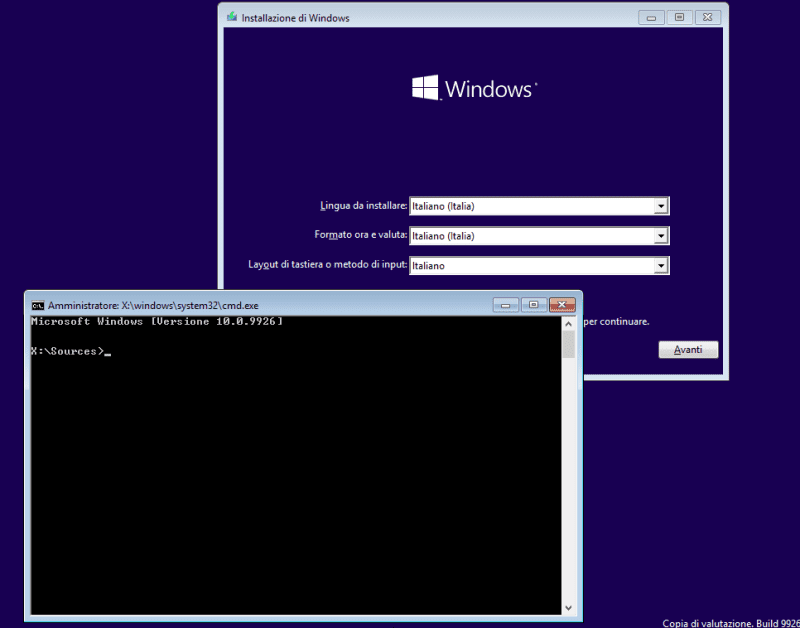Hi guys, I own a Wintel W5 dual boot with android 4.4 and Windows 10
Windows 10 crashed, and trying to reset I deleted therecovery partition. At now the only bootable os is android.
I was trying to install the firmware proposed here by geekbuying blog, but it s not working, and trying to do a clean Windows installation eitther.
at the moment the Windows partition is formatted and I managed to create a recovery partition, also formated.
the both of them are empty.
I putted all the drivers of the device and the Windows 10 installer into a bootable USB drive, I managed to boot it.
thats what I get
the photo is taken on the net, i don t see the propt automatically.
going further he does list all the partition on the disk to see in wich I d like to install Windows, but when I select the C partition it does not allow me.
Now seeing here and there I assumed I had to do a few manipulation through the prompt, creating a partition, a folder in the partition and other thing, but I don t know so please help me, I m desperate.