

- Messages
- 179
I'm in Win 7 as my Win 8 tablet is charging. I also have normal behavior in IE 11 on Windows 7 with Adobe 10 browser PDF display disabled and Adobe PDF Reader and Link Helper addon disabled.
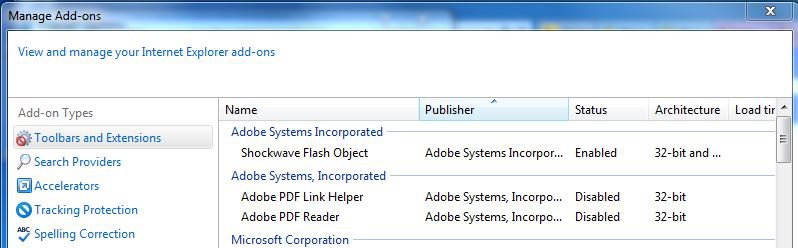
Anyways, How about resetting IE settings to defaults (don't forget to remember you current settings if you need to reapply). Then, you decide if you want the PDF to display in browser or not, If not just disable Adobe PDF reader and Link Helper after unchecking 'display in browser' setting. Test if IE behaves normally. I do highly prefer the dialog box than automatic opening of PDFs though since I've had my computer saved by that instant drive-by download PDF Trojans that comes from a harmless website.
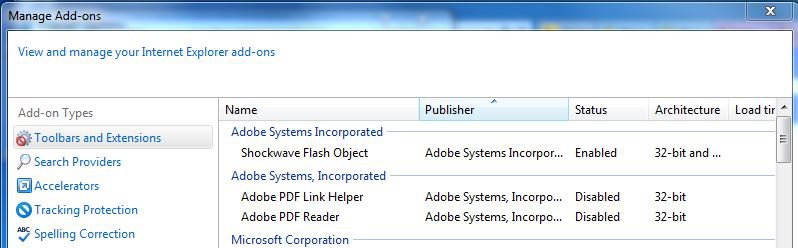
Anyways, How about resetting IE settings to defaults (don't forget to remember you current settings if you need to reapply). Then, you decide if you want the PDF to display in browser or not, If not just disable Adobe PDF reader and Link Helper after unchecking 'display in browser' setting. Test if IE behaves normally. I do highly prefer the dialog box than automatic opening of PDFs though since I've had my computer saved by that instant drive-by download PDF Trojans that comes from a harmless website.
My Computer
System One
-
- OS
- Windows 8.1 Pro x64 with Media Center
- Computer type
- Tablet
- System Manufacturer/Model
- Surface Pro 3
- CPU
- Core i5 4300U @ 1.9 GHz
- Motherboard
- Surface Pro 3
- Memory
- 8092 MB DDR3-L 1.35 V SDRAM @ 1600 MHz
- Graphics Card(s)
- Intel HD 4400 @ 200 MHz
- Sound Card
- Realtek HD Audio
- Monitor(s) Displays
- Built-in 3:2 display
- Screen Resolution
- 2160 x 1440
- Hard Drives
- 256 GB SSD + 128 GB micro SD
- PSU
- 36 Watt power brick
- Cooling
- Active
- Keyboard
- On Screen Keyboard
- Mouse
- Surface pen
- Internet Speed
- 300 / 20 TWC
- Browser
- IE 11 Metro, IE 11 Desktop
- Antivirus
- Windows Defender

