

- Messages
- 709
- Location
- Toronto, Canada. Born in the U.K.
I've found over the years that it's a hit and miss affair with IE generally but with IE9 and 10 you have to watch out for that bar at the bottom that asks you if you want to save them.
If you open Tools/Internet Options/Content/Autocomplete you can alter the settings there: (click to enlarge)
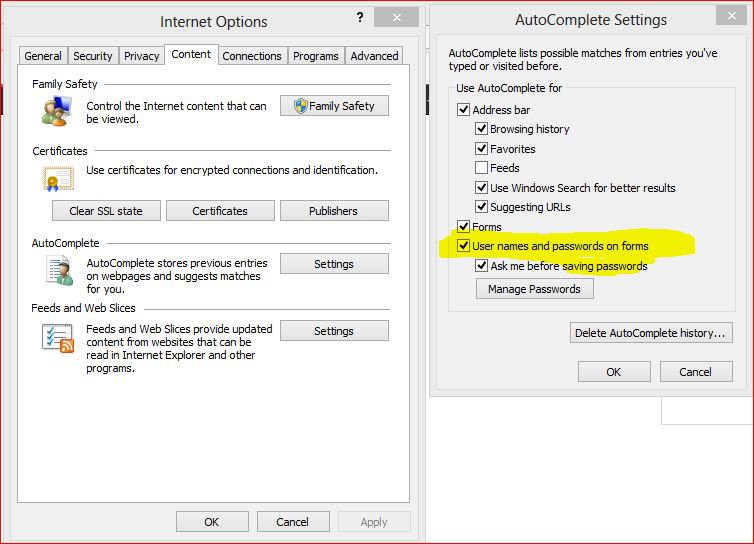
To get the menu bar showiing right click the top of the page and select Menu Bar.
If you open Tools/Internet Options/Content/Autocomplete you can alter the settings there: (click to enlarge)
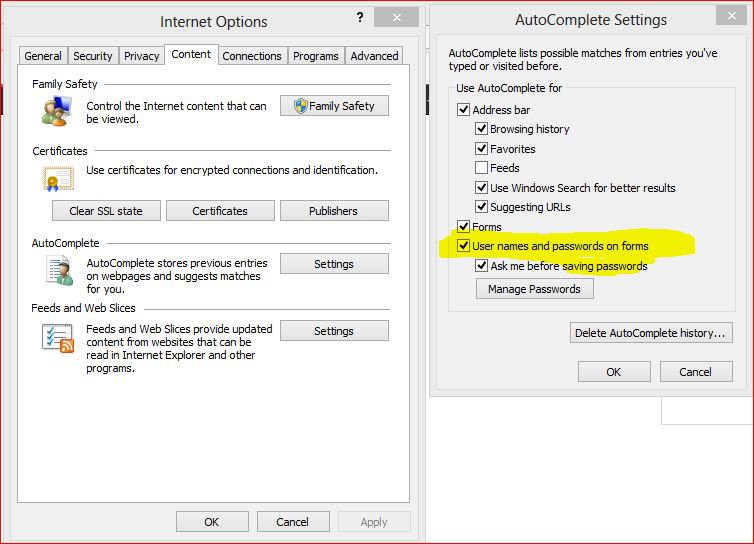
To get the menu bar showiing right click the top of the page and select Menu Bar.
My Computer
System One
-
- OS
- Win 7 Ult SP1 + Win 10 Pro - (x64)
- Computer type
- PC/Desktop
- System Manufacturer/Model
- Alienware® ALX X58
- CPU
- Intel® Core i7-975 Extreme 3.86 GHz 8MB Cache
- Motherboard
- ASUS P6T Deluxe V2 Socket 1366 Core i7, Dual Triple Channel DDR3 Mem
- Memory
- 24GB Corsair Vengeance DDR3 SDRAM at 1600MHz - 6 x 4096MB
- Graphics Card(s)
- 1792 MB NVIDIA® GeForce® GTX 295/Hauppauge HVR2250 TV Tuner
- Sound Card
- Onboard Soundmax® High definition Sound
- Monitor(s) Displays
- Samsung XL2370 LED
- Screen Resolution
- 1920 X 1080P
- Hard Drives
- 2 X 500gb SATA
1 X 1TB SATA
1 X 3TB external eSATA
(Non-RAID)
- PSU
- Alienware® 1200 Watt Multi-GPU
- Case
- Alienware® P2 ALX Chassis with AlienIce 3.0 Video Cooling
- Cooling
- Alienware® High-Perf. Liquid Cooling + Acoustic Dampening
- Keyboard
- Microsoft® Wireless Entertainment 8000 + Logitech® G15 Wired
- Mouse
- Microsoft® Wireless Laser 8000 + Logitech® G9 Wired
- Internet Speed
- 1tbs
- Other Info
- Using non-RAID on purpose as I find it too fussy and temperamental.


