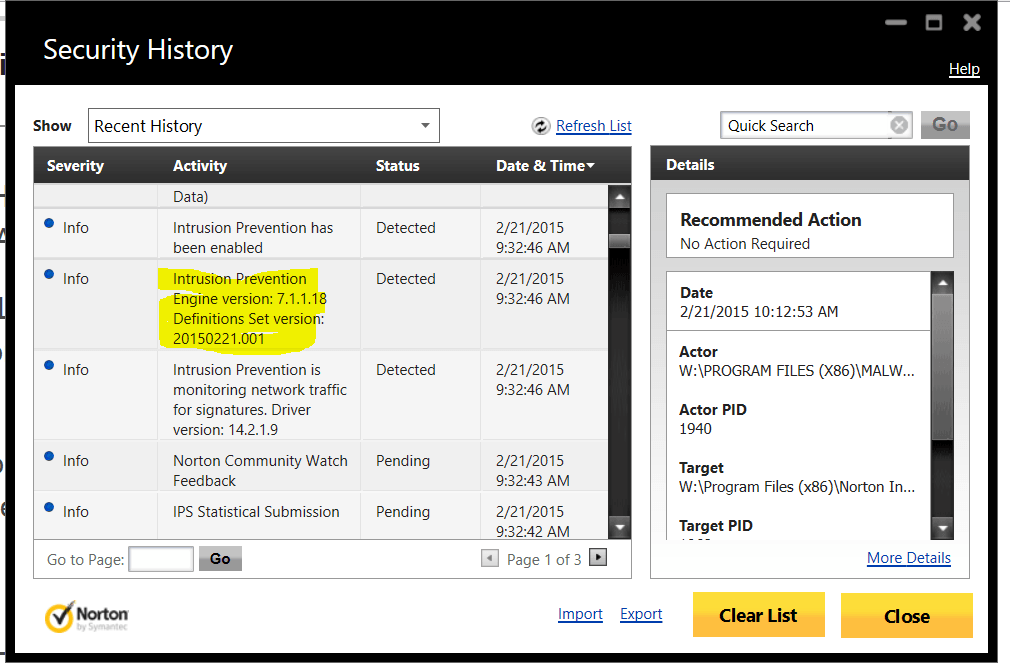- Messages
- 85
God I hope that Norton has people on this NOW! I don't want to waste my entire Saturday fixing their Foul Up!
I think so after another update- my IE is certainly working. My reliability monitor's stability index looks horrible just from the earlier repeated crash loop though.
My Computer
System One
-
- OS
- Windows 10 64-bit/ Windows 8.1 64-bit
- Computer type
- PC/Desktop
- System Manufacturer/Model
- Desktop: Allison Designs by Austin Computers / Laptop: Toshiba Satellite L50-A006
- CPU
- Intel Core i5- 4590/ Intel Core i5 processor 4200U
- Motherboard
- Gigabyte H97M-D3H/ ?
- Memory
- 16 GB Kingston at 1600 Mhz/ 4GB
- Graphics Card(s)
- Gigabyte Geforce GTX 760 OC Windforce (2 GB/256-bit)/ nVIDIA GeForce GT 740M 2GB
- Sound Card
- Onboard Audio'
- Monitor(s) Displays
- AOC 2216Vw 22"/ 15.6" Widescreen HD LED Backlit Display
- Screen Resolution
- 1680*1050 / 1366*768
- Hard Drives
- 2 TB Western Digital Black Caviar Drive (7200 RPM)/ 750GB (5400rpm) with Toshiba HDD Accelerator
- PSU
- Coolermaster 750W VS Series 80+ Gold Power Supply (Desktop Only)
- Case
- Corsair Carbide SPEC-02 Mid Tower Gaming Case (Desktop Only)
- Cooling
- Two Case 120 mm fans and GPU, CPU, PSU cooled by own fans respectively. (Desktop Only)
- Keyboard
- Microsoft Wired Keyboard Desktop 600 (Desktop Only)
- Mouse
- Microsoft Wired Mouse 600/ Toshiba Touchpad and Logitech Mouse
- Browser
- Internet Explorer and Google Chrome
- Antivirus
- Norton 360 by Symantec