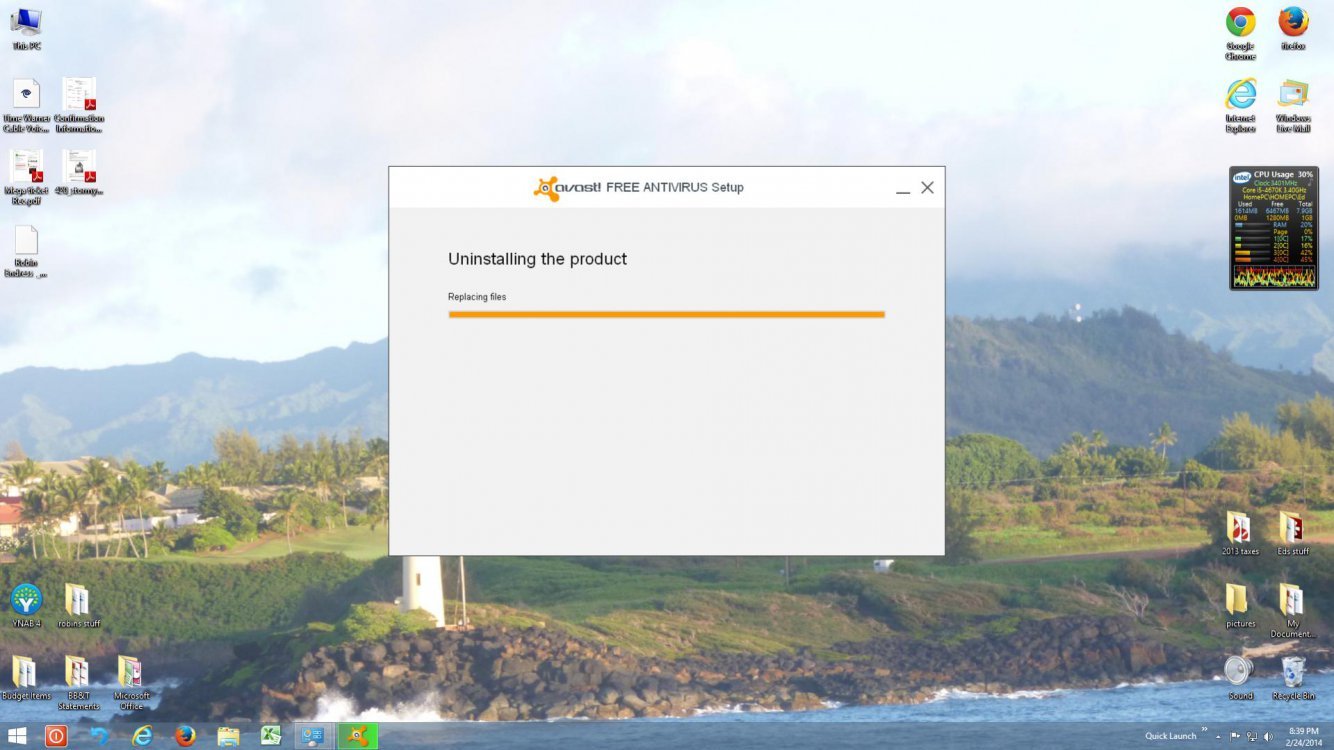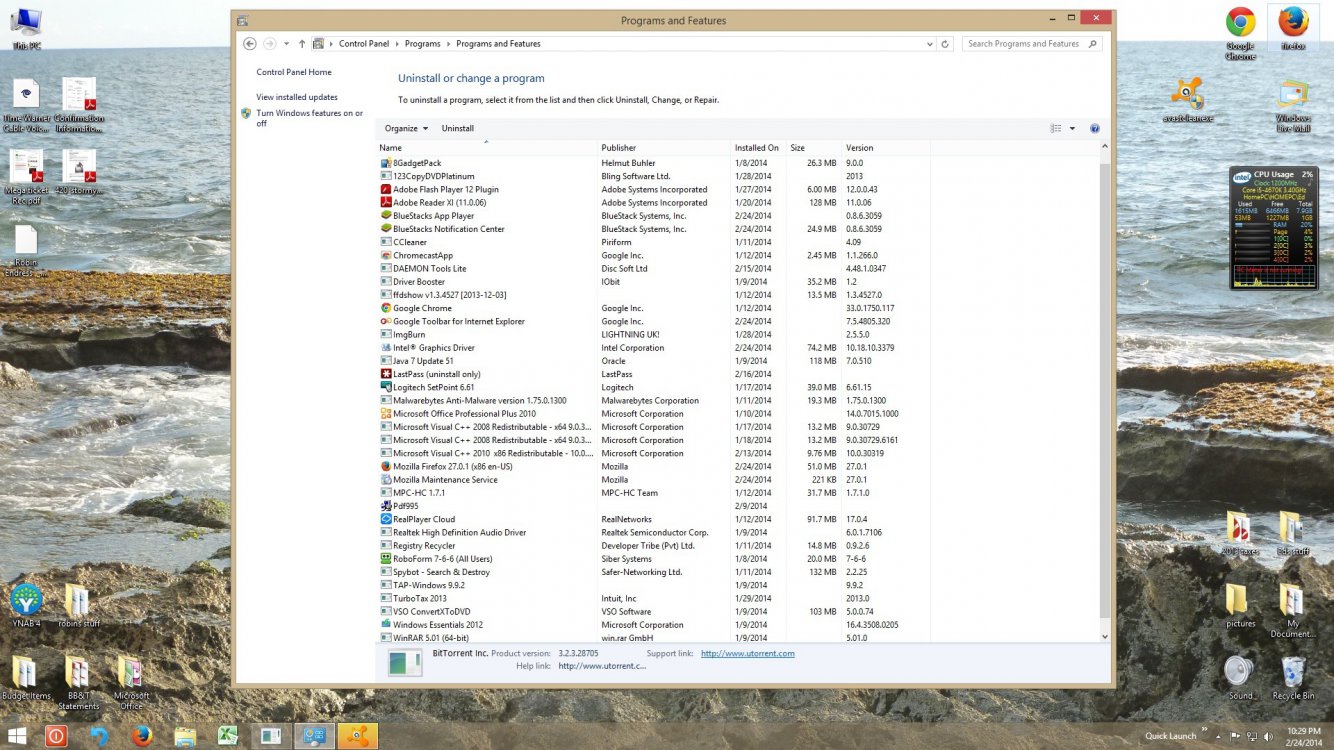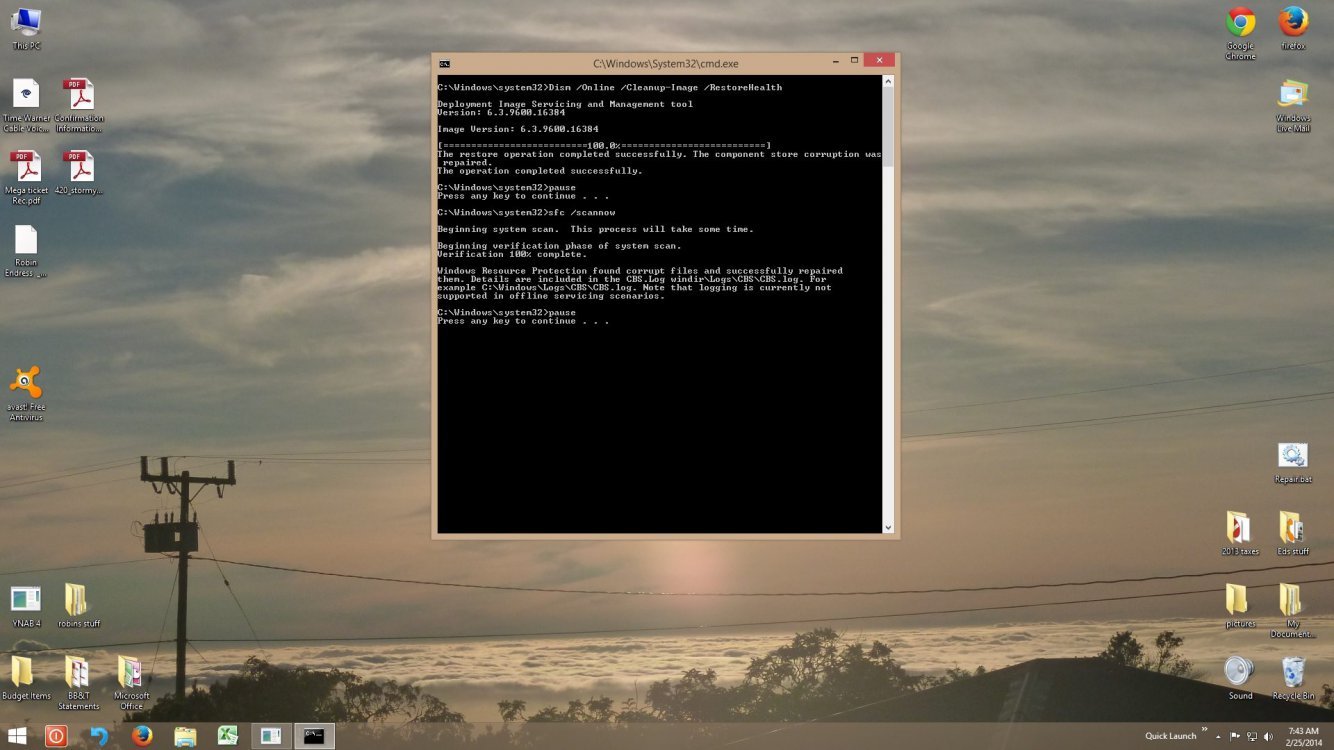- Messages
- 788
- Location
- Southern California
No, the bar below should be removed, not the actual method to do searches. The one that says eightforums while reading this should be the one you use and keep. You use that to look up things, or to find websites. you can type anything you want in there.
Also, my post above has been updated.
Also, my post above has been updated.
My Computer
System One
-
- OS
- Windows 8.1 Pro with Media Center x64
- Computer type
- PC/Desktop
- System Manufacturer/Model
- Custom
- CPU
- Intel Core i7-3820 CPU OC @ 3.80GHz
- Motherboard
- Gigabyte G1.Assassin2
- Memory
- Corsair Dominator 16GB Quad Channel DDR3
- Graphics Card(s)
- Nvidia by EVGA - GeForce GTX 670 4GB
- Sound Card
- On board Creative SB X-Fi
- Monitor(s) Displays
- acer 24" H243H
- Screen Resolution
- 1920 X 1080
- Hard Drives
- Main 500GB Hybrid Drive @ 7,200RPM
Secondary OCZ SSD Vertex 3 Max IOPS
- PSU
- Silent Pro 1000w gold 80+
- Case
- Azza Hurrican 2000
- Cooling
- Liquid CPU cooler & fans
- Keyboard
- Microsoft Comfort Curve 2000
- Mouse
- Tek Republic Wired Laser Mouse
- Internet Speed
- 5ms Ping 5.15Mb/s Download .64Mb/s Upload
- Browser
- Internet Explorer
- Antivirus
- Defender, Malwarebytes