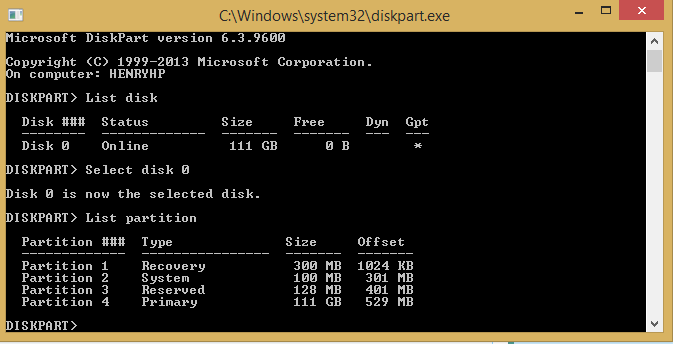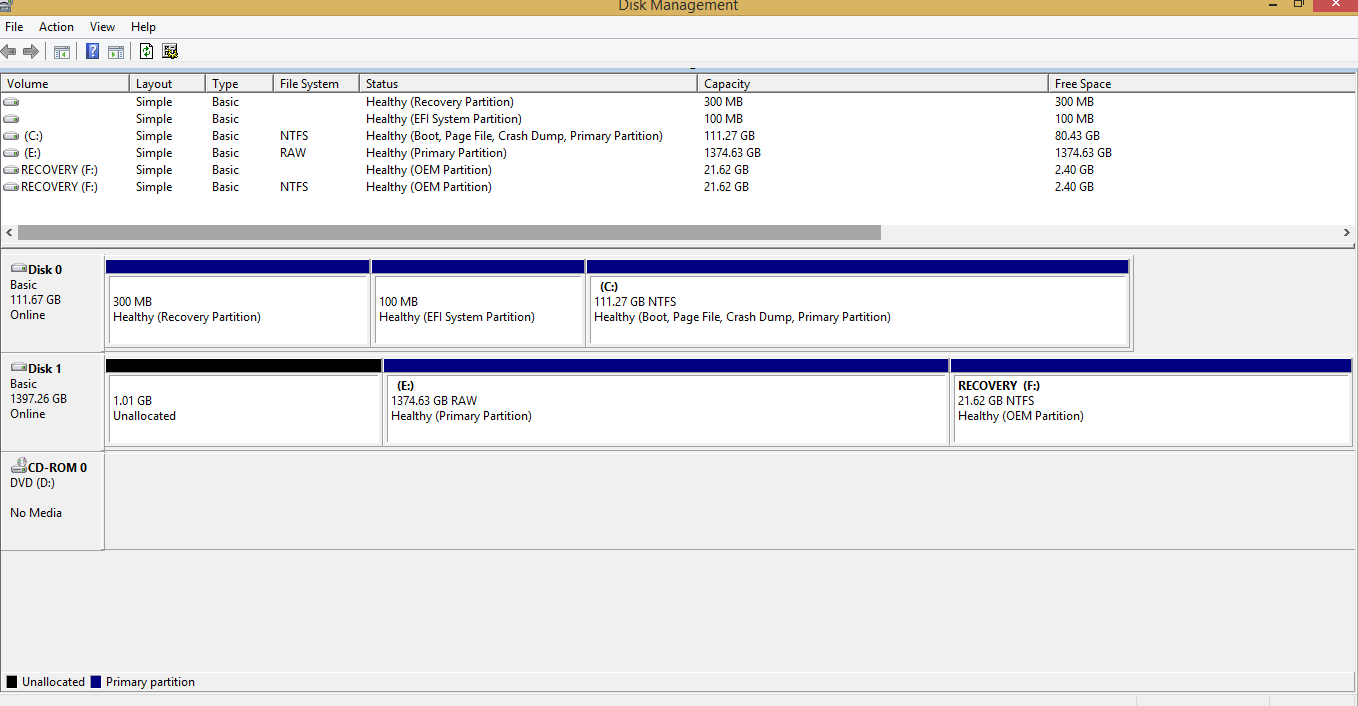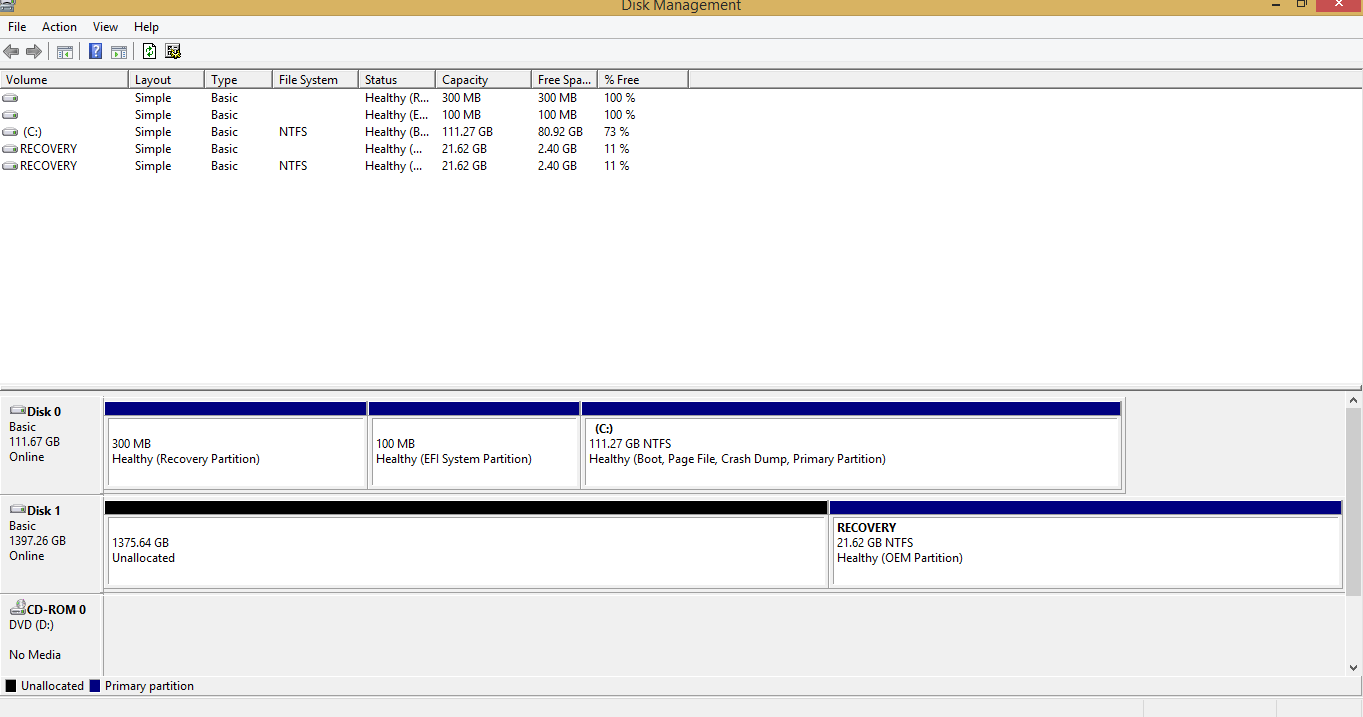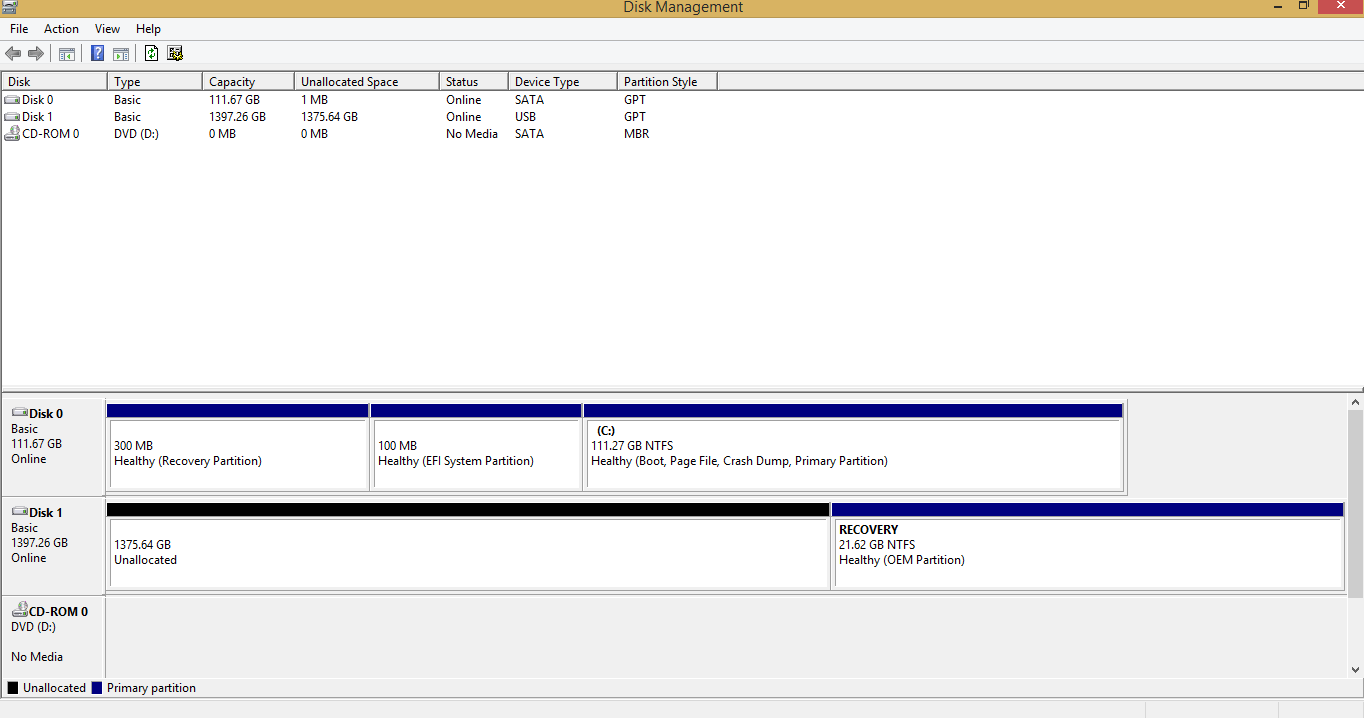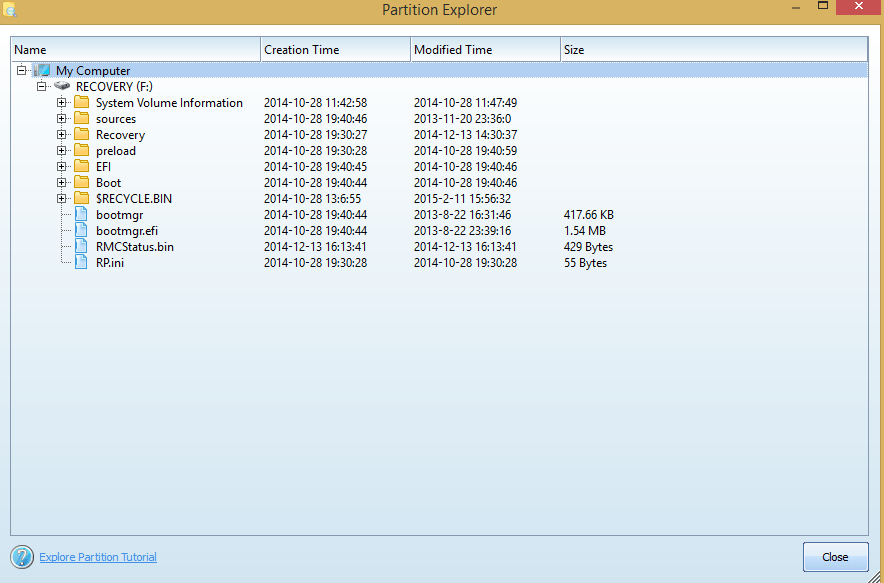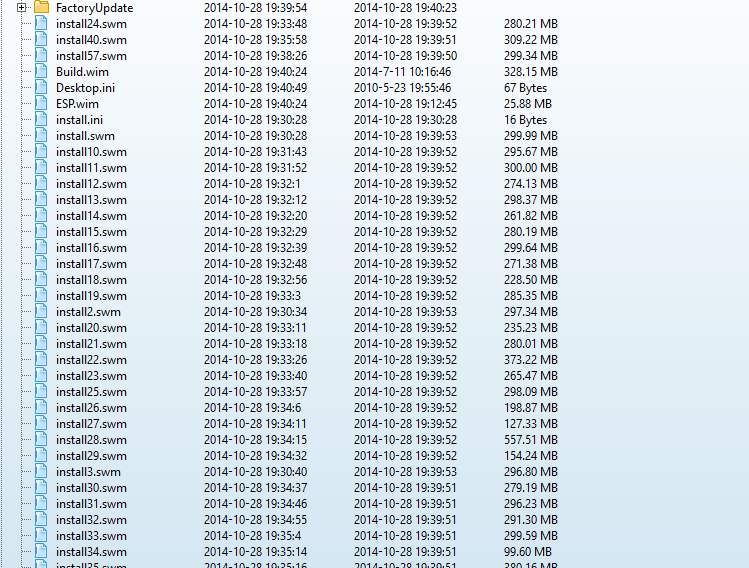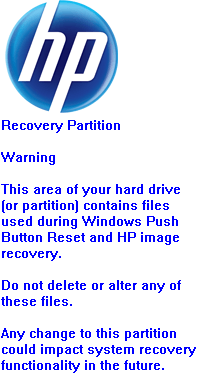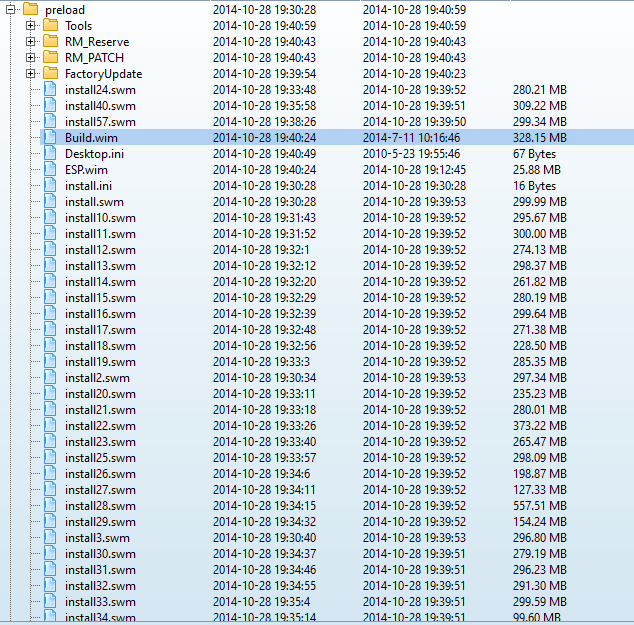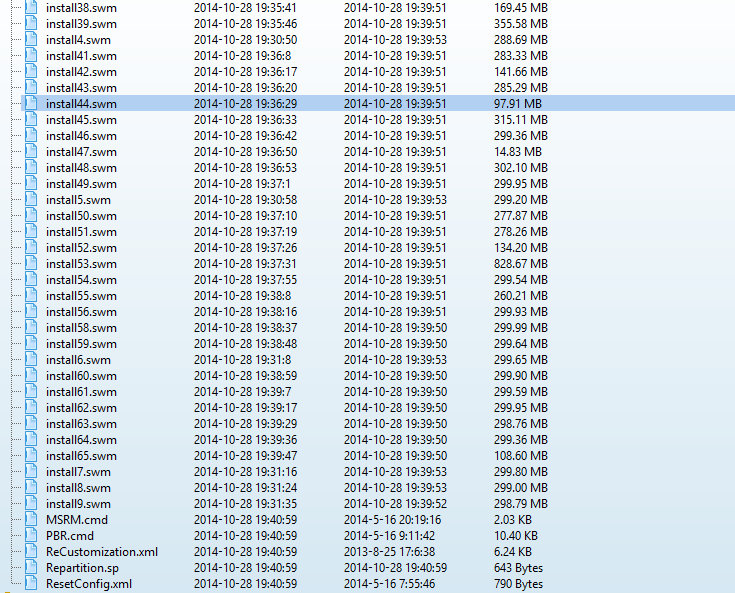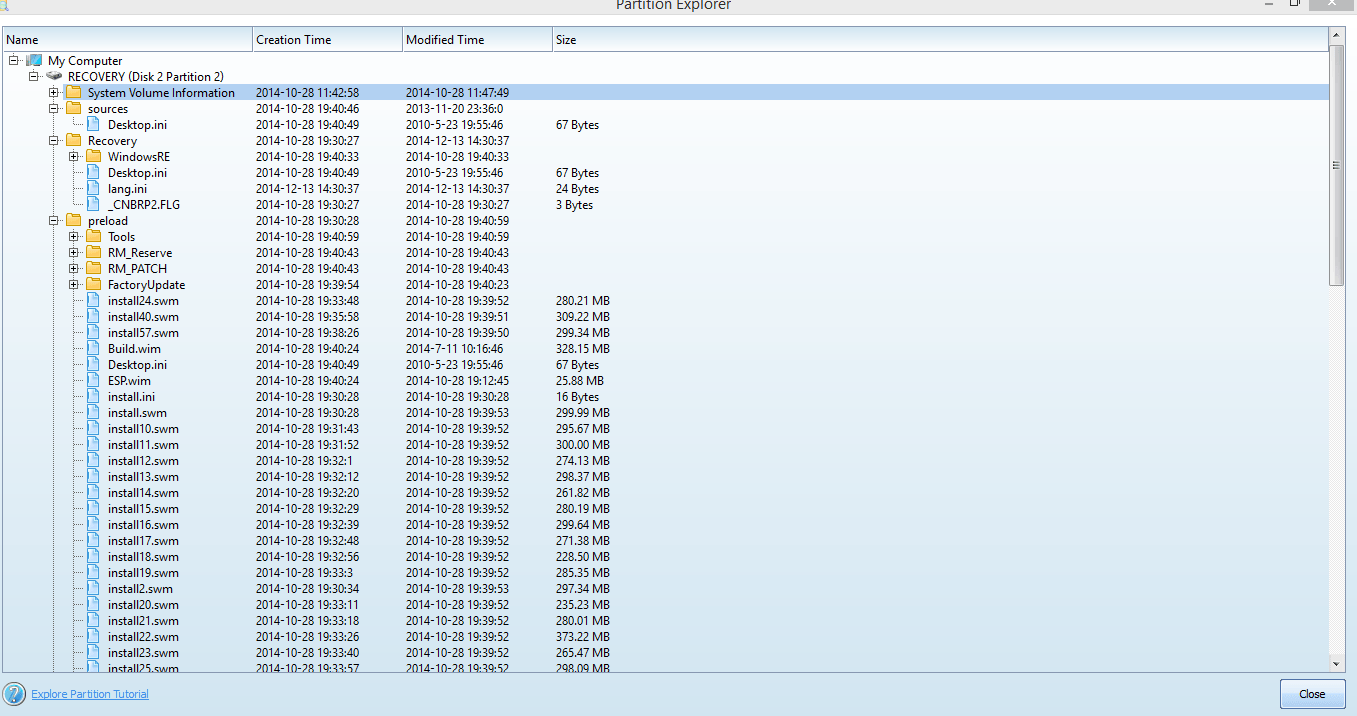No sweat Damaha, thank you for your kind words, and you're more than welcome.
It think we saw the same vision for the HDD in a caddy, just different approaches. No harm, no foul.
Best laid plans of mice and men....
There's always a way ... I have two questions and I think KYHI was following that thread (he was always following that thread

)
1) The PC World recovery USB didn't seem to work when you tried it in
post# 23. You mentioned that you might contact the retailer - that's still a good idea.
2) The HP Recovery partition still on the HDD might be bootable and you might be able to create a Recovery drive that way. KYHI might be working on that, but he'll need some help from you.
The easiest way I know to see the contents of a HP Recovery partition is to launch Disk Management, right-click the partition and choose Explore.
The warning HTML should not be displayed and you have full access to the partition.
Do you need the Recovery drive? Some might say yes, but since I started doing clean installs, I've never used the HP Recovery media. Note that I do have in case there is something I need, but between the HP site, other OEM sites and Microsoft - there hasn't been that need.
The only thing I can think of is that the license key might be in the Recovery media. In the rare case of extreme catastrophe (the machine got fried), that would be your only avenue of installing Windows on a bare bones HP replacement machine.
Do I think you should create an HP Recovery drive - YES.
I'm going to defer to KYHI on that though, he seems to understand this well enough.
The space you have now is greater than the space you previously had, be patient and do nothing about the HP Recovery partition until you have a working external copy.
Sure, use the space that is unallocated - I tend to use native commands whenever possible.
Disk Management works just as well as PW, there are things only PW does or that PW makes 'easier', so I use the tool that best suits the job.
Bill
.