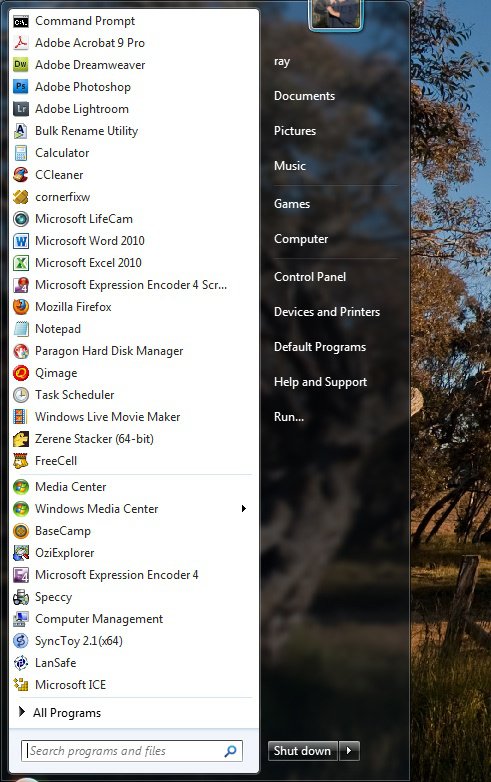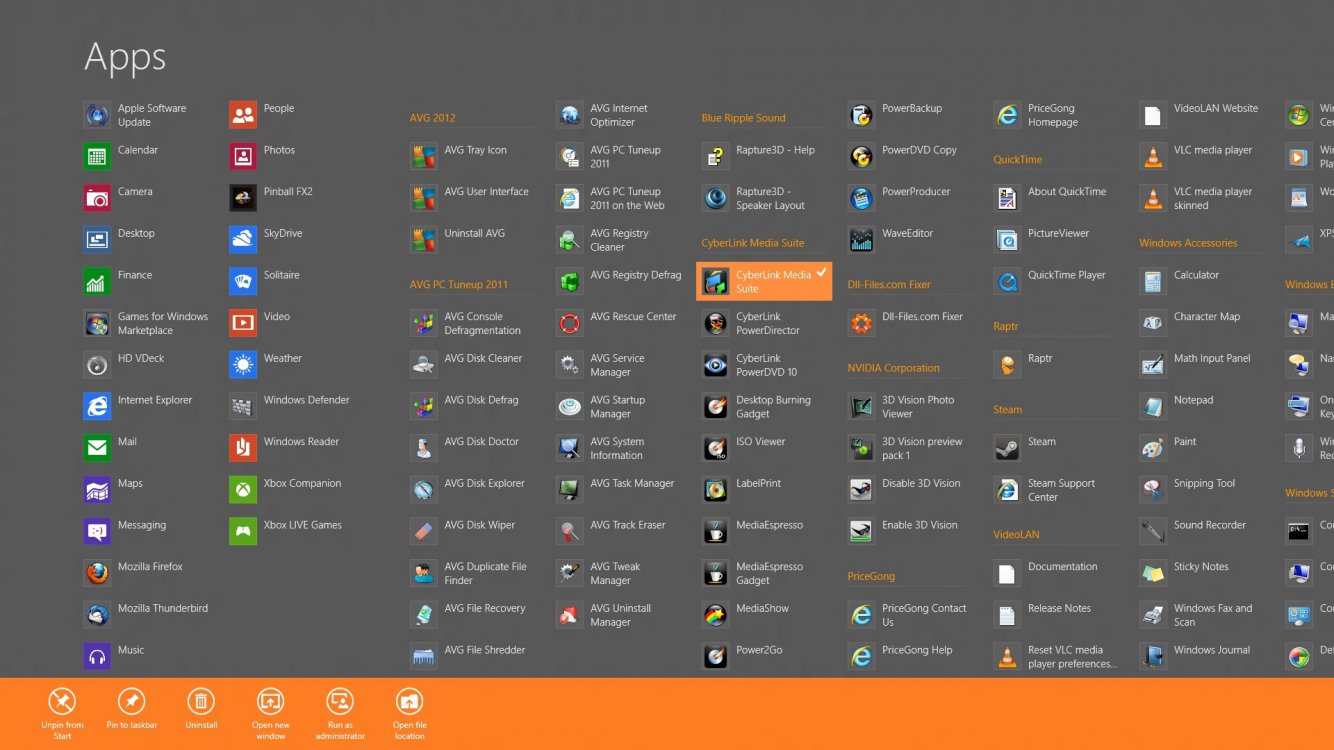jacy just a a few things regarding your (list?).
point 6
Classic Shell can resize windows so I can have ‘more than two’ windows on the screen at the same time.
classic shell does nothing of the sort, you can open and resize as many standard applications as you want on the desktop windows has done this on it's own power since....(someone tell me i've only been using windows since 3.1), it does not and never will allow the opening of more than 2 metro apps side by side or allow you to resize those apps.
point 4, metro internet explorer doesn't allow addons/plugins of any kind, the other version on the desktop does however allow those.
point 3, google also has this option on thier search
www.google.co.uk or .com, andriod/ios also set this to default on...many apps use this feature, however there is going to be new legislation in some countries (USA most recently) that prevents this without user consent, and the option is in pc settings.
point 2, again in pc settings.
point 1, some people i work with don't like that aspect, i kind of get where they are coming from as to access all the features of windows 8 you really do need a microsoft account,the local account doesn't open up the store or other apps, however win95/win/98/win2000/win me/xp/vista/win 7 all required a user name be it user/admin/dave/bob/joe
it's a security feature, it also allows the UAC to function correctly, and have multiple accounts.
point 8 has windows ever come with an instruction manual? that's what were here for

you seem frustrated with windows 8, but i get the impression whether wrongly or not that you hate microsoft more than you hate windows 8, i mention that because that's just how it sounds when you mention things like advertising. not having a dig here just an observation..
as much stick as i give windows 8 my issue with it is firmly focused on an aspect that is in my opinion not working quite the way it should or could work(see sig), perhaps you could take a step back and try to focus on what isn't working for you and we can offer advice here instead of having an argument.
this forum while open for debates is firmly focused on offering advice and support first and foremost, opinions are that of the posters and not of the forum community.