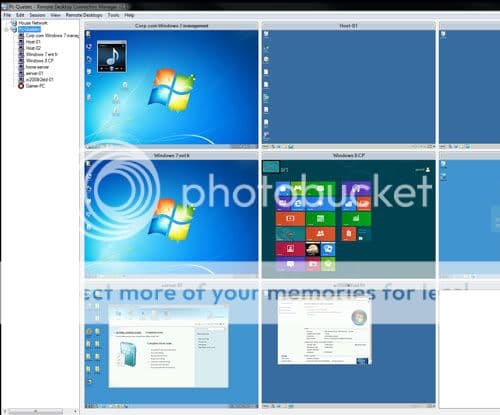- Messages
- 92
One thing about small hard drives, though, is that they do encourage good disk-housekeeping...
How true. I currently have 67,000 files in my documents folder. I'm sure many are duplicates or outdated but it is too much work to clean them out.
My Computer
System One
-
- OS
- Win 7