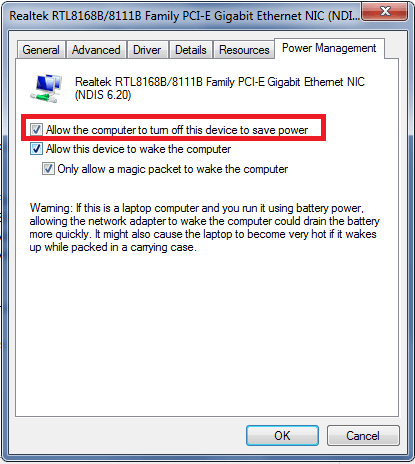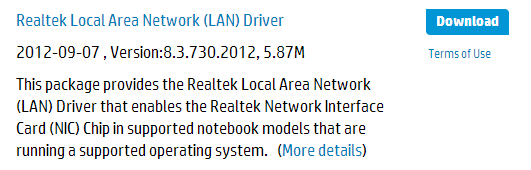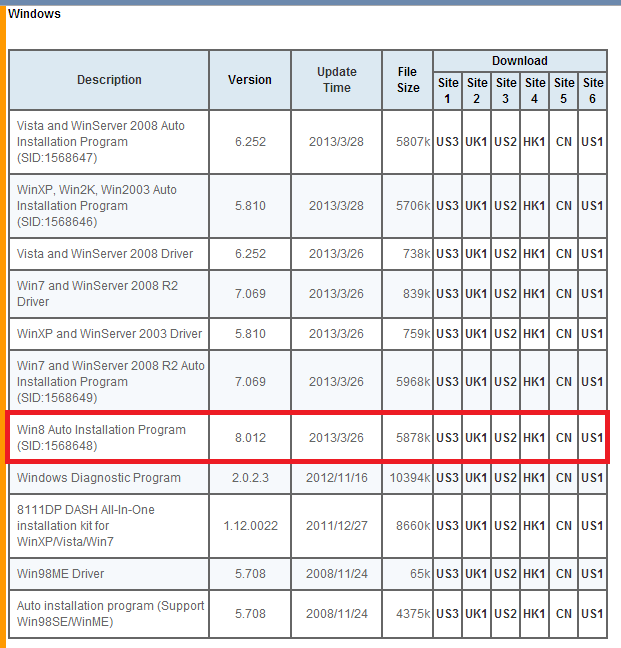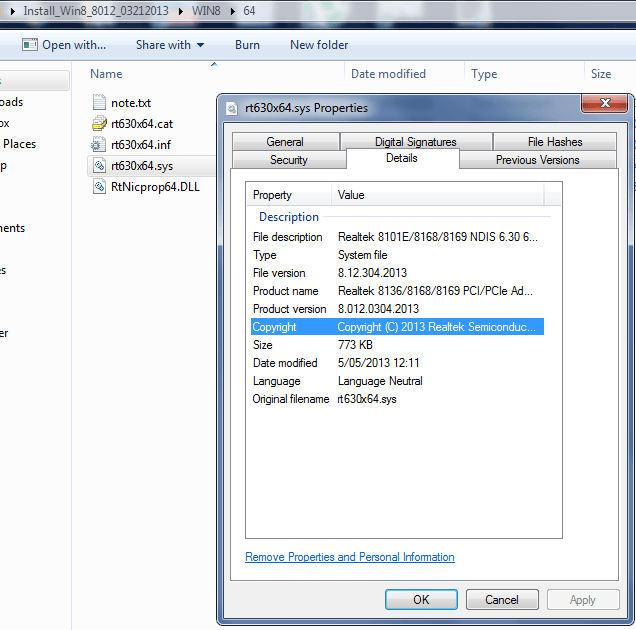Ran Driver verifier, and it only gave the same crashes 9f, no Driver Verifier enabled crashes.
Code:
*******************************************************************************
* *
* Bugcheck Analysis *
* *
*******************************************************************************
Use !analyze -v to get detailed debugging information.
BugCheck 9F, {3, fffffa80081cf060, fffff803b1e68770, fffff98008a98dc0}
Probably caused by : pci.sys
Followup: MachineOwner
---------
0: kd> !analyze -v
*******************************************************************************
* *
* Bugcheck Analysis *
* *
*******************************************************************************
DRIVER_POWER_STATE_FAILURE (9f)
A driver is causing an inconsistent power state.
Arguments:
Arg1: 0000000000000003, A device object has been blocking an Irp for too long a time
Arg2: fffffa80081cf060, Physical Device Object of the stack
Arg3: fffff803b1e68770, Functional Device Object of the stack
Arg4: fffff98008a98dc0, The blocked IRP
Debugging Details:
------------------
DRVPOWERSTATE_SUBCODE: 3
IMAGE_NAME: pci.sys
DEBUG_FLR_IMAGE_TIMESTAMP: 5010ab1f
MODULE_NAME: pci
FAULTING_MODULE: fffff8800108c000 pci
CUSTOMER_CRASH_COUNT: 1
DEFAULT_BUCKET_ID: VISTA_DRIVER_FAULT
BUGCHECK_STR: 0x9F
PROCESS_NAME: System
CURRENT_IRQL: 2
STACK_TEXT:
fffff803`b1e68738 fffff803`b480f202 : 00000000`0000009f 00000000`00000003 fffffa80`081cf060 fffff803`b1e68770 : nt!KeBugCheckEx
fffff803`b1e68740 fffff803`b480f241 : fffffa80`0b505010 fffff803`b4629e3b 00000000`00000001 fffff803`b479d050 : nt!PopIrpWatchdogBugcheck+0xe2
fffff803`b1e687a0 fffff803`b46fc00a : fffffa80`0b505048 fffff803`b1e688b9 00000000`00000001 fffffa80`066d1040 : nt!PopIrpWatchdog+0x32
fffff803`b1e687f0 00000000`00000000 : 00000000`00000000 00000000`00000000 00000000`00000000 00000000`00000000 : nt!KiProcessExpiredTimerList+0x22a
STACK_COMMAND: kb
FOLLOWUP_NAME: MachineOwner
FAILURE_BUCKET_ID: X64_0x9F_3_Rt630x64_IMAGE_pci.sys
BUCKET_ID: X64_0x9F_3_Rt630x64_IMAGE_pci.sys
Followup: MachineOwner
---------
0: kd> lmvm pci
start end module name
fffff880`0108c000 fffff880`010c9000 pci (private pdb symbols) c:\symbols\pci.pdb\429548BF135649C9A87C6617D1481B962\pci.pdb
Loaded symbol image file: pci.sys
Mapped memory image file: c:\symbols\pci.sys\5010AB1F3d000\pci.sys
Image path: pci.sys
Image name: pci.sys
Timestamp: Thu Jul 26 10:27:43 2012 (5010AB1F)
CheckSum: 00044B6F
ImageSize: 0003D000
File version: 6.2.9200.16384
Product version: 6.2.9200.16384
File flags: 0 (Mask 3F)
File OS: 40004 NT Win32
File type: 2.0 Dll
File date: 00000000.00000000
Translations: 0409.04b0
CompanyName: Microsoft Corporation
ProductName: Microsoft® Windows® Operating System
InternalName: pci.sys
OriginalFilename: pci.sys
ProductVersion: 6.2.9200.16384
FileVersion: 6.2.9200.16384 (win8_rtm.120725-1247)
FileDescription: NT Plug and Play PCI Enumerator
LegalCopyright: © Microsoft Corporation. All rights reserved.
Something new in the system events log:
Code:
Event[4138]:
Log Name: System
Source: Service Control Manager
Date: 2013-05-03T19:47:21.830
Event ID: 7001
Task: N/A
Level: Error
Opcode: N/A
Keyword: Classic
User: N/A
User Name: N/A
Computer: Work
Description:
The DHCP Client service depends on the Ancillary Function Driver for Winsock service which failed to start because of the following error:
A device attached to the system is not functioning.
Event[4139]:
Log Name: System
Source: Service Control Manager
Date: 2013-05-03T19:47:21.830
Event ID: 7001
Task: N/A
Level: Error
Opcode: N/A
Keyword: Classic
User: N/A
User Name: N/A
Computer: Work
Description:
The DNS Client service depends on the NetIO Legacy TDI Support Driver service which failed to start because of the following error:
A device attached to the system is not functioning.
Event[4140]:
Log Name: System
Source: Service Control Manager
Date: 2013-05-03T19:47:21.830
Event ID: 7001
Task: N/A
Level: Error
Opcode: N/A
Keyword: Classic
User: N/A
User Name: N/A
Computer: Work
Description:
The TCP/IP NetBIOS Helper service depends on the Ancillary Function Driver for Winsock service which failed to start because of the following error:
A device attached to the system is not functioning.
Event[4141]:
Log Name: System
Source: Service Control Manager
Date: 2013-05-03T19:47:21.830
Event ID: 7001
Task: N/A
Level: Error
Opcode: N/A
Keyword: Classic
User: N/A
User Name: N/A
Computer: Work
Description:
The Network Store Interface Service service depends on the NSI Proxy Service Driver service which failed to start because of the following error:
A device attached to the system is not functioning.
Event[4142]:
Log Name: System
Source: Service Control Manager
Date: 2013-05-03T19:47:21.830
Event ID: 7001
Task: N/A
Level: Error
Opcode: N/A
Keyword: Classic
User: N/A
User Name: N/A
Computer: Work
Description:
The Workstation service depends on the Network Store Interface Service service which failed to start because of the following error:
The dependency service or group failed to start.
Event[4143]:
Log Name: System
Source: Service Control Manager
Date: 2013-05-03T19:47:21.845
Event ID: 7001
Task: N/A
Level: Error
Opcode: N/A
Keyword: Classic
User: N/A
User Name: N/A
Computer: Work
Description:
The IP Helper service depends on the Network Store Interface Service service which failed to start because of the following error:
The dependency service or group failed to start.
Event[4144]:
Log Name: System
Source: Service Control Manager
Date: 2013-05-03T19:47:21.845
Event ID: 7001
Task: N/A
Level: Error
Opcode: N/A
Keyword: Classic
User: N/A
User Name: N/A
Computer: Work
Description:
The SMB MiniRedirector Wrapper and Engine service depends on the Redirected Buffering Sub System service which failed to start because of the following error:
A device attached to the system is not functioning.
Event[4145]:
Log Name: System
Source: Service Control Manager
Date: 2013-05-03T19:47:21.845
Event ID: 7001
Task: N/A
Level: Error
Opcode: N/A
Keyword: Classic
User: N/A
User Name: N/A
Computer: Work
Description:
The SMB 1.x MiniRedirector service depends on the SMB MiniRedirector Wrapper and Engine service which failed to start because of the following error:
The dependency service or group failed to start.
Event[4146]:
Log Name: System
Source: Service Control Manager
Date: 2013-05-03T19:47:21.845
Event ID: 7001
Task: N/A
Level: Error
Opcode: N/A
Keyword: Classic
User: N/A
User Name: N/A
Computer: Work
Description:
The SMB 2.0 MiniRedirector service depends on the SMB MiniRedirector Wrapper and Engine service which failed to start because of the following error:
The dependency service or group failed to start.
Event[4147]:
Log Name: System
Source: Service Control Manager
Date: 2013-05-03T19:47:21.845
Event ID: 7001
Task: N/A
Level: Error
Opcode: N/A
Keyword: Classic
User: N/A
User Name: N/A
Computer: Work
Description:
The Network Location Awareness service depends on the DHCP Client service which failed to start because of the following error:
The dependency service or group failed to start.
Event[4148]:
Log Name: System
Source: Service Control Manager
Date: 2013-05-03T19:47:22.189
Event ID: 7026
Task: N/A
Level: Information
Opcode: N/A
Keyword: Classic
User: N/A
User Name: N/A
Computer: Work
Description:
The following boot-start or system-start driver(s) did not load:
AFD
CLVirtualDrive
dam
Dfsc
discache
NetBIOS
NetBT
nsiproxy
Psched
rdbss
tdx
vwififlt
Wanarpv6
WdFilter
Code:
Event[4391]:
Log Name: System
Source: Tcpip
Date: 2013-05-03T20:02:26.694
Event ID: 4291
Task: N/A
Level: Warning
Opcode: N/A
Keyword: Classic
User: N/A
User Name: N/A
Computer: Work
Description:
The network adapter with hardware address A4-17-31-A7-F2-45 has indicated packet coalescing capability without indicating support for one or more prerequisite receive filter capabilities (IPv4 0x00000000).
Event[5145]:
Log Name: System
Source: Microsoft-Windows-Kernel-PnP
Date: 2013-05-04T06:14:04.402
Event ID: 219
Task: N/A
Level: Warning
Opcode: Info
Keyword: N/A
User: S-1-5-18
User Name: NT AUTHORITY\SYSTEM
Computer: Work
Description:
The driver \Driver\WUDFRd failed to load for the device USB\VID_138A&PID_0018\3564648017a8.
Appears to be a LAN/WIFI card issue.
Can anyone verify?
Edit:
Re-cap of troubleshooting:
Updated all drivers
Updated BIOS to f32
Set power saving to maximize performance, HDD and LAN/WIFI not to sleep
Uninstalled Bonjour and HP apps
Ran Microsoft Defender Offline, AdwCleaner, both came up clean
Ran WD Lifeguard HDD tests, Quick and Extended, no errors found
Seems to work in Safe mode w/networking
Turned off the Firewall, still dropped the connection
Found crash dumps, all were 9F:
STOP 0x0000009F: DRIVER_POWER_STATE_FAILURE
They indicated pci.sys – probably not the cause
Ran Driver Verifier, caused no Driver Verifier enabled crashes, only 9f crashes, possibly indicates the drivers are ok
System Event Logs show many Warnings and Errors for the LAN/WIFI ‘device attached to the system is not functioning’
Also Plug and Play errors
Ruled out router/WIFI as a cause, other laptops including HP’s are running without any issues