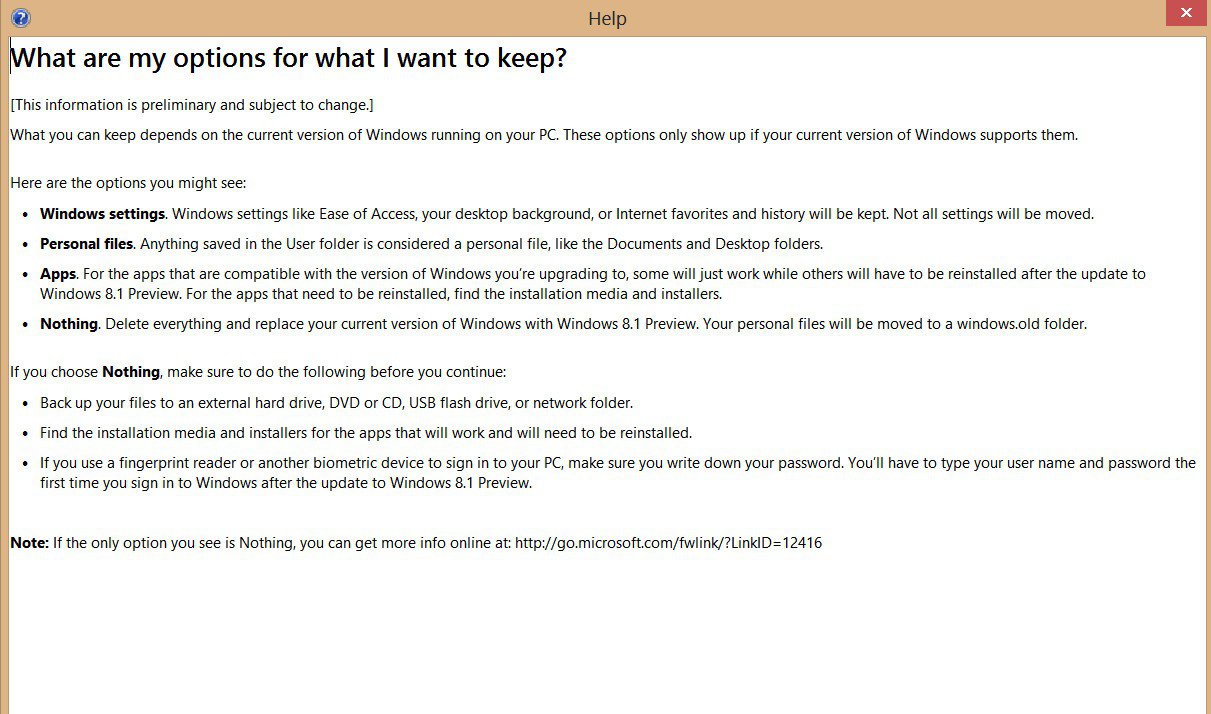The official documentation that reached the web recently reveal that Windows 8 users should basically make the switch to Windows 8.1 Preview via the Windows Store, as this is the safest, easiest, and fastestway to do it.
Separate ISOs will also be offered for those who wish to set up a dual-boot configuration and install Windows 8.1 Preview on a different partition. Here’s what Microsoftsays about it.
How to Correctly Install Windows 8.1 Preview
See also: http://www.eightforums.com/tutorials/27188-windows-8-1-preview-download-install.html
Last edited by a moderator: