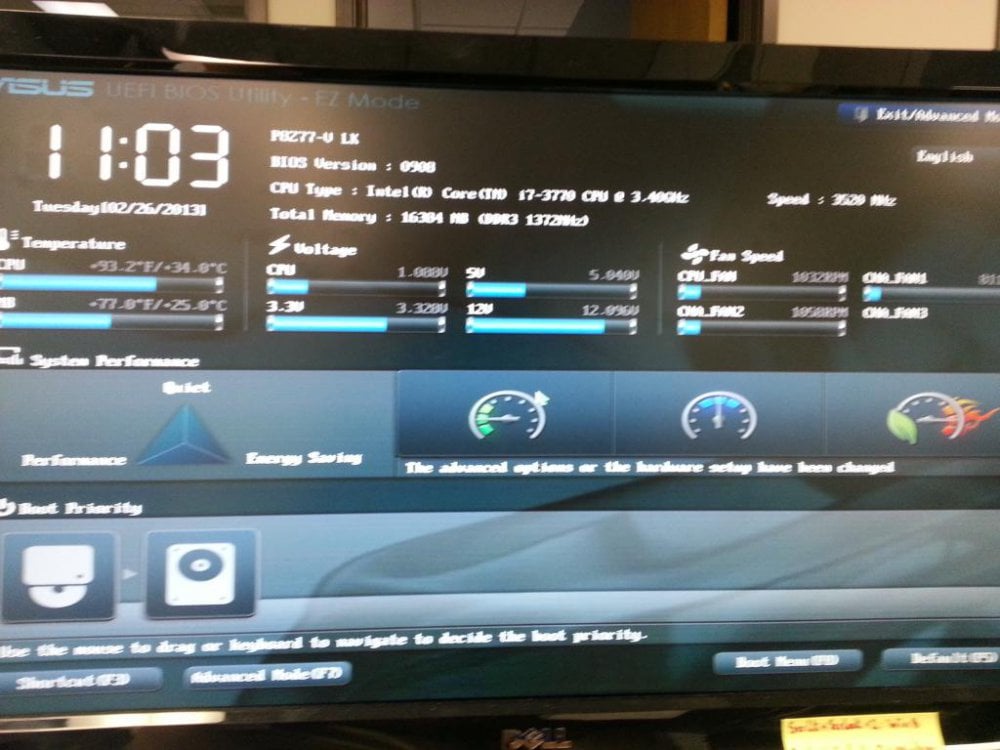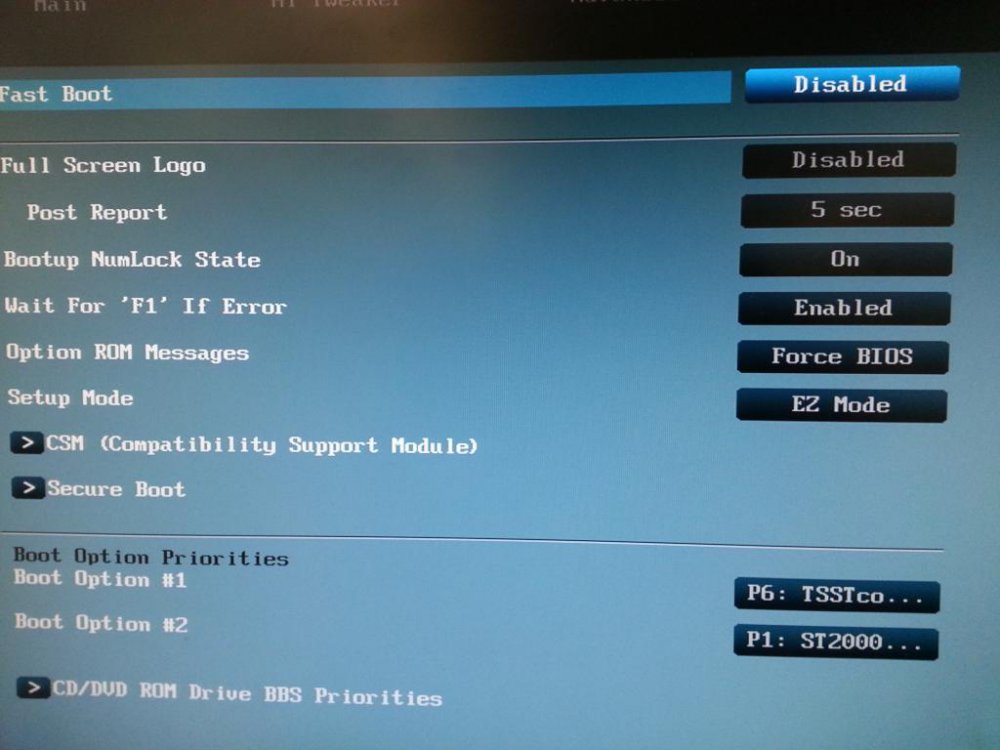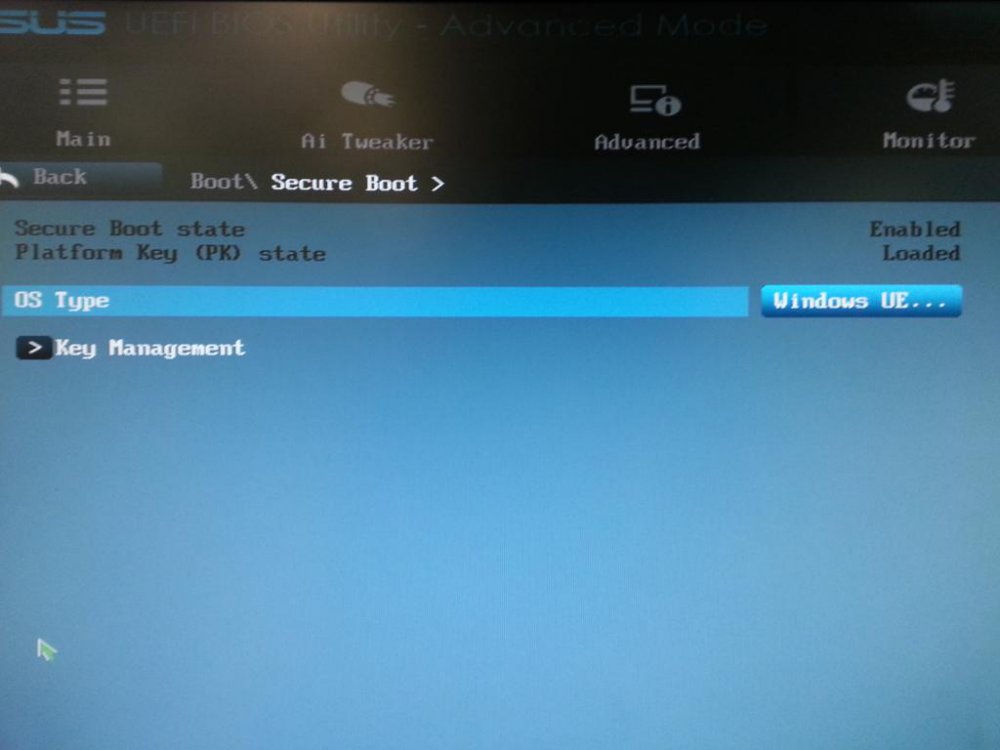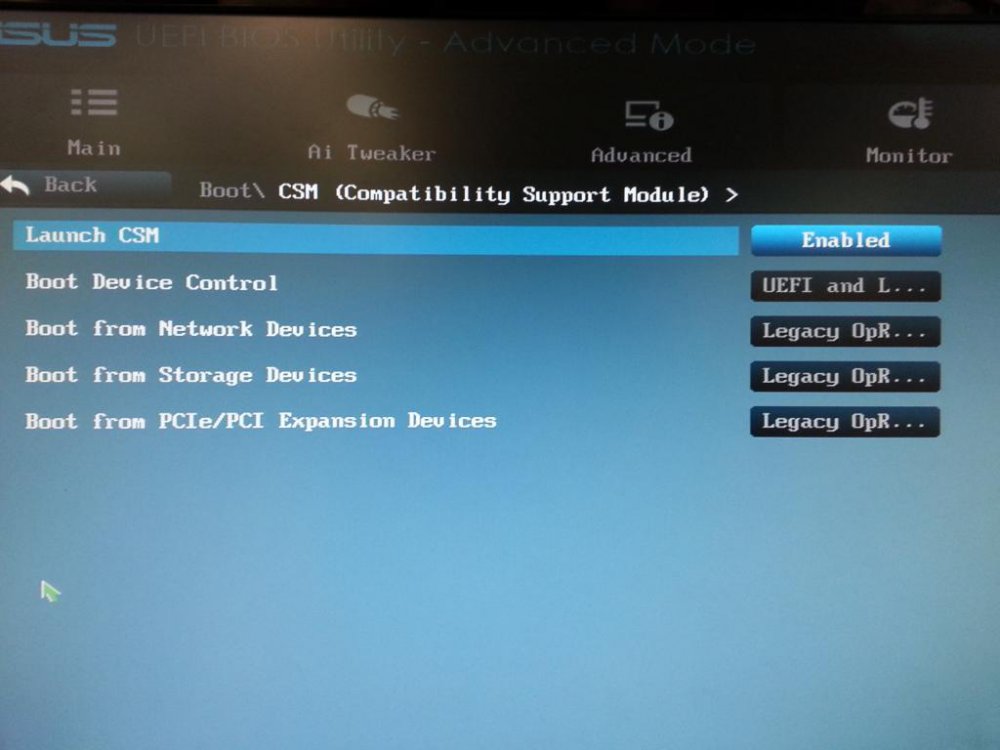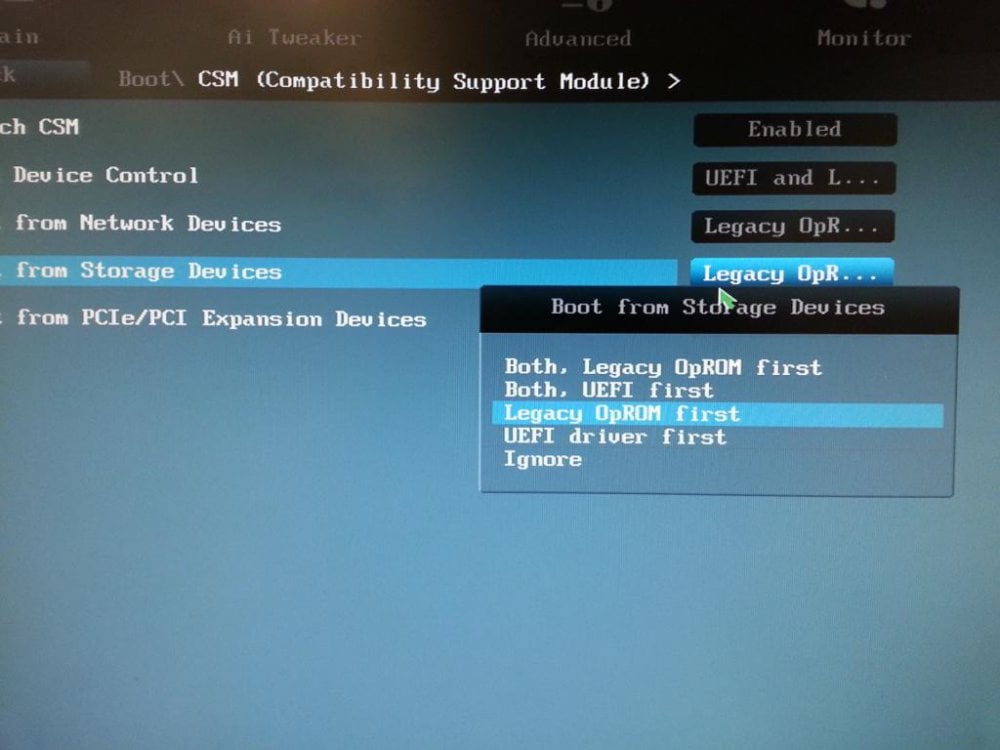Here is how my BIOS looks and my settings (I discovered that Secure Boot is enabled). This has worked flawlessly for every OS I have thrown at it so far. While Secure Boot is enabled, I've got boot devices set to UEFI and Legacy.
View attachment 17328
View attachment 17329
View attachment 17330
View attachment 17331
View attachment 17332
That's actually the first GUI BIOS that is UEFI that I have worked on. See, that's simple. I should had taken a picture for future personal reference, but I can probably Bing one as I came across it. But I'll describe it. ASUS boot logo from hitting the power button to lock screen. No F2, Del to enter setup, nothing. PC Settings had to be used to get into the BIOS firmware settings. From there, all the new boot features like Secure Boot, CXM, along with the Fast Boot all enabled. The Boot tab wasn't a simple one, it had two entries for Windows Boot Manager enabled. It had an option to add an entry from the UEFI file system, THEN you had to add it after putting in a directory manually. No explanations for ANYTHING.
Then realizing you have to disable all that, then hold down the Esc key then turn on the PC to get a boot menu, THEN Windows could be reinstalled. But, the disks are partitioned in the GPT style and Windows had issues with that. Four partitions are made on the new PCs, one for the OS, UEFI, system managed, and the Refresh image that never worked within Windows 8. I was pressed for time as I had two days before the friend of a friend needed it back, so I ended up installing and keeping it set up the traditional style. No fast boot, no Secure Boot, no OEM logo for the boot screen, not keeping the GPT partition style, and ect.
It took me about two hours to figure this out from researching this on the webs. Worst part was that the BIOS wasn't a true UEFI BIOS, as it had an option to boot to the GUI shell over the DOS like thing.
I've done a 7 and 8 install on two ASUS boards that have the same UEFI BIOS as yours, love it! Had no issues and more options than I'd ever like! No keyboard operation needed, all mouse, or even touch. That might be why some of the UEFI BIOS GUIs are designed like that, for touch input...
I also know that if you install Windows and try to reenable some of the boot features, Windows wouldn't launch for me. Not one of them would work. This is between the laptop and the ASUS motherboard as well. Seems like if you enable IDE mode over AHCI and install Windows, it's a pickle to switch that and get Windows working. I'll have to toy around with this more on the OEM models. A friend has a new Windows 8 laptop that she'd like me to optimize, which basically means doing a clean reinstall and configuring the UI to how I believe it functions best.