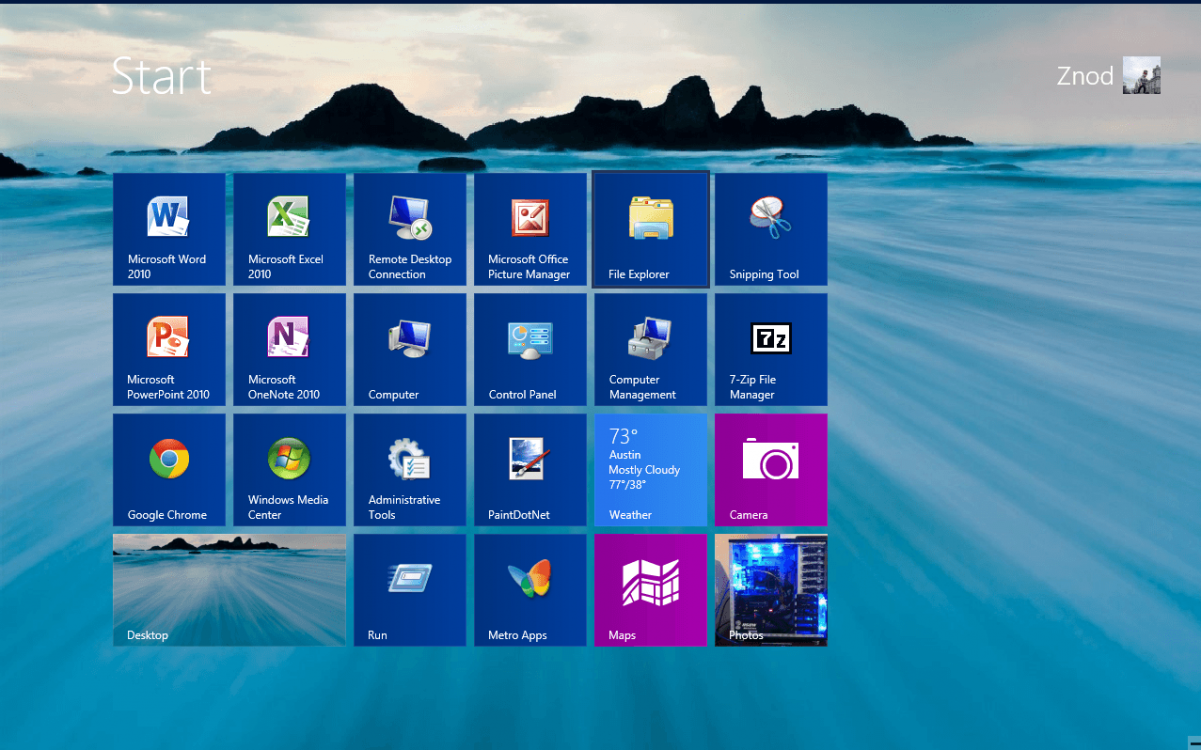- Messages
- 2,156
The start screen for me is a startup-to-the-app-I-want-to-use-next/conduit-to-the-desktop-to-use-it screen--with minor exception. Ignoring the few exceptions, the programs on my start screen are a subset of the programs I would tend to first want to access and use on the desktop upon leaving the start screen, for example, after starting up to it. Here is a pic of what I am trying to say.
Attachments
My Computer
System One
-
- OS
- Win7 Ult on DIY; Win8 Pro on MBP/Parallels; Win7 Ult on MBP/Boot Camp; Win7 Ult/Win8 Pro on HP
- Computer type
- PC/Desktop
- System Manufacturer/Model
- DIY Rig; MacBook Pro (MBP)/Parallels/Boot Camp; HP Pavilion dv6500t Laptop
- CPU
- Intel i7-2600K (sometimes OC'd to 4.8 GHz)
- Motherboard
- ASUS P8P67 Deluxe Rev B3
- Memory
- 16 GB Corsair Vengeance
- Graphics Card(s)
- EVGA 570 SC
- Monitor(s) Displays
- Gateway
- Hard Drives
- Dual Boot:
Win7 Ult RAID 0 on OCZ Revo x2 and
Win7 Ult RAID 0 on Caviar Black SATA 3's
- PSU
- Cooler Master Silent Pro 1000W
- Case
- Cooler Master 932 HAF
- Cooling
- Zalman CNPS9900MAX-B CPU Fan
- Keyboard
- Logitech Cordless Desktop MX 5500
- Mouse
- Logitech Cordless Desktop MX 5500
- Internet Speed
- 20 Mbps Download/2+ Mbps Upload
- Other Info
- Pioneer Blu-ray Burner/DVD Burner