I'm fairly new here to the forum. In fact, it's my first forum membership, although in the past I've used them and found them to be of great help for problem solutions and education. I'm one of those that know enough about computers to be dangerous.

At first I was taken back by a lot negative comments about the start screen UI in 8, noticeably by Pros and greater enthusiasts. I pissed myself with excitement over it for a few weeks thinking "this is cool, different, informative with live tiles, and organizationally helpful. Wow, M$!"
Then the other day I ran into a problem making a recovery disc. I had Windows explorer open with file properties and advanced properties, IE open with various tabs which included this forum, 8 mail, Notepad to take notes, and a few others. It's rare for me to have more than three items open for I use the machine socially and for small business purposes. I was navigating back and forth regularly using shortcut keys, mostly Alt/Tab or WinKey/Tab in my usual manner. The start screen kept popping up when I closed something out, instead of staying on the desktop where I needed and/or wanted to be. Ugh! It started to get frustrating trying to get things done! I've occasionally performed this kind of task in times past in prior OSs to fix problems. I kept hitting the WinKey to blank out the start screen to get back to where I wanted to be.
I don't sit behind a machine all day like you pros or greater enthusiasts do. Now I understand what you are saying. For us casual users and wannabes it's great for we only do this kind of thing from time to time. But, if I were a Pro doing this all the time, I'd be pulling my hair out! If M$ doesn't give the option of UI then I can see where they will lose your business with 8, keep using 7, and hopefully they will wise up by 9.
Windows 8 doesn't suck for the common man or woman, but you had better wise up for the Pro and enthusiasts, M$!

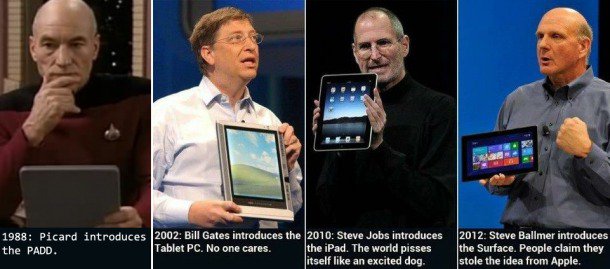







 (hehehe, just kidding)
(hehehe, just kidding)

