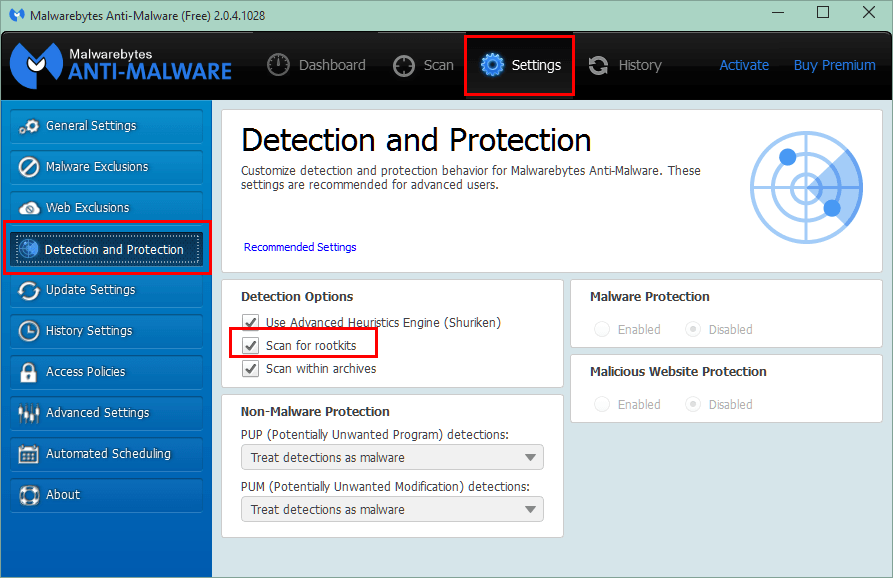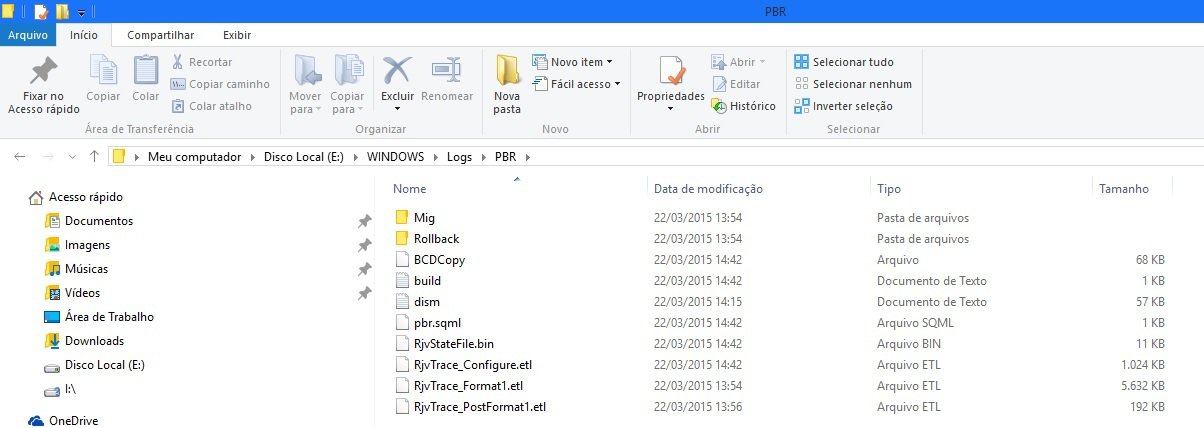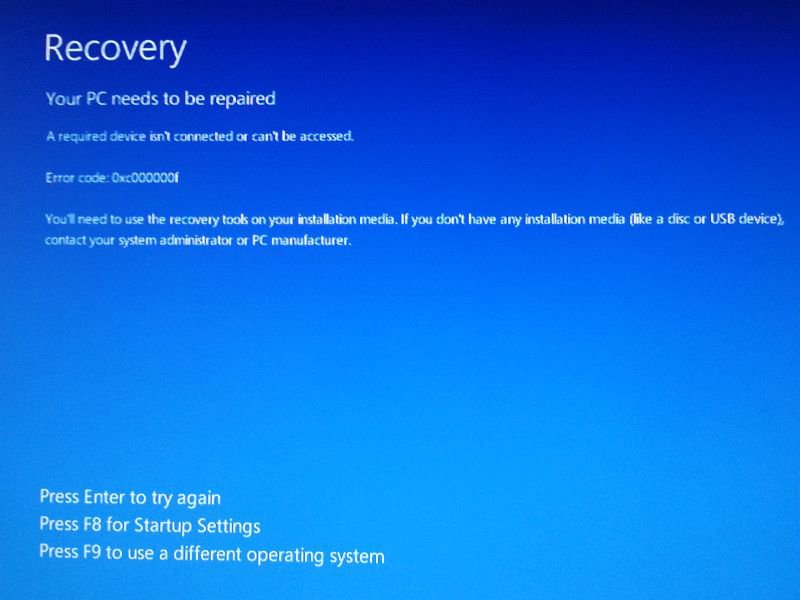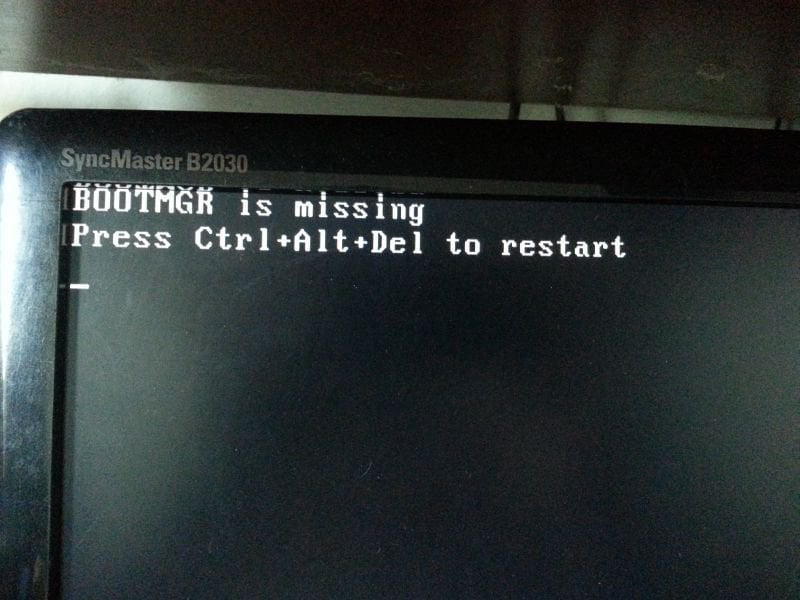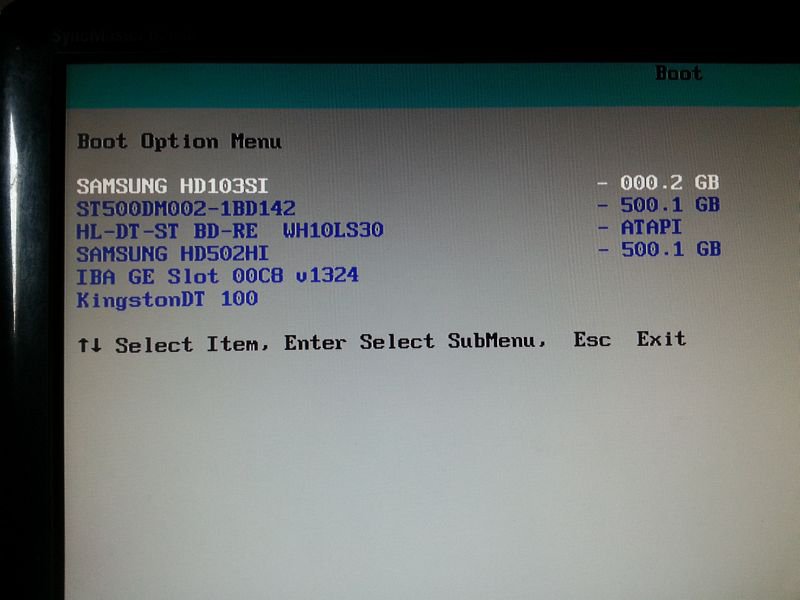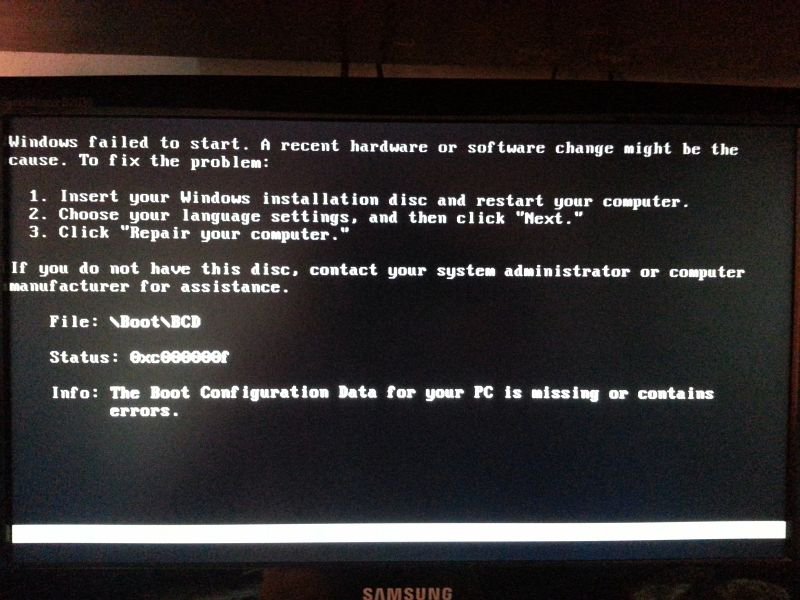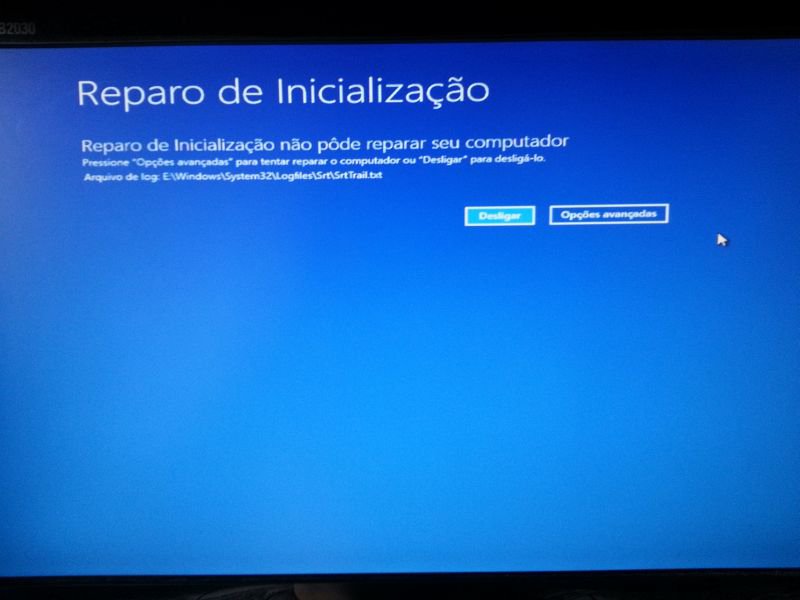- Messages
- 216
- Location
- Penn's Forest
Popeye's suggestion is excellent! If you are successful creating the portable Win8.1, then you should grab your data and store it on an external drive until this gets resolved. The easiest thing to do is a straight copy of folders and files - just your personal data (documents, music, pictures, videos, etc). Don't worry about the things that are easily recreated (downloaded files, ripped music...) unless you have the time and space.
You could also protect your personal data using Win10, either way. But you'll need the portable Win8.1 or some other booted Windows to run the malware scanners.
A rootkit is the worst malware out there, many security experts won't bother trying to repair a system once infected. The choice is yours, spend the time trying to eradicate the malware or just bite the bullet and restore the system using the install media you already created
... after backing up your data.
If you decide to try to clean the system, start with these tools
These utilities only remove the malware, they do not repair the damage done. If they are able to clean up the malware, then different methods will need to correct the missing required partition or missing OS. It might be that the malware is messing around and blocking the boot code - not sure.
You're doing great - thanks for translating the screens. Your English is far better than my Portuguese, Brazilian or otherwise
Bill
.
You could also protect your personal data using Win10, either way. But you'll need the portable Win8.1 or some other booted Windows to run the malware scanners.
A rootkit is the worst malware out there, many security experts won't bother trying to repair a system once infected. The choice is yours, spend the time trying to eradicate the malware or just bite the bullet and restore the system using the install media you already created
... after backing up your data.
If you decide to try to clean the system, start with these tools
- Kaspersky TDSSKiller: Detect / Repair TDSS Rookits - Windows 7 Help Forums
- Malwarebytes Anti-Malware Free - Windows 7 Help Forums
The tutorial says Run with the default settings, but in your case, I want you to make a change
Step 6: before hitting the scan button
Click on Settings
Select Scan for rootkits
Then return to the Dashboard and press the scan button.
These utilities only remove the malware, they do not repair the damage done. If they are able to clean up the malware, then different methods will need to correct the missing required partition or missing OS. It might be that the malware is messing around and blocking the boot code - not sure.
You're doing great - thanks for translating the screens. Your English is far better than my Portuguese, Brazilian or otherwise
Bill
.
My Computer
System One
-
- OS
- Win8.1 Pro | Win10TP Pro - boot to VHD
- Computer type
- Laptop
- System Manufacturer/Model
- HP Pavilion dv6-c610us
- CPU
- AMD VISION A6-3420M Quad-Core (2.4GHz/1.5GHz)
- Motherboard
- HP
- Memory
- 6GB DDR3 SDRAM (2 DIMM)
- Graphics Card(s)
- AMD Radeon HD 6520G Discrete-Class Graphics
- Monitor(s) Displays
- HP 2072a (20" LED)
- Screen Resolution
- 1600 x 900
- Hard Drives
- Hitachi 640GB (5400 RPM)
Seagate 2 TB external
WD 500 GB external
- Keyboard
- Logitech K520 (wireless bundle)
- Mouse
- Logitech M310 (wireless bundle)
- Browser
- IE 11 (default) & Pale Moon