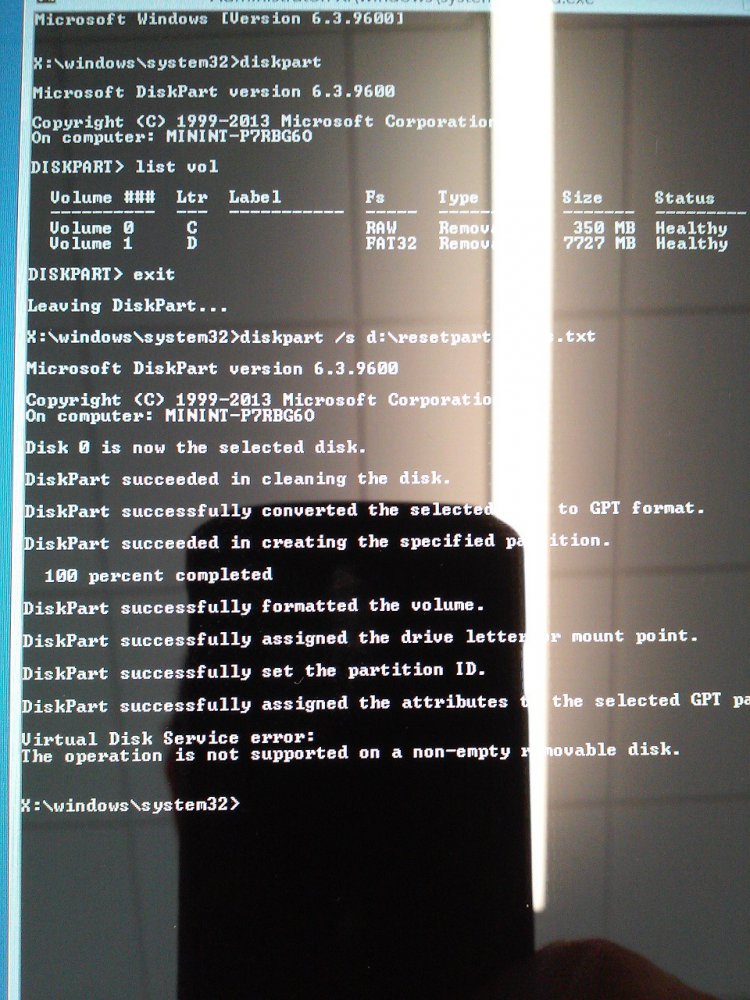- Messages
- 2,779
Save the following code to the root of the setup media USB as ResetPartitions.txt
Use diskpart to find the drive letter assigned to the USB Drive
(
diskpart
list volume
exit
)
now from the command prompt
diskpart /s X:\ResetPartitions.txt
X being the drive letter assigned to usb drive
the /s tells diskpart to run a script
Because, you have been running incomplete command lines when setting up your partition(s)
Use diskpart > list volume
to verify 4 partitions...
then continue windows setup using existing partitions...
if windows setup does not find the drive - copy the expanded dell drivers
5830_Intel Atom Z3000 Series Driver_603.9600.2067.27988
into a drivers folder on the root of the usb then point setup to look for the needed storage driver in that folder..
Code:
rem == ResetPartitions-UEFI.txt ==
select disk 0
clean
convert gpt
create partition primary size=350
format quick fs=ntfs label="WinRE Tools"
assign letter="T"
set id=de94bba4-06d1-4d40-a16a-bfd50179d6ac
gpt attributes=0x8000000000000001
create partition efi size=100
format quick fs=fat32 label="System"
assign letter="S"
create partition msr size=128
create partition primary
format quick fs=ntfs label="Win_OS"
assign letter="W"
list volume
exitUse diskpart to find the drive letter assigned to the USB Drive
(
diskpart
list volume
exit
)
now from the command prompt
diskpart /s X:\ResetPartitions.txt
X being the drive letter assigned to usb drive
the /s tells diskpart to run a script
Because, you have been running incomplete command lines when setting up your partition(s)
Use diskpart > list volume
to verify 4 partitions...
then continue windows setup using existing partitions...
if windows setup does not find the drive - copy the expanded dell drivers
5830_Intel Atom Z3000 Series Driver_603.9600.2067.27988
into a drivers folder on the root of the usb then point setup to look for the needed storage driver in that folder..
My Computer
System One
-
- OS
- Windows 3.1 > Windows 10
- Computer type
- PC/Desktop
- System Manufacturer/Model
- Dell XPS 8700
- CPU
- I7
- Memory
- 24 GB