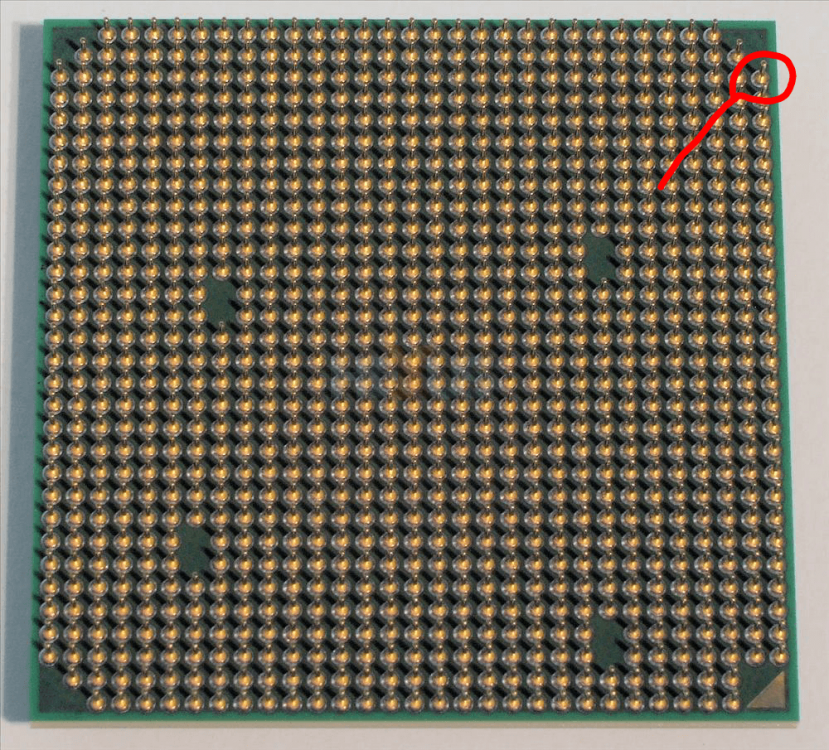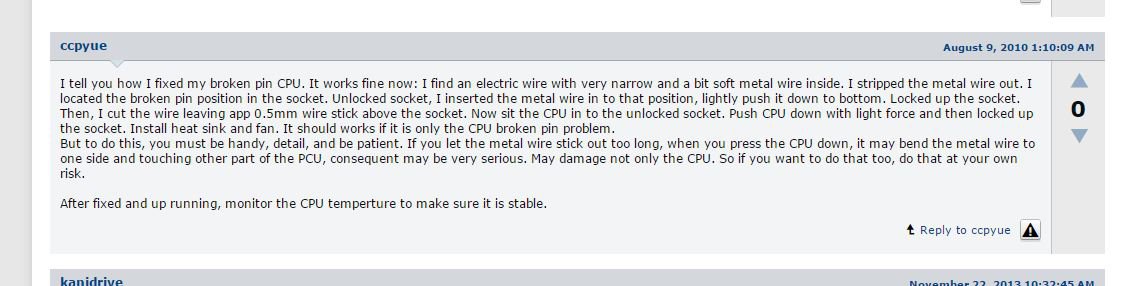adamf
Banned

- Messages
- 1,870
Slovakia is part of Hungry right? Or Europe or Japan or something like that right - what ho?"GURU" "VIP MEMBER" "Senior Member bla bla bla
My Computer
System One
-
- OS
- Windows 10 Pro Prieview x64
- Computer type
- Laptop
- System Manufacturer/Model
- MacBook Pro Core2Duo
- CPU
- T7600
- Memory
- 3
- Graphics Card(s)
- ATI Radeon X1600
- Monitor(s) Displays
- Internal
- Screen Resolution
- 1440 x 800
- Hard Drives
- 40GB
- Keyboard
- Apple
- Mouse
- Apple
- Internet Speed
- Varies
- Browser
- Various
- Antivirus
- Defender