- Messages
- 1,252
Thanks for that, I was looking for the global HW acceleration options (as in what used to be accessible via resolution screen > advanced settings) and was not finding them...
Don't think there is any global setting in Windows for HA. Application specific.
My Computer
System One
-
- OS
- LCARS
- System Manufacturer/Model
- Monkey Trainer Extraordinaire
- CPU
- My toilet habits are a private matter, thanks.
- Motherboard
- She finds stuff to do.
- Memory
- Not that I can recall.
- Graphics Card(s)
- XXX rated
- Sound Card
- Huh?
- Monitor(s) Displays
- Monitors are lizards.
- Screen Resolution
- I haven't found one yet.
- Hard Drives
- Sure isn't easy driving.
- PSU
- Again, toilet habits are a private matter.
- Case
- Pending
- Cooling
- 2 ice cubes.
- Keyboard
- Nar, it has other key friends.
- Mouse
- Cat
- Internet Speed
- Warp 9.9


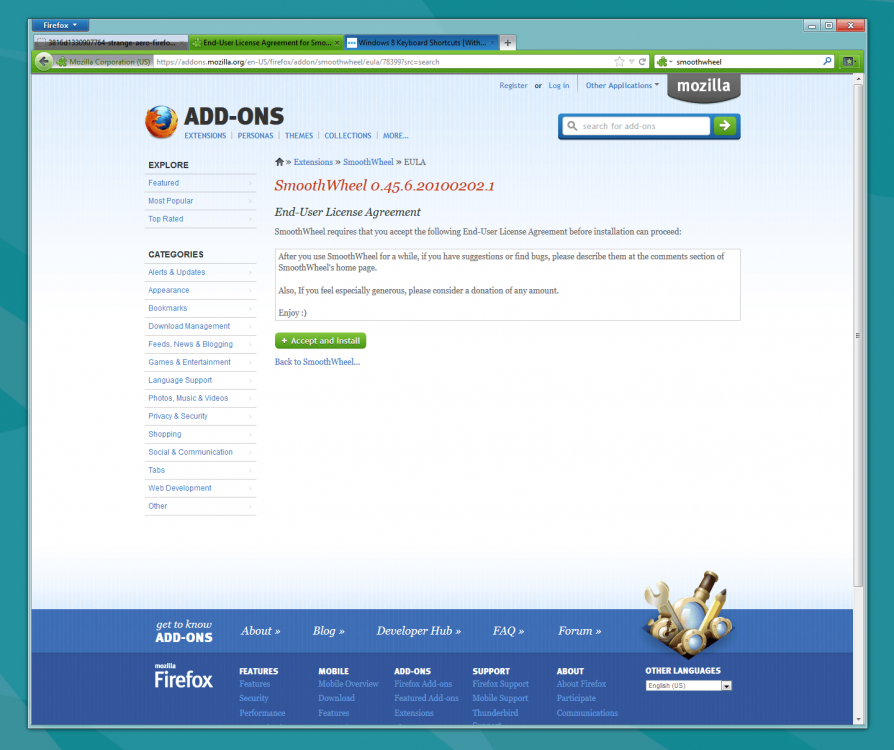






 , just wait for an update mate
, just wait for an update mate 