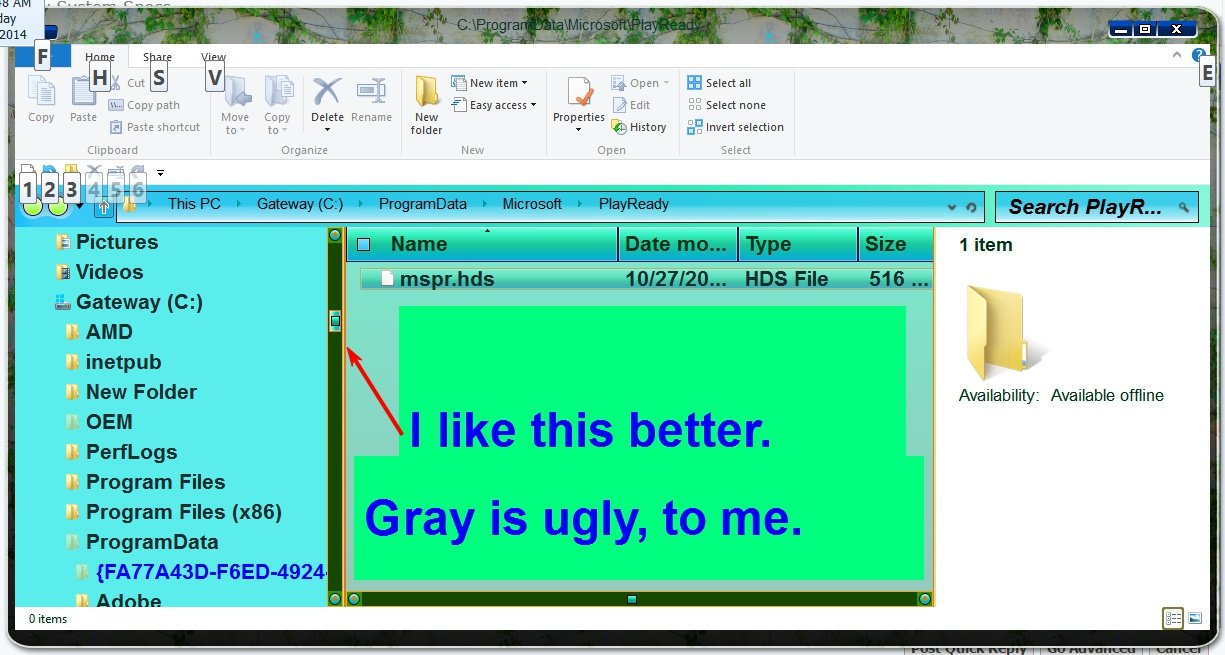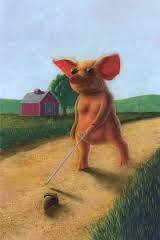David Bailey
Banned


- Messages
- 10,485
- Location
- Harrisonburg, Va.
Perhaps that's it > The grass is greener down state?
Don't like the Start Screen? Then boot to the desktop and plaster all the icons on the Taskbar and desktop as the majority were doing all along. Using the Start Menu my arse!
My tower PC has been down for the count and I've been using my daughter's and son-in-law's W7 laptop. Here's a snip of one of the desktops. The other one is basically the same. This is typical of what the commoners do instead of using the Start Menu. I've seen many a desktop such as this, including on business office desks. Then some wonder why MS introduced the Start Screen? Let's be real.
View attachment 53052
A picture---
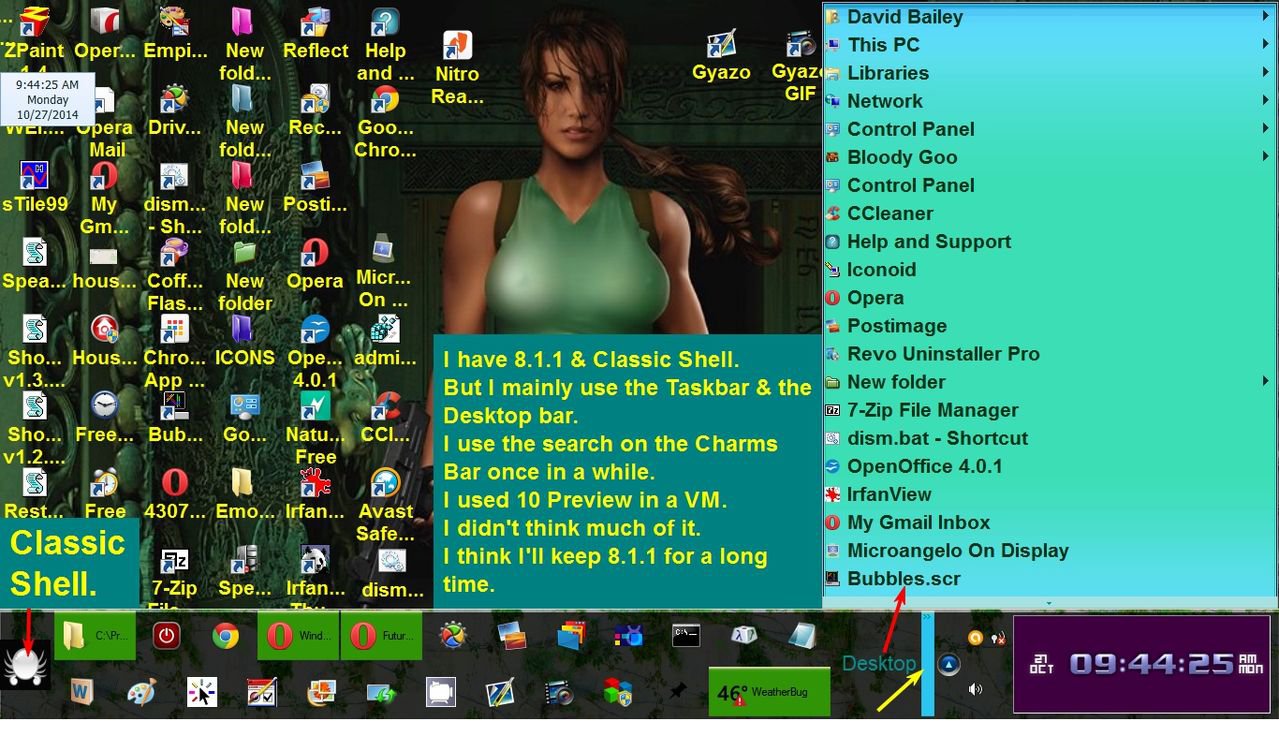
My Computer
System One
-
- OS
- Windows 8.1.1 Pro with Media Center
- Computer type
- PC/Desktop
- System Manufacturer/Model
- Gateway
- CPU
- AMD K140 Cores 2 Threads 2 Name AMD K140 Package Socket FT1 BGA Technology 40nm
- Motherboard
- Manufacturer Gateway Model SX2110G (P0)
- Memory
- Type DDR3 Size 8192 MBytes DRAM Frequency 532.3 MHz
- Graphics Card(s)
- ATI AMD Radeon HD 7310 Graphics
- Sound Card
- AMD High Definition Audio Device Realtek High Definition Audio USB Audio Device
- Monitor(s) Displays
- Name 1950W on AMD Radeon HD 7310 Graphics Current Resolution 1366x768 pixels Work Resolution 1366x76
- Screen Resolution
- Current Resolution 1366x768 pixels Work Resolution 1366x768 pixels
- Hard Drives
- AMD K140
Cores 2
Threads 2
Name AMD K140
Package Socket FT1 BGA
Technology 40nm
Specification AMD E1-1200 APU with Radeon HD Graphics
Family F
Extended Family 14
Model 2
Extended Model 2
Stepping 0
Revision ON-C0
Instruction
- Browser
- Opera 24.0
- Antivirus
- Avast Internet Security