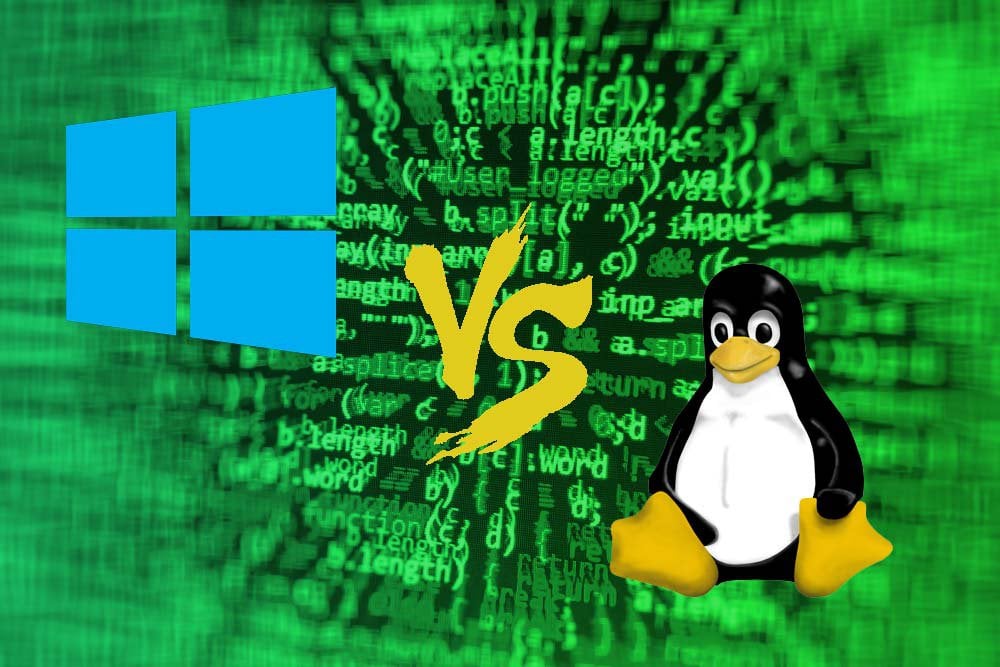@ whs
Fanboi here. More on the thread subject. Concerning the 8.1 vs Mint boots in your video of post #132; I saw you post that video in another thread a while back; Is it fair to compare one with the other? They are totally different OSs with different kernels, features, and services.
I assume you have 8.1 configured to boot with non-passworded local account. Even with a local account, 8.1 during boot is synching with servers to get the Start Screen with tiles current so to get current data/information that Linux distros nor any other OS, including prior MS OSs, simply do not give, so therefore it will take longer to boot, no doubt. One gets even more info and services with MS account sign-in.
That is the beauty of 8.x. Some may think that they are "consumption" OSs, but in fact they are a business-orientated OSs. I’m quite sure some may wonder why many of us are pushing this issue and how we can claim that 8.xs are much more efficient and safer systems to use. Personally I wish I had this type of OS 25 years ago when booting up my PC at 5:00 a.m. to get a construction business day started. It would have been so much quicker getting the information I needed. I dare say overall it would have saved me at least 15 to 30 minutes a day. 15 to 30 minutes I could have been doing something else productive.
http://www.eightforums.com/general-support/16379-real-quality-boot-time-8-verses-7-a.html#post164432
As seen in the thread referenced; what's more important and has priority so one can decide how to proceed.
Weather: Weather is a very important factor in a lot of businesses. Not only does a user get local weather, but also instantly get the (e.g. job site) weather that’s 50 miles away with tiles that a user can set to do so. Or various places (job sites) in the country or the world. Severe weather alerts also.
Email: From who and the subject matter at a glance. One may or may not open the app to answer straightway, later, or if at all. Want to separate business and social life? Folders continue in the app.
Calendar: Again, at a glance, what are the appointments for today? Set it in the “What’s next” mode and open the app for quick review.
Photos: Share pics and other items via Share in Charms Bar. A quick and easy method to do so. Share via public folder of OneDrive.
Map app: Set a place and when you get in the car use the phone to navigate to that place.
There are more apps in the Store geared for business. When MS gets finished writing Office in the Modern/Metro there will be more options. There is also side loading custom-tailored apps curtailed to a specific business.
Sideload Windows Store Apps in Windows 8
Sideload Windows Store Apps - Windows 8, Try, Test, Help | TechNet
Now with my Lumia WP8.1 (or other devices) it's even more efficient. Can this be accomplished with prior MS “desktop” OSs, Linux, Apple, Google, or others? Perhaps, but not like Modern/Metro Start Screen. Far ahead of the others IMO. I’ve posted this subject matter a couple of times before, but no one seems to want to answer to it. Subsequently it seems to me no one has grounds to reason against it.