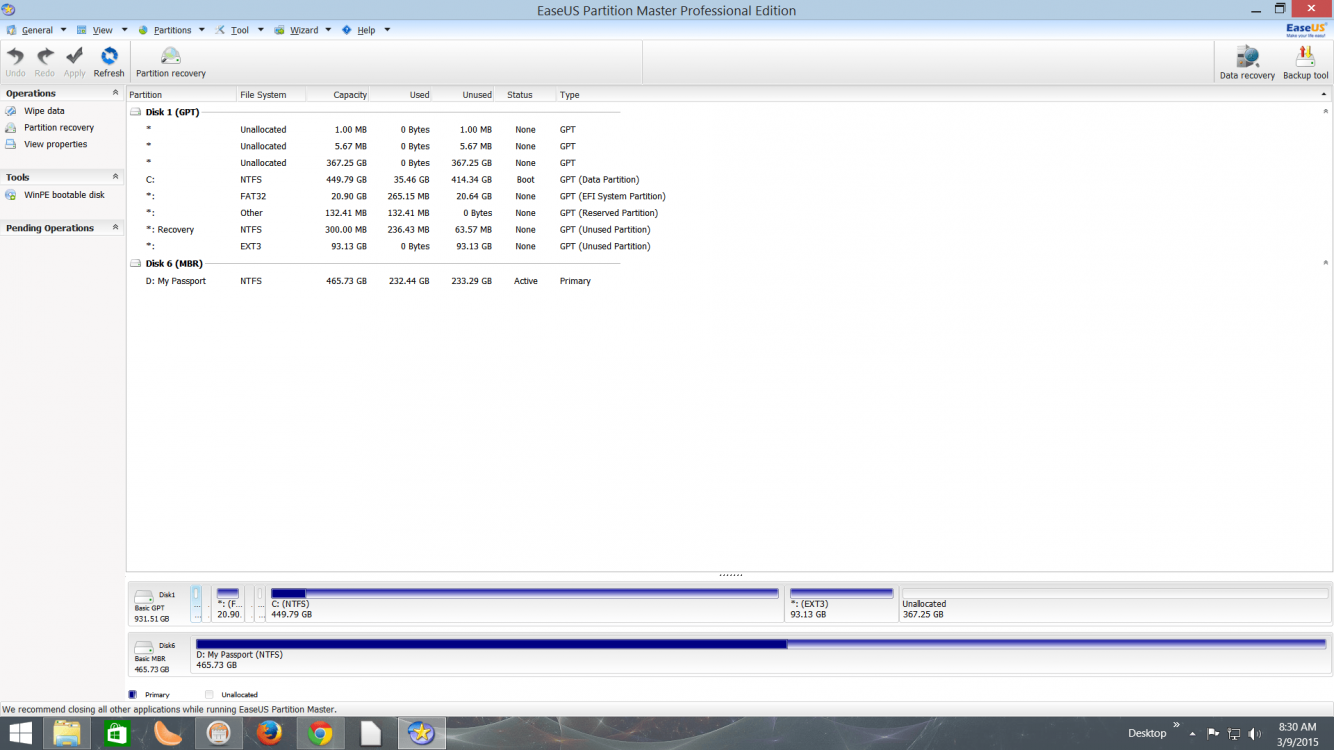My mistake, I used Easus Pro, not AOMEI. To be safe, I added 20gb of space to the EFI partition. I really do not understand why I had so little space in my EFI partition. I do like to distro hop and try various Linux distros. Perhaps that was the problem.But I do still wonder why your EFI partition is so full... You can clearly see the Free space in my EFI (SYSTEM) partition in the pic above
I only pick those distros that do not require Grub to be installed so only one distro (Mint or Ubuntu) is controlling Grub. Perhaps that is an explanation as to why my EFI is so bloated.
Everything seems to be working, although I find this new partitioning scheme troubling. Life was much easier with the old MBR layout. Is it a problem having such a large EFI partition?
Sorry for the trouble.
My Computer
System One
-
- OS
- Windows 8, 7 & Xubuntu 13.10
- Computer type
- PC/Desktop
- System Manufacturer/Model
- Dell 9000