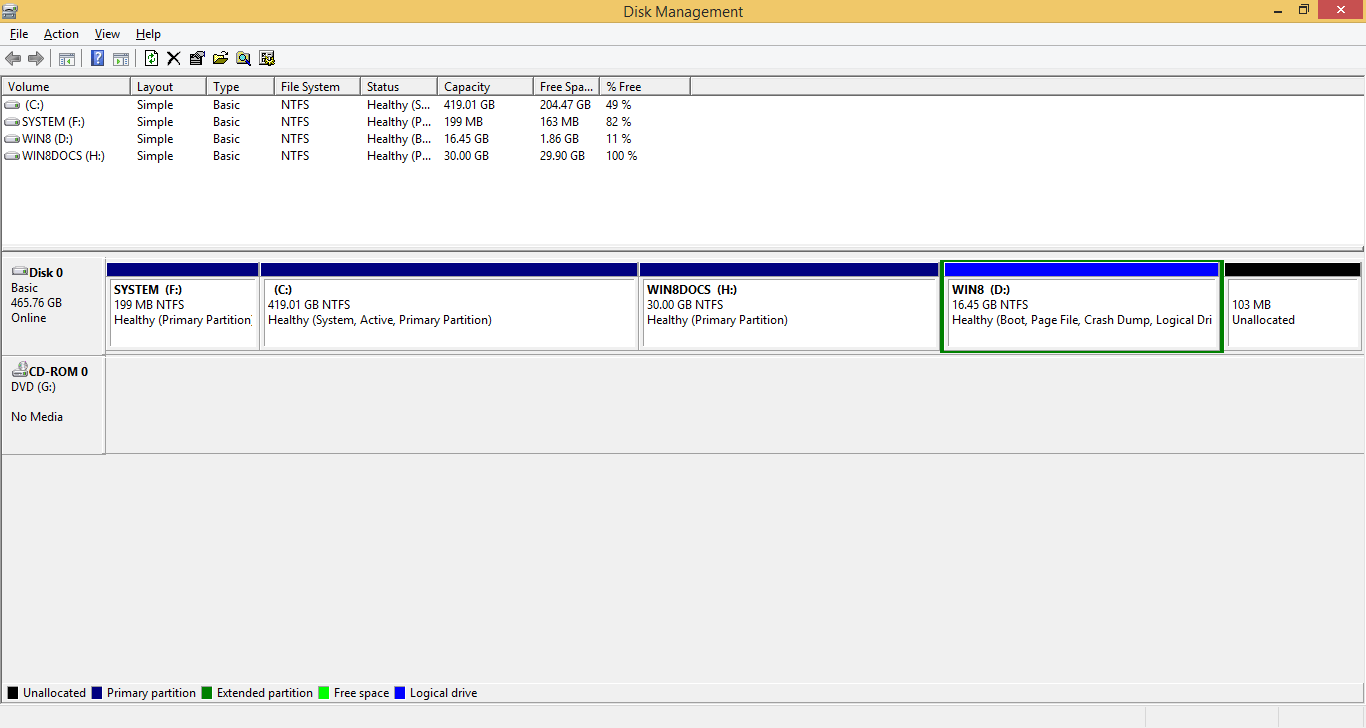Emergency:
I tried to add a new volume, and I turned my disks into these:
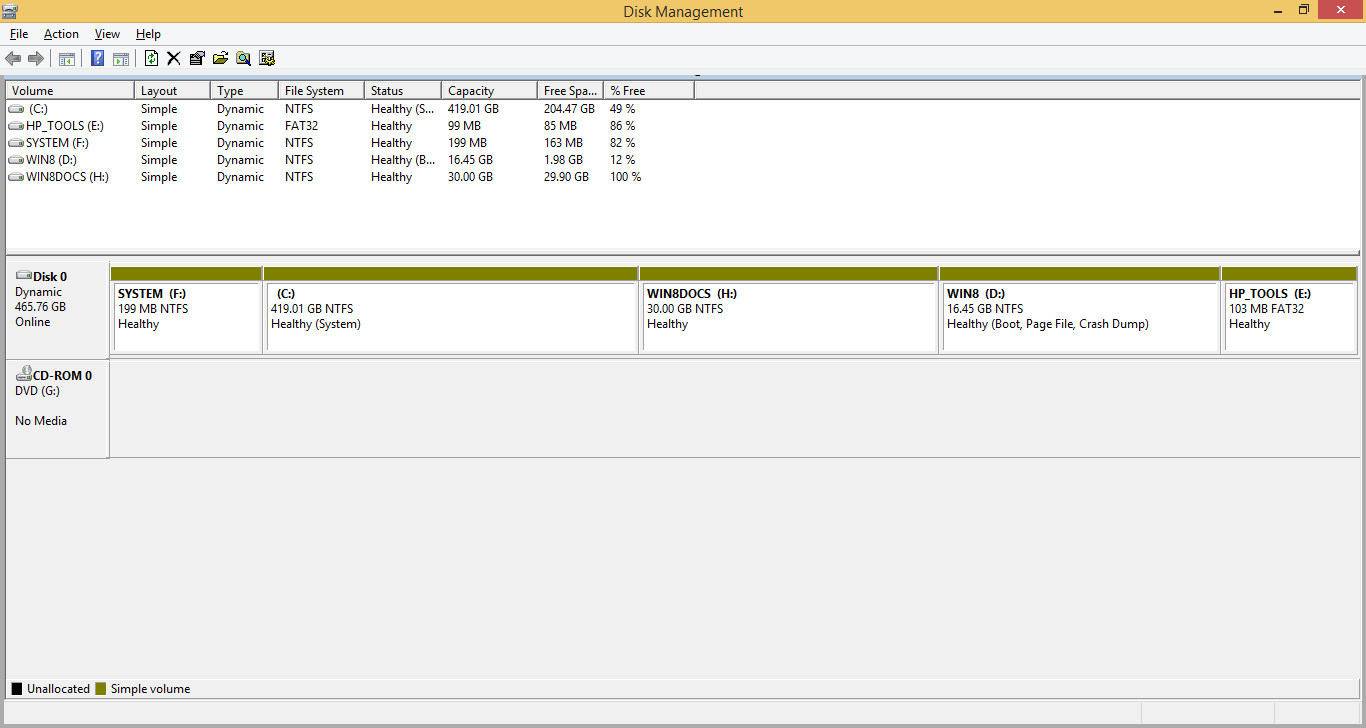
And they don't say Primary Partition, how will I fix this?
The problem here is the way the bootloader works, because,
The Windows 8 bootloader shows up the menu, and if you want to go on another OS other than Win8, you select the one, and then it shuts down the computer, presumably changing the Active partition, only problem is you cant now
My smooth flight just experienced some major turbulence (metaphorically)
I tried to add a new volume, and I turned my disks into these:
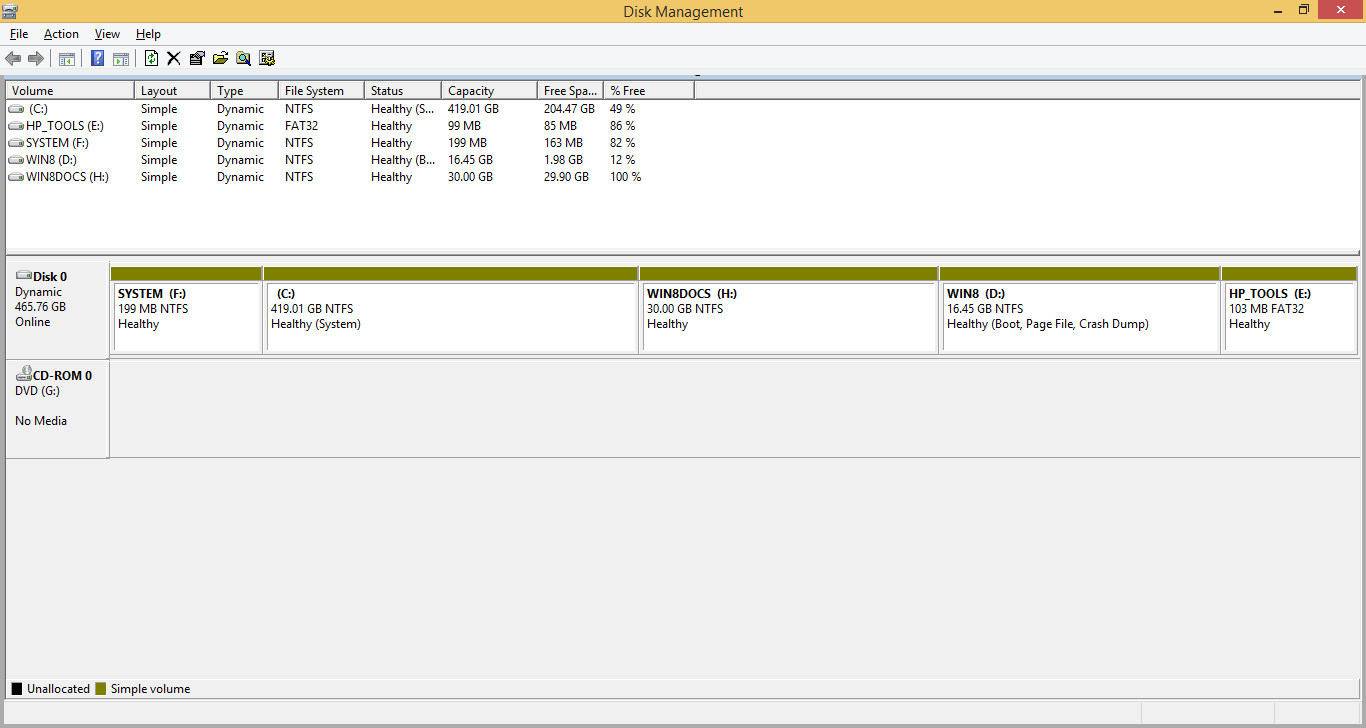
And they don't say Primary Partition, how will I fix this?

The problem here is the way the bootloader works, because,
The Windows 8 bootloader shows up the menu, and if you want to go on another OS other than Win8, you select the one, and then it shuts down the computer, presumably changing the Active partition, only problem is you cant now
My smooth flight just experienced some major turbulence (metaphorically)
My Computer
System One
-
- OS
- Windows 7 Proffessional 64-bit
- Computer type
- Laptop
- System Manufacturer/Model
- HP pavilion dv6
- CPU
- Intel core i5 2.4GHz 4core
- Memory
- 4GB SO-DIMM DDR3 2-chips @ 2gb ea.
- Graphics Card(s)
- AMD Radeon 1GB-Ram 6049m
- Browser
- Internet Explorer 11, Google Chrome, Mozilla Firefox.
- Antivirus
- Windows Defender, Security Essentials, IOBit malware fighter