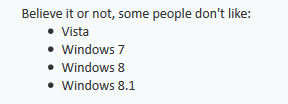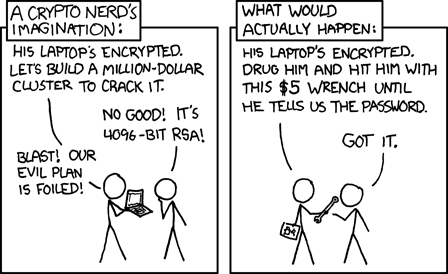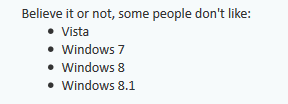Read the rest here:Despite Imminent Retirement, More Users Move to Windows XPIf you’re wondering what’s going to happen with Windows XP in two months, the answer is becoming quite obvious. Plenty of users will still be running it when the end of support comes, as new stats show that Windows XP actually boosted its market share last month.
You are using an out of date browser. It may not display this or other websites correctly.
You should upgrade or use an alternative browser.
You should upgrade or use an alternative browser.
Despite Imminent Retirement, More Users Move to Windows XP
- Thread starter labeeman
- Start date
Change is good...
If someone is unfortunate enough to get a terminal disease, that is a change. It is good is it ?
My Computer
System One
-
- OS
- 7/8/ubuntu/Linux Deepin
- Computer type
- PC/Desktop
- Messages
- 5,707
Cloud storage can be convenient. I use to store it some of my electronic books, music, and the like. I just never keep anything personal on it.
I keep things that I wouldn't EVER want to lose, like documents and most of my pictures. I might even consider throwing my music library onto SkyDrive...
Hint, I've gone through a catastrophic lose of over 500+ gigs of data a couple of years when I was actually starting up my personal backup method. Luckily for SkyDrive, I was able to keep about 90% of my documents and pictures, but lost ALL those films and videos, and ALL of my damned music that I spent so much time organizing, fixing metadata, and scouring for. Never again.
My Computer
System One
-
- OS
- Windows 8.1 Pro
- Computer type
- PC/Desktop
- System Manufacturer/Model
- ASUS
- CPU
- AMD FX 8320
- Motherboard
- Crosshair V Formula-Z
- Memory
- 16 gig DDR3
- Graphics Card(s)
- ASUS R9 270
- Screen Resolution
- 1440x900
- Hard Drives
- 1 TB Seagate Barracuda (starting to hate Seagate)
x2 3 TB Toshibas
Windows 8.1 is installed on a SanDisk Ultra Plus 256 GB
- PSU
- OCZ 500 watt
- Case
- A current work in progres as I'll be building the physical case myself. It shall be fantastic.
- Cooling
- Arctic Cooler with 3 heatpipes
- Keyboard
- Logitech K750 wireless solar powered keyboard
- Mouse
- Microsoft Touch Mouse
- Browser
- Internet Explorer 11
- Antivirus
- Windows Defender, but I might go back on KIS 2014
- Messages
- 5,707
Change is good...
If someone is unfortunate enough to get a terminal disease, that is a change. It is good is it ?
That's a bit extreme...
My Computer
System One
-
- OS
- Windows 8.1 Pro
- Computer type
- PC/Desktop
- System Manufacturer/Model
- ASUS
- CPU
- AMD FX 8320
- Motherboard
- Crosshair V Formula-Z
- Memory
- 16 gig DDR3
- Graphics Card(s)
- ASUS R9 270
- Screen Resolution
- 1440x900
- Hard Drives
- 1 TB Seagate Barracuda (starting to hate Seagate)
x2 3 TB Toshibas
Windows 8.1 is installed on a SanDisk Ultra Plus 256 GB
- PSU
- OCZ 500 watt
- Case
- A current work in progres as I'll be building the physical case myself. It shall be fantastic.
- Cooling
- Arctic Cooler with 3 heatpipes
- Keyboard
- Logitech K750 wireless solar powered keyboard
- Mouse
- Microsoft Touch Mouse
- Browser
- Internet Explorer 11
- Antivirus
- Windows Defender, but I might go back on KIS 2014
Not at all.
There is a completely false assumption that any change and anything new is better.
It is often worse, in some cases, far worse.
.
There is a completely false assumption that any change and anything new is better.
It is often worse, in some cases, far worse.
.
Change is good...
If someone is unfortunate enough to get a terminal disease, that is a change. It is good is it ?
That's a bit extreme...
My Computer
System One
-
- OS
- 7/8/ubuntu/Linux Deepin
- Computer type
- PC/Desktop
BBScruffyBuck
New Member


- Messages
- 11
- Location
- Ocean Shores, WA
The 12TB of storage wasn't what I worried about, in fact the drives in that ban remain connected now...and my 50g on SkyDrive is entrusted to keep safe all of the truly important stuff. The image I hoped to restore was more a matter of convenience, hence its having been burnt of the fly. Once I ran into the snafu of using 8./8.1 keys, it became just a bit of an obsession with me, at that point.
My Computer
System One
-
- OS
- Win 8.1 Pro and Win 8.1 RT
- Computer type
- PC/Desktop
- System Manufacturer/Model
- Self
- CPU
- AMD Athlon III
- Motherboard
- Gigabyte Tech
- Memory
- 8gig
- Graphics Card(s)
- Nvidia GForce 550ti
- Monitor(s) Displays
- 2x HP w19
- Screen Resolution
- 1440 * 900
- Hard Drives
- 4 x 2TB
- PSU
- 1500 watt
- Case
- Diablotek
- Cooling
- Air
- Keyboard
- MS 7000
- Mouse
- MS 7000
- Internet Speed
- 10 x 2
- Browser
- Chrome most often
- Antivirus
- MSSE
Just to give an idea of how old Windows XP is in computer terms...
XP Pro (and I think other versions) had a rather nice Backup utility built-in. In terms of features it's much better than the backup built into Windows 7 or 8; it even allows selective file backup and restore which isn't so common on free backup utilities.
As with all good backup facilities, there needs to be a way to create a bootable rescue disk on media.
And in Windows XP Backup there is...
...with one catch.
It has to be a floppy diskette!
(OK, so I guess there might be workarounds but I suspect they aren't trivial.)
XP Pro (and I think other versions) had a rather nice Backup utility built-in. In terms of features it's much better than the backup built into Windows 7 or 8; it even allows selective file backup and restore which isn't so common on free backup utilities.
As with all good backup facilities, there needs to be a way to create a bootable rescue disk on media.
And in Windows XP Backup there is...
...with one catch.
It has to be a floppy diskette!
(OK, so I guess there might be workarounds but I suspect they aren't trivial.)
My Computer
System One
-
- OS
- Windows 8.1, 10


- Messages
- 3,658
- Location
- Westland, MI
Cloud storage provides ease of access to multiple devices from anyplace you might be. Including, places were Teamviewer and such aren't installed or you wouldn't want to install them.I fail to understand the usefulness of cloud storage, when I can use software like TeamViewer and access my computers from any where. I already have massive amounts of storage on my local machines.
For some, cloud storage is used like a backup. For example, with my dropbox account, the most important files I have are on my laptop, my wife's laptop, my desktop and in the cloud. If all of my PC's in my house were destroyed by fire, my cloud copy would still exist and I could get my files back.
#1). you can encrypt anything private to safeguardPlus, why would I trust any company with my personal data, and why would I add an additional monthly expense, just to rent space. What am I missing that makes the cloud so advantageous.
#2). the monthly expense is justifiable by some for sheer convenience of their data and the concept of a free backup solution as stated above.
My Computer
System One
-
- OS
- Windows 7
- System Manufacturer/Model
- Self-Built in July 2009
- CPU
- Intel Q9550 2.83Ghz OC'd to 3.40Ghz
- Motherboard
- Gigabyte GA-EP45-UD3R rev. 1.1, F12 BIOS
- Memory
- 8GB G.Skill PI DDR2-800, 4-4-4-12 timings
- Graphics Card(s)
- EVGA 1280MB Nvidia GeForce GTX570
- Sound Card
- Realtek ALC899A 8 channel onboard audio
- Monitor(s) Displays
- 23" Acer x233H
- Screen Resolution
- 1920x1080
- Hard Drives
- Intel X25-M 80GB Gen 2 SSD
Western Digital 1TB Caviar Black, 32MB cache. WD1001FALS
- PSU
- Corsair 620HX modular
- Case
- Antec P182
- Cooling
- stock
- Keyboard
- ABS M1 Mechanical
- Mouse
- Logitech G9 Laser Mouse
- Internet Speed
- 15/2 cable modem
- Other Info
- Windows and Linux enthusiast. Logitech G35 Headset.


- Messages
- 1,343
- Location
- Adelaide
You wrote that people are idiotic for wanting to use XP on modern hardware.Umm...no, where did I ever say I'm forcing anyone to buy anything that I approve of? Excuse me if I don't believe a 13 year old operating system shouldn't be bought or sold anymore when there is a proven version that more people use than anything combined as well as another that expands features of the last one even further.
Therefore, to gain your favour, people must use an OS newer than XP.
Also:
It's only a waste of time if you can't sell enough copies to do better than break even.So let me ask you this, if you were the lead engineer in the Windows division, you would literally say to everyone, "Hey guys, let's take Windows xp, build it onto the NT 6 kernel, and sell it to everyone as the new Windows!" I don't know about you, but that's a HUGE waste of time and energy just to keep an operating system that was improved (to very limited extents) with vista and vastly improved with 7. There is no need for a "better" Windows xp, vista, 7, 8, and 8.1 are the "better" versions of xp.
The recent $900M write-off comes to mind here.
IMO, it would be more worthwhile to try to discover what things upset your customers and then fix those issues.
Obviously the priority would be to fix the things that upset the majority of your customers first.
Just because it is in MS' interest to extract more money from people, doesn't mean that ordinary customers, businesses and 3rd party coders receive any benefit.
I quote; "That's not an excuse WHATSOEVER."And besides, if you don't know the fact that IE is a different beast than chrome, firefox, safari, and opera by now; you should really do some research about how IE is a very deep system level component and not a side program that can just be loaded willy nilly just like that.
MS wrote the code and presumably they even have the developer documentation about it.
You are basically saying MS is too incompetent to create a "standalone" version of IE.
I'm not responsible for MS' incompetence and/or slackness.
In any case, aren't users supposed to be able to completely uninstall IE from Windows 7 (and presumably W8) unlike earlier versions of Windows?
MS is responsible for its own competence/ethical/moral problems.Maybe Microsoft decided IE 9 shouldn't be made for xp to force people to switch, I don't blame them.
If you use "standover tactics", you can't expect people to be favourably disposed towards you and your products/services.
They might even try to find alternatives to your products/services.
Note:
As they are a rich company, obviously MS has made more good decisions than bad decisions.
#1). you can encrypt anything private to safeguardPlus, why would I trust any company with my personal data, and why would I add an additional monthly expense, just to rent space. What am I missing that makes the cloud so advantageous.
Not much use with slow Internet speeds that most people have to put up with (even in the US).#2). the monthly expense is justifiable by some for sheer convenience of their data and the concept of a free backup solution as stated above.
Two-thirds of Americans surf the Web at less than 10Mbps | Ars Technica
Using my Internet connection, the 60 GB that Coke Robot mentioned would take:
- >5 days to upload
- >1 day to download
Last edited:
My Computer
System One
-
- OS
- Windows 7 Ultimate SP1 (64 bit), Linux Mint 18.3 MATE (64 bit)
- Computer type
- PC/Desktop
- System Manufacturer/Model
- n/a
- CPU
- AMD Phenom II x6 1055T, 2.8 GHz
- Motherboard
- ASRock 880GMH-LE/USB3
- Memory
- 8GB DDR3 1333 G-Skill Ares F3-1333C9D-8GAO (4GB x 2)
- Graphics Card(s)
- ATI Radeon HD6450
- Sound Card
- Realtek?
- Monitor(s) Displays
- Samsung S23B350
- Screen Resolution
- 1920x1080
- Hard Drives
- Western Digital 1.5 TB (SATA), Western Digital 2 TB (SATA), Western Digital 3 TB (SATA)
- Case
- Tower
- Mouse
- Wired Optical
- Other Info
- Linux Mint 16 MATE (64 bit) replaced with Linux Mint 17 MATE (64 bit) - 2014-05-17
Linux Mint 14 MATE (64 bit) replaced with Linux Mint 16 MATE (64 bit) - 2013-11-13
Ubuntu 10.04 (64 bit) replaced with Linux Mint 14 MATE (64 bit) - 2013-01-14
RAM & Graphics Card Upgraded - 2013-01-13
Monitor Upgraded - 2012-04-20
System Upgraded - 2011-05-21, 2010-07-14
HDD Upgraded - 2010-08-11, 2011-08-24,
justmetoday
Banned

- Messages
- 55
Why would I trust four hard drives of 3 TB+ per drive to hold some of my most valuable data? I don't, as that's why I like it so much and put a ring on it and back it up somewhere. Cloud storage at least with Microsoft means they have hard drives upon hard drives in RAID arrays on their giant servers somewhere where they, I think, have said they even store copies of your copy on them so in the event of their hard drives failing; there is still a copy retrievable (probably means they use Storage Spaces with the most redundant method with Windows Server). I could do that right now personally and throw things into a Storage Space pool, but then it means I ALWAYS have to have my main station running all day everyday in the off chance sometime in the week to access those files remotely. That means a monthly electric bill that is higher than I'd ever like it for something I'd need from time to time let alone the increased wear and tear on my hard drives.
A yearly rent of 25 dollars for 50 gigs of cloud storage that I can access quite easily on my PC and Windows Phone without using remote desktop connections on a small screen, knowing that they simply have much vast resources than I do in keeping data stored, it's kind of a no-brainer. Keeping precious documents and pictures saved on cloud storage is better than having all methods of local storage die, get lost, or break down. Cloud is just another backup method.
Hey whatever works for you. Gee whatever did people do before the cloud ???? Thank goodness "no-brainers" have someone else to rely on.
I guess you answered my question, some may not feel confident enough in their own resources. I still keep my money under the mattress. JK.
My Computer
System One
-
- OS
- Win8,Win7,XP
- Computer type
- PC/Desktop
- System Manufacturer/Model
- DIY. Acer ,iBuypower,Epson printer
- CPU
- i5, i3. AMD
- Motherboard
- all sorts
- Memory
- 2 to 8 GB
- Graphics Card(s)
- different on all
- Sound Card
- on board
- Monitor(s) Displays
- Samsung displays and TV's
- Screen Resolution
- 1920x1080
- Hard Drives
- 14 in all
- Cooling
- stock
- Keyboard
- Hp, Logitech, Acer and MS
- Mouse
- Hp, Logitech, Acer and MS
- Internet Speed
- Comcast ( 30mbps average download, 5mbps upload)
- Browser
- Chrome, Firefox and IE 10 and 11
- Antivirus
- Microsoft Security Essentials, MalawareBytes and Kaspersky
- Other Info
- also have Apple iphones, AT&T and Tracfone services


- Messages
- 772
- Location
- Portsmouth Hants
It doesn't seem too different desperately hanging on to data in the form of nostalgic photographic images, documents and recorded music and video, or desperately hanging on to a familiar old operating system.
Being in my 60s I have lost parents and other elderly family members in the last decade and have had to sort through their lifetime collections of photos and letters and other documentary mementos, records, videotapes and ephemera.
In the end most of it was trash. It would have taken an age to collate, read and understand it, so the pragmatic choice was to put it in the garbage, much of it unread, or not looked at.
How much personal junk is stuck in the cloud because the originators have died or just lost access to their accounts, and how much more will there be in the future? Does anyone here leave their usernames and passwords with their Lawyers or in their wills every time they open a new account?
No - the time for enjoying our effects is while we live, and it is little comfort to anyone if all our treasures are hidden in some inaccessible vault that dies with us.
So let those who want to continue to use their teenage OSs continue to enjoy themselves while they may, and busy yourselves weeding out all your gigabytes of stored future garbage so that it won't take the rest of your life to peruse just a fraction of it or bore others with your holiday snaps of 2002, when you had a nice new shiny XP laptop to view your days snapshots on.
Edit
Just to add that in someone else's trash this week (with their blessings) I picked up a Sky + HD satellite box with 500GB hard drive and a 2004 Siemens Fujitsu XP PC with 250GB and 1 GB RAM which I will be turning into a Media Server to use with my little NOWTV Roku box. 0.75 TB local storage for nothing.
So I am just as guilty as the rest of you!
Being in my 60s I have lost parents and other elderly family members in the last decade and have had to sort through their lifetime collections of photos and letters and other documentary mementos, records, videotapes and ephemera.
In the end most of it was trash. It would have taken an age to collate, read and understand it, so the pragmatic choice was to put it in the garbage, much of it unread, or not looked at.
How much personal junk is stuck in the cloud because the originators have died or just lost access to their accounts, and how much more will there be in the future? Does anyone here leave their usernames and passwords with their Lawyers or in their wills every time they open a new account?
No - the time for enjoying our effects is while we live, and it is little comfort to anyone if all our treasures are hidden in some inaccessible vault that dies with us.
So let those who want to continue to use their teenage OSs continue to enjoy themselves while they may, and busy yourselves weeding out all your gigabytes of stored future garbage so that it won't take the rest of your life to peruse just a fraction of it or bore others with your holiday snaps of 2002, when you had a nice new shiny XP laptop to view your days snapshots on.
Edit
Just to add that in someone else's trash this week (with their blessings) I picked up a Sky + HD satellite box with 500GB hard drive and a 2004 Siemens Fujitsu XP PC with 250GB and 1 GB RAM which I will be turning into a Media Server to use with my little NOWTV Roku box. 0.75 TB local storage for nothing.
So I am just as guilty as the rest of you!
My Computer
System One
-
- OS
- Windows 8.1 Pro with Media Center
- Computer type
- PC/Desktop
- System Manufacturer/Model
- HP COMPAQ Presario CQ57
- CPU
- AMD E- 300 APU with Radion HD Graphics 1.30GHz
- Motherboard
- inbuilt
- Memory
- 4GB
- Graphics Card(s)
- ATI
- Sound Card
- High Definition Audio on-board
- Monitor(s) Displays
- notebook
- Screen Resolution
- 1366x768
- Hard Drives
- Seagate ST9500325AS
Google drive 15GB
Skydrive 25GB
BT Cloud
- PSU
- external 20v
- Case
- Laptop
- Cooling
- pretty good
- Keyboard
- inbuilt
- Mouse
- touchpad
- Internet Speed
- BT Infinity Unlimited - 80 up 20 down =70/16 really
- Browser
- Chrome Canary usually
- Antivirus
- Windows Defender and Malwarebytes
- Other Info
- no Start menu modifications
Upgraded with no issues to 8.0 and to 8.1


- Messages
- 149
How on earth is windows XP share increasing? It hasn't been on sale for 4 years. Plus, anyone who refuses to move on from XP, would have been doing so for years. Are people seriously choosing XP as the OS of choice to replace windows 8 on NEW devices, even going as far as putting on a cracked/illegal copy on just to have it? How are they even getting it to work on haswell/UEFI systems? Why don't they do this with windows 7 instead, it's 100000x better than XP. Yet they choose to go through all the hassles, and troubles, and headaches of trying to force XP to work on these machines (disabling AHCI, using legacy BIOS/IDE emulation, scouring the net for drivers that work for their hardware or just going without properly working hardware period, etc).
It's ridiculous to hold back modern hardware with such a dated OS that doesn't support all the modern hardware features, let alone >3GB of RAM, where 4+ is the standard. Are people really choosing XP over 7 to replace 8 on high end, new computers? Boggles my mind...
It's ridiculous to hold back modern hardware with such a dated OS that doesn't support all the modern hardware features, let alone >3GB of RAM, where 4+ is the standard. Are people really choosing XP over 7 to replace 8 on high end, new computers? Boggles my mind...
My Computer
System One
-
- OS
- Windows 8.1 Pro 64-Bit, Ubuntu 13.04 64-Bit
- Computer type
- PC/Desktop
- System Manufacturer/Model
- Custom Built
- CPU
- Intel Core i7 950 @ 3ghz
- Motherboard
- Asus Sabertooth X58
- Memory
- Crucial 6GB DDR3 1066mhz Triple Channel
- Graphics Card(s)
- 1GB EVGA GTX 460 SE (Nvidia)
- Monitor(s) Displays
- Dual LG Monitors
- Screen Resolution
- 1920x1080, 1280x1024
- Hard Drives
- 80GB Intel 320 Series SSD
640GB WD Caviar Blue
320GB WD MyBook (converted to Internal SATA)
1TB Seagate Barracuda
- PSU
- Corsair 650TX 650w
- Case
- CoolerMaster HAF 922
- Keyboard
- Logitech G110
- Mouse
- Logitech G500
- Internet Speed
- 20mbps Down, 2mbps Up
Rickkins
Banned

- Messages
- 885
No kidding. I mean seriously, how dare people think and choose for themselves.... don't they know microsoft is doing the thinking and choosing for them...
My Computer
System One
-
- OS
- Win8.1 Pro, Desktop Mode
- Computer type
- PC/Desktop
- System Manufacturer/Model
- Me
- CPU
- AMD FX-8150
- Motherboard
- Gigabyte GA-890GPA-UD3H
- Memory
- 8.00 GB Dual-Channel DDR3 (9-9-9-28)
- Graphics Card(s)
- AMD Radeon HD 6570
- Sound Card
- Creative X-Fi Titanium
- Monitor(s) Displays
- PX2710MW
- Screen Resolution
- 1920x1080@60Hz
- Hard Drives
- 1x1TB Western Digital WDC WD1001FALS-00J7B1 ATA Device Caviar Black -
4 x 2TB Seagate ST32000542A -
1 x 4TB Seagate External
- Case
- Antec
- Cooling
- Noctua NH-D14
- Keyboard
- Logitech Illuminated Keyboard K740
- Internet Speed
- 60meg cable
- Browser
- Cyberfox
- Antivirus
- AVG Security Suite


- Messages
- 149
You're implying that it's completely acceptable to put windows XP on a 2013/2014 computer? Even though it may barely even work, or completely murder the hardware functionality in the machine? Would you find it acceptable if all they could use is the regular VGA driver and only have 640x480 16-bit resolution with no hardware acceleration whatsoever, just to use XP on too-new of a computer? Do you find it acceptable that windows XP is massively insecure, and is only going to be more so after MS stops patching it?
Would you put windows XP on a core i7 machine with 8gb of RAM, 2GB video card, and SSD even though that would leave you with barely 2GB usable RAM, and a horribly used CPU, IDE-emulation on the SSD (nevermind no TRIM or other health functionality for the SSD, like proper sector alignment?)?
XP does not support newer hardware standards, it barely supports SATA itself for that matter. What is so wrong with Windows 7 that people would rather murder their machine with XP instead? I get that people don't like 8, but there's windows 7, a very solid modern OS that still supports everything just fine. Why skip 7 and go all the way back to the stone age? It's just stupid.
Windows XP only belongs on OLD computers that can't handle newer OS, and perhaps on old business machines that still run proprietary software. It does not belong on brand new hardware, it hasn't belonged on hardware since around 2009.
Let's put it in a different perspective: Would you buy a brand new macbook pro and rip mountain lion/mavericks off and put like... Tiger or Cheetah version on it? Would you install an old linux distro with a 2001 era kernel on a new machine?
Would you put windows XP on a core i7 machine with 8gb of RAM, 2GB video card, and SSD even though that would leave you with barely 2GB usable RAM, and a horribly used CPU, IDE-emulation on the SSD (nevermind no TRIM or other health functionality for the SSD, like proper sector alignment?)?
XP does not support newer hardware standards, it barely supports SATA itself for that matter. What is so wrong with Windows 7 that people would rather murder their machine with XP instead? I get that people don't like 8, but there's windows 7, a very solid modern OS that still supports everything just fine. Why skip 7 and go all the way back to the stone age? It's just stupid.
Windows XP only belongs on OLD computers that can't handle newer OS, and perhaps on old business machines that still run proprietary software. It does not belong on brand new hardware, it hasn't belonged on hardware since around 2009.
Let's put it in a different perspective: Would you buy a brand new macbook pro and rip mountain lion/mavericks off and put like... Tiger or Cheetah version on it? Would you install an old linux distro with a 2001 era kernel on a new machine?
My Computer
System One
-
- OS
- Windows 8.1 Pro 64-Bit, Ubuntu 13.04 64-Bit
- Computer type
- PC/Desktop
- System Manufacturer/Model
- Custom Built
- CPU
- Intel Core i7 950 @ 3ghz
- Motherboard
- Asus Sabertooth X58
- Memory
- Crucial 6GB DDR3 1066mhz Triple Channel
- Graphics Card(s)
- 1GB EVGA GTX 460 SE (Nvidia)
- Monitor(s) Displays
- Dual LG Monitors
- Screen Resolution
- 1920x1080, 1280x1024
- Hard Drives
- 80GB Intel 320 Series SSD
640GB WD Caviar Blue
320GB WD MyBook (converted to Internal SATA)
1TB Seagate Barracuda
- PSU
- Corsair 650TX 650w
- Case
- CoolerMaster HAF 922
- Keyboard
- Logitech G110
- Mouse
- Logitech G500
- Internet Speed
- 20mbps Down, 2mbps Up


- Messages
- 4,664
- Location
- Belgrade , Serbia
It's a technical problem, no freedoms in jeopardy here. It's not even problem with XP itself, there's a 64 bit version too, the biggest problem is drivers for HW and newer HW that XP was never designed for. Security part can be circumvented by a good AV but it's a question how long it's going to support practically dead OS. It would be only fair for M$ to make it public domain since it is not supported any more.No kidding. I mean seriously, how dare people think and choose for themselves.... don't they know microsoft is doing the thinking and choosing for them...
My Computer
System One
-
- OS
- Windows 8.1 Pro
- Computer type
- PC/Desktop
- System Manufacturer/Model
- Home made
- CPU
- AMD Ryzen7 2700x
- Motherboard
- Asus Prime x470 Pro
- Memory
- 16GB Kingston 3600
- Graphics Card(s)
- Asus strix 570 OC 4gb
- Hard Drives
- Samsung 960 evo 250GB
Silicon Power V70 240GB SSD
WD 1 TB Blue
WD 2 TB Blue
Bunch of backup HDDs.
- PSU
- Sharkoon, Silent Storm 660W
- Case
- Raidmax
- Cooling
- CCM Nepton 140xl
- Internet Speed
- 40/2 Mbps
- Browser
- Firefox
- Antivirus
- WD
MasterChief
Banned

- Messages
- 1,883
Do you find it acceptable that windows XP is massively insecure, and is only going to be more so after MS stops patching it?
This is mostly M$ ooga booga scare tactic. Throw something like ZA Antivirus + Firewall on XP and configure it well and then the system is as secure as anyone could ever hope it to be running any Windows.
I agree with your point of views though; don't get me wrong.
Windows 7 is infinitely greater than XP in so many tech and non-tech ways.
My Computer
System One
-
- OS
- 7601.18247.x86fre.win7sp1
- Computer type
- PC/Desktop
- System Manufacturer/Model
- Self-built Intel based
- CPU
- Pentium D 925 3.0 GHz socket 775, Presler @ ~ 3.2 GHz
- Motherboard
- Intel DQ965MT
- Memory
- Hyundai 2 GB DDR2 @ 333 MHz
- Graphics Card(s)
- ASUS DirectCU II HD7790-DC2OC-2GD5 Radeon HD 7790 2GB 128-Bit GDDR5
- Sound Card
- MOTU Traveler firewire interface
- Hard Drives
- 1 Seagate Barracuda SATA II system/boot drive 80 GB, 2 Western Digital hdds - 1 is SATA II Caviar Black 1 TB attached to card (assorted media, page, temp), other is SATA I 420 GB (games, media, downloads)
- PSU
- Thermaltake 450W
- Cooling
- stock Gateway cooling, extra large fan in rear of case
- Keyboard
- Alienware/Microsoft Internet kb
- Mouse
- Logitech M510
- Internet Speed
- Optimum Online, fast for US
- Browser
- Pale Moon
- Antivirus
- Kaspersky integrated into ZoneAlarm+Antivirus


- Messages
- 1,343
- Location
- Adelaide
That is only a problem if you are an Intel fan boy (fan girl).How are they even getting it to work on haswell/UEFI systems?
UEFI?
If you have 2 TB HDDs (or smaller) and you don't care that you have to use the keyboard to select options in BIOS, what actual benefits does it provide?
Secure Boot? Ha!
Why don't they do this with windows 7 instead, it's 100000x better than XP.
In Windows 7 & 8, where is the:
- Built-in Context Menu editor?
- "Read-only"file attribute that actually works.
AHCI drivers are ridiculously difficult to locate.Yet they choose to go through all the hassles, and troubles, and headaches of trying to force XP to work on these machines (disabling AHCI, using legacy BIOS/IDE emulation, scouring the net for drivers that work for their hardware or just going without properly working hardware period, etc).
If they are prepared to put in that much effort, it shows how much some people hate the newer versions of Windows (I'm not sure why they hate W7 though).
A RAMDisk takes care of that.It's ridiculous to hold back modern hardware with such a dated OS that doesn't support all the modern hardware features, let alone >3GB of RAM, where 4+ is the standard.
Put your Page File and Temp folders on a RAMDisk and XP runs very smoothly.
My Computer
System One
-
- OS
- Windows 7 Ultimate SP1 (64 bit), Linux Mint 18.3 MATE (64 bit)
- Computer type
- PC/Desktop
- System Manufacturer/Model
- n/a
- CPU
- AMD Phenom II x6 1055T, 2.8 GHz
- Motherboard
- ASRock 880GMH-LE/USB3
- Memory
- 8GB DDR3 1333 G-Skill Ares F3-1333C9D-8GAO (4GB x 2)
- Graphics Card(s)
- ATI Radeon HD6450
- Sound Card
- Realtek?
- Monitor(s) Displays
- Samsung S23B350
- Screen Resolution
- 1920x1080
- Hard Drives
- Western Digital 1.5 TB (SATA), Western Digital 2 TB (SATA), Western Digital 3 TB (SATA)
- Case
- Tower
- Mouse
- Wired Optical
- Other Info
- Linux Mint 16 MATE (64 bit) replaced with Linux Mint 17 MATE (64 bit) - 2014-05-17
Linux Mint 14 MATE (64 bit) replaced with Linux Mint 16 MATE (64 bit) - 2013-11-13
Ubuntu 10.04 (64 bit) replaced with Linux Mint 14 MATE (64 bit) - 2013-01-14
RAM & Graphics Card Upgraded - 2013-01-13
Monitor Upgraded - 2012-04-20
System Upgraded - 2011-05-21, 2010-07-14
HDD Upgraded - 2010-08-11, 2011-08-24,


- Messages
- 149
That is only a problem if you are an Intel fan boy (fan girl).How are they even getting it to work on haswell/UEFI systems?
UEFI?
If you have 2 TB HDDs (or smaller) and you don't care that you have to use the keyboard to select options in BIOS, what actual benefits does it provide?
Secure Boot? Ha!
Why don't they do this with windows 7 instead, it's 100000x better than XP.
In Windows 7 & 8, where is the:
- Built-in Context Menu editor?
- "Read-only"file attribute that actually works.
AHCI drivers are ridiculously difficult to locate.Yet they choose to go through all the hassles, and troubles, and headaches of trying to force XP to work on these machines (disabling AHCI, using legacy BIOS/IDE emulation, scouring the net for drivers that work for their hardware or just going without properly working hardware period, etc).
If they are prepared to put in that much effort, it shows how much some people hate the newer versions of Windows (I'm not sure why they hate W7 though).
A RAMDisk takes care of that.It's ridiculous to hold back modern hardware with such a dated OS that doesn't support all the modern hardware features, let alone >3GB of RAM, where 4+ is the standard.
Put your Page File and Temp folders on a RAMDisk and XP runs very smoothly.
But why would you put XP on a system like this in the first place? Windows 7 is way better. I'm pretty sure missing out on a context menu editor and read-only attributes aren't worth -everything else- you lose out on using XP on a modern system.
My Computer
System One
-
- OS
- Windows 8.1 Pro 64-Bit, Ubuntu 13.04 64-Bit
- Computer type
- PC/Desktop
- System Manufacturer/Model
- Custom Built
- CPU
- Intel Core i7 950 @ 3ghz
- Motherboard
- Asus Sabertooth X58
- Memory
- Crucial 6GB DDR3 1066mhz Triple Channel
- Graphics Card(s)
- 1GB EVGA GTX 460 SE (Nvidia)
- Monitor(s) Displays
- Dual LG Monitors
- Screen Resolution
- 1920x1080, 1280x1024
- Hard Drives
- 80GB Intel 320 Series SSD
640GB WD Caviar Blue
320GB WD MyBook (converted to Internal SATA)
1TB Seagate Barracuda
- PSU
- Corsair 650TX 650w
- Case
- CoolerMaster HAF 922
- Keyboard
- Logitech G110
- Mouse
- Logitech G500
- Internet Speed
- 20mbps Down, 2mbps Up
MasterChief
Banned

- Messages
- 1,883
AHCI drivers are ridiculously difficult to locate.
They are on all the chipset manufacturers' websites in addition to every motherboard or laptop site that has hardware support for AHCI. Intel/AMD/J-Micron/NVIDIA/ASUS/Sony/Gigabyte/Asrock etc....
Also can easily be found on Microsoft Update Catalog.
If anything, it's ever harder to install XP for most people because in lots of cases, you need the storage (AHCI or IDE) driver available beforehand for SATA ports. (Unless you get TPB version already included lol.)
My Computer
System One
-
- OS
- 7601.18247.x86fre.win7sp1
- Computer type
- PC/Desktop
- System Manufacturer/Model
- Self-built Intel based
- CPU
- Pentium D 925 3.0 GHz socket 775, Presler @ ~ 3.2 GHz
- Motherboard
- Intel DQ965MT
- Memory
- Hyundai 2 GB DDR2 @ 333 MHz
- Graphics Card(s)
- ASUS DirectCU II HD7790-DC2OC-2GD5 Radeon HD 7790 2GB 128-Bit GDDR5
- Sound Card
- MOTU Traveler firewire interface
- Hard Drives
- 1 Seagate Barracuda SATA II system/boot drive 80 GB, 2 Western Digital hdds - 1 is SATA II Caviar Black 1 TB attached to card (assorted media, page, temp), other is SATA I 420 GB (games, media, downloads)
- PSU
- Thermaltake 450W
- Cooling
- stock Gateway cooling, extra large fan in rear of case
- Keyboard
- Alienware/Microsoft Internet kb
- Mouse
- Logitech M510
- Internet Speed
- Optimum Online, fast for US
- Browser
- Pale Moon
- Antivirus
- Kaspersky integrated into ZoneAlarm+Antivirus


- Messages
- 1,343
- Location
- Adelaide
Agreed.But why would you put XP on a system like this in the first place? Windows 7 is way better. I'm pretty sure missing out on a context menu editor and read-only attributes aren't worth -everything else- you lose out on using XP on a modern system.
For my computer activities I use:
- Windows 7 (~95%)
- Linux Mint (~4%)
- XP (~1%)
AFAIK, I'm the only person in the entire World who complained about the missing Context Menu Editor and the modified behaviour of the "Read-only" attribute.
However people still need XP for various random peripherals.
My friend had to install XP on an Acer laptop because the USB programming tool he uses at work wouldn't run on Windows 7 or Linux distros.
You'd think so wouldn't you.AHCI drivers are ridiculously difficult to locate.
They are on all the chipset manufacturers' websites in addition to every motherboard or laptop site that has hardware support for AHCI. Intel/AMD/J-Micron/NVIDIA/ASUS/Sony/Gigabyte/Asrock etc....
Also can easily be found on Microsoft Update Catalog.
If anything, it's ever harder to install XP for most people because in lots of cases, you need the storage (AHCI or IDE) driver available beforehand for SATA ports. (Unless you get TPB version already included lol.)
My friend and I spent 4 days trying to find a working AHCI driver for the Acer laptop mentioned above.
We downloaded multiple drivers and tried various methods of installing them, but it failed every time.
It wasn't possible to find one (or least one that could be installed during the XP install process).
OTOH, It only took a couple of hours to find and install the correct one for my ASRock motherboard.
It wasn't possible to install it during the XP install process (using a floppy).
I had to create an XP install disc with the driver slipstreamed into it.
Last edited:
My Computer
System One
-
- OS
- Windows 7 Ultimate SP1 (64 bit), Linux Mint 18.3 MATE (64 bit)
- Computer type
- PC/Desktop
- System Manufacturer/Model
- n/a
- CPU
- AMD Phenom II x6 1055T, 2.8 GHz
- Motherboard
- ASRock 880GMH-LE/USB3
- Memory
- 8GB DDR3 1333 G-Skill Ares F3-1333C9D-8GAO (4GB x 2)
- Graphics Card(s)
- ATI Radeon HD6450
- Sound Card
- Realtek?
- Monitor(s) Displays
- Samsung S23B350
- Screen Resolution
- 1920x1080
- Hard Drives
- Western Digital 1.5 TB (SATA), Western Digital 2 TB (SATA), Western Digital 3 TB (SATA)
- Case
- Tower
- Mouse
- Wired Optical
- Other Info
- Linux Mint 16 MATE (64 bit) replaced with Linux Mint 17 MATE (64 bit) - 2014-05-17
Linux Mint 14 MATE (64 bit) replaced with Linux Mint 16 MATE (64 bit) - 2013-11-13
Ubuntu 10.04 (64 bit) replaced with Linux Mint 14 MATE (64 bit) - 2013-01-14
RAM & Graphics Card Upgraded - 2013-01-13
Monitor Upgraded - 2012-04-20
System Upgraded - 2011-05-21, 2010-07-14
HDD Upgraded - 2010-08-11, 2011-08-24,


- Messages
- 1,343
- Location
- Adelaide
Exactly.You Do Not Need SkyDrive/OneDrive To Create Documents.
You can log in and save them there, or you can save them to local storage.
You missed the point though.
It was suggested that Office 2013's OneDrive integration doesn't work on XP and that was a reason to stop using XP.
If someone is using XP, they can still use earlier versions of Office (i.e. they don't need OneDrive, or Office 2013, to write Word documents or create Excel spreadsheets).
My Computer
System One
-
- OS
- Windows 7 Ultimate SP1 (64 bit), Linux Mint 18.3 MATE (64 bit)
- Computer type
- PC/Desktop
- System Manufacturer/Model
- n/a
- CPU
- AMD Phenom II x6 1055T, 2.8 GHz
- Motherboard
- ASRock 880GMH-LE/USB3
- Memory
- 8GB DDR3 1333 G-Skill Ares F3-1333C9D-8GAO (4GB x 2)
- Graphics Card(s)
- ATI Radeon HD6450
- Sound Card
- Realtek?
- Monitor(s) Displays
- Samsung S23B350
- Screen Resolution
- 1920x1080
- Hard Drives
- Western Digital 1.5 TB (SATA), Western Digital 2 TB (SATA), Western Digital 3 TB (SATA)
- Case
- Tower
- Mouse
- Wired Optical
- Other Info
- Linux Mint 16 MATE (64 bit) replaced with Linux Mint 17 MATE (64 bit) - 2014-05-17
Linux Mint 14 MATE (64 bit) replaced with Linux Mint 16 MATE (64 bit) - 2013-11-13
Ubuntu 10.04 (64 bit) replaced with Linux Mint 14 MATE (64 bit) - 2013-01-14
RAM & Graphics Card Upgraded - 2013-01-13
Monitor Upgraded - 2012-04-20
System Upgraded - 2011-05-21, 2010-07-14
HDD Upgraded - 2010-08-11, 2011-08-24,