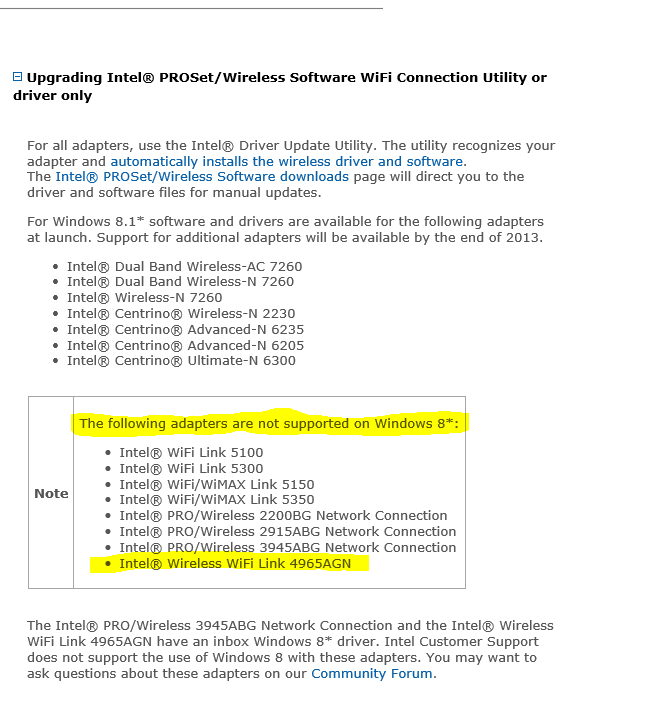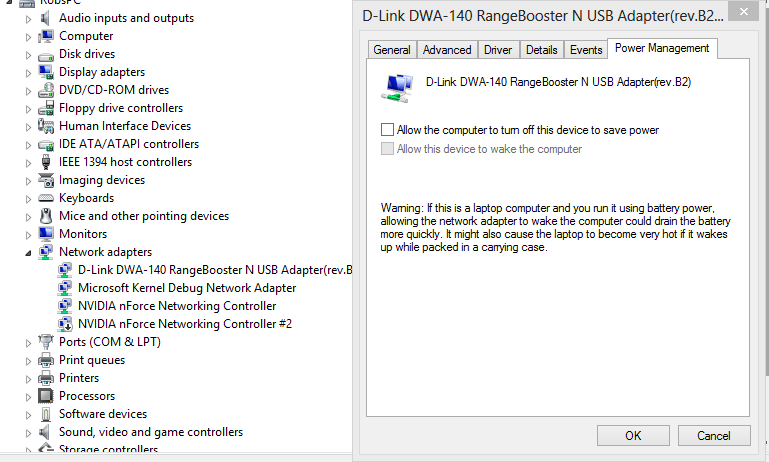chev65
Closed


- Messages
- 2,249
- Location
- Beach house paradise
It's been three days since updating Windows and getting a new registry/etc, and it's still happening. Granted a bit less often, but still multiple times a day...I'd even say at least once every three hours; and that's being generous. Having a desktop that is plugged in via ethernet and has zero problems whatsoever doesn't help shed any further light on the matter, does it?
Anyway, I'm beginning the clean start process now. Anything else I should know or expect or try before posting again?
Be sure and disable the power saving feature on the Power Management tab from Device Manger.
This particular adaptor, the Intel 4965AGN can be somewhat problematic, according to Intel it's not even supported? although there is a Microsoft base driver it may not work correctly.
https://communities.intel.com/thread/32614
Which doesn't make sense because I found an Intel driver for Windows 8 "not 8.1" for the 4965AGN at the link below. Maybe this driver version is different than one you are using so check the driver version on it because it may be worth a try.
https://downloadcenter.intel.com/Se...ductProduct=Intel®+Wireless+WiFi+Link+4965AGN
Attachments
My Computer
System One
-
- OS
- Windows 8.1 Pro WMC
- Computer type
- PC/Desktop
- System Manufacturer/Model
- Home built
- CPU
- Q9650 @ 4.05 GHz
- Motherboard
- Gforce 780i SLI FTW
- Memory
- 8GB Gskill DDR2 1200Mhz
- Graphics Card(s)
- GTX-480
- Sound Card
- Asus D2 Xonar
- Monitor(s) Displays
- HannsG
- Screen Resolution
- 1680x1050
- Hard Drives
- Gskill 120GB SSD
- PSU
- Thermal Take 1000watts
- Case
- Thermal Take Xtreme
- Cooling
- 9 fans air cooled
- Keyboard
- G15 logitech
- Mouse
- G9 logitech
- Internet Speed
- 50mbps