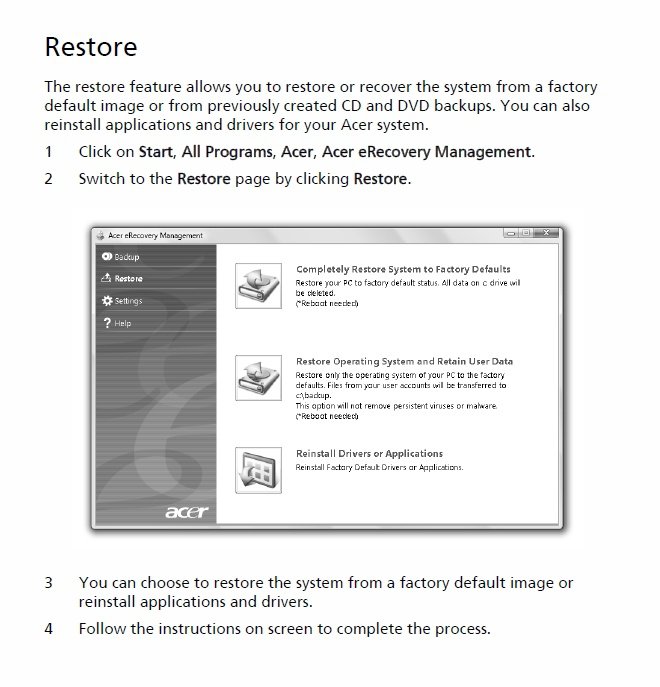- Messages
- 33
I have an idea. What if I boot from the drive (Sister's drive) and restore that to factory default and install drivers (I have them on a USB stick) and go from there? Could that work?
My Computer
System One
-
- OS
- Windows 8
- Computer type
- Laptop
- System Manufacturer/Model
- Gateway NE51B
- Monitor(s) Displays
- Old VGA Samsung, and Phillps TV
- Browser
- Google Chrome
- Antivirus
- Avast