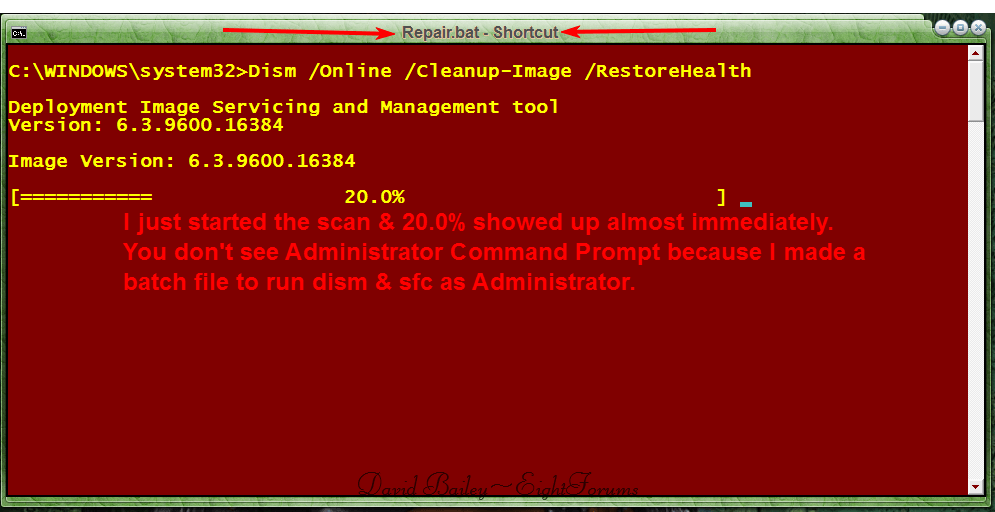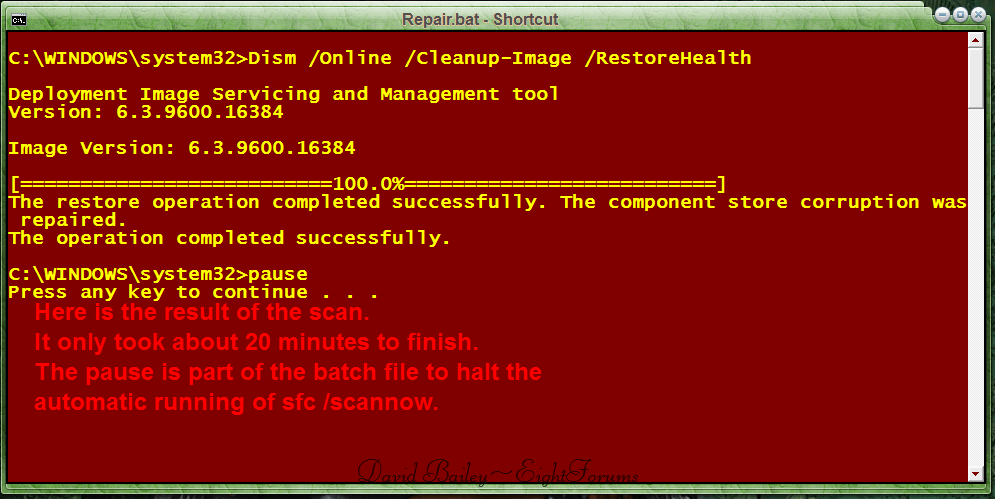So I just wont be able to use the command... okay.
I'm currently at a point where I don't really know what to do, I've read Brinks tutorials on refreshing and restarting windows.. but they really do feel like - the final option. As I understand refreshing the PC uninstalls all of my own programs (I've downloaded nothing off the windows store) so that is definitely going to result in hours upon hours of reinstalling EVERYTHING which I wish to avoid.
However I am currently worried about the potential damage I could be doing to the hardware by turning it off at the tower each and every time.
Alternatively I could try upgrading to 8.1 but from what I understand people are having A LOT MORE trouble with that.
There's gotta be one last thing I can try right?