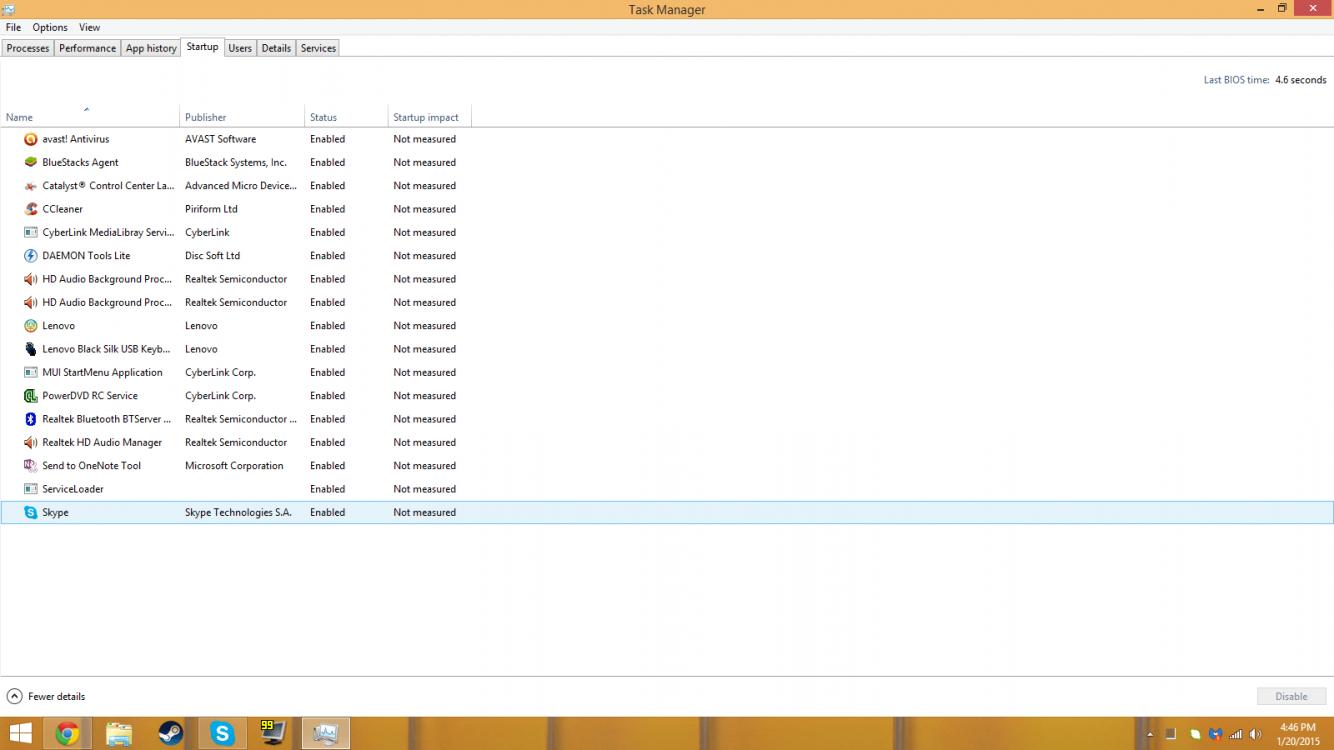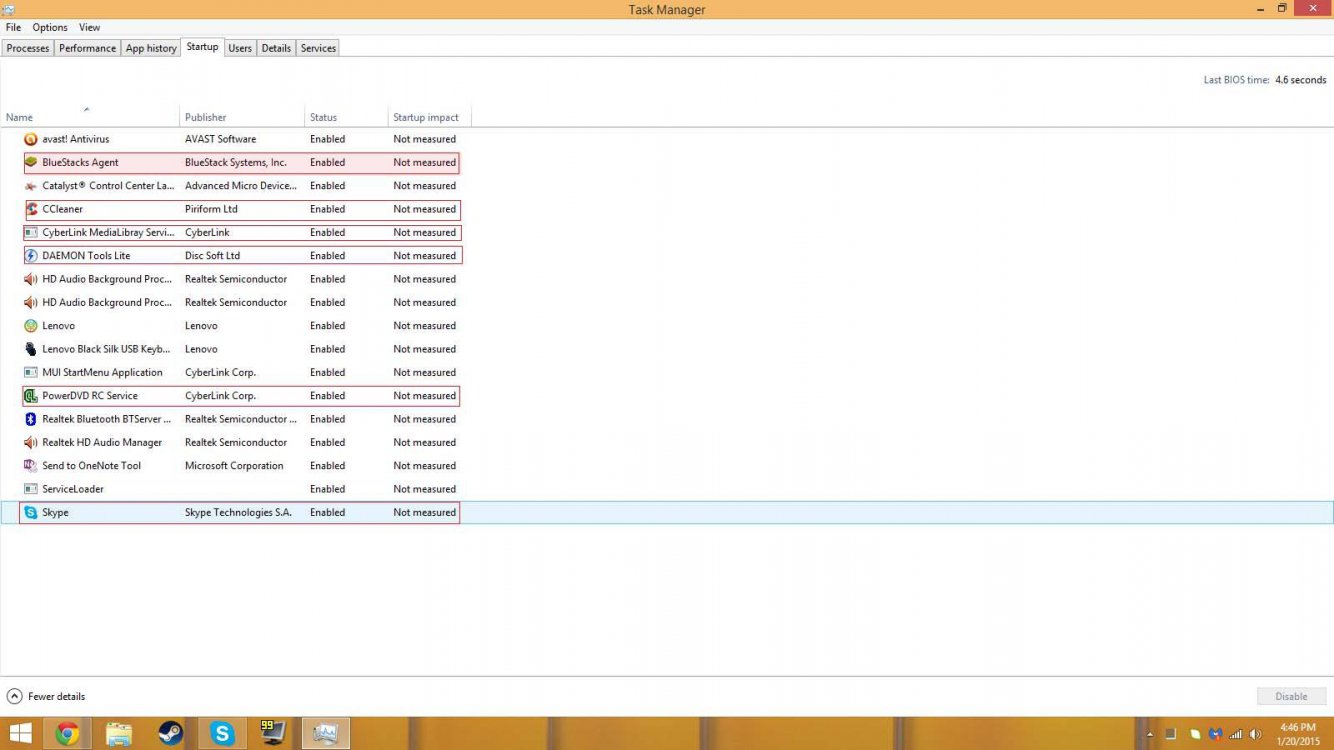Giovanni8743
New Member


- Messages
- 18
- Location
- Clovis, California
Hmm, weird. Windows says my disk is 0% fragmented, while Defraggler says 9%. Either way, I think I'm fine. As for disk cleanup, Ccleaner just freezes up now when I try to clean up my PC. These symptoms get weirder by the day... And yeah, I might end up refreshing my pc if all else fails. I mean, that must be one of the only surefire ways to fix this, right? I won't do it though until I'm sure there is nothing else I can do.
My Computer
System One
-
- OS
- Windows 8.1 64-Bit
- Computer type
- PC/Desktop
- System Manufacturer/Model
- Lenovo
- CPU
- AMD A10-7850K
- Motherboard
- LENOVO Bantry CRB (P0)
- Memory
- 12.0GB Dual-Channel DDR3 @ 798MHz
- Graphics Card(s)
- 1024MB ATI AMD Radeon R7 Graphics (Lenovo) 2048MB ATI AMD Radeon R9 260 (MSI)
- Sound Card
- Realtek High Definition Audio
- Monitor(s) Displays
- HF205
- Screen Resolution
- 1600x900
- Hard Drives
- 1863GB Seagate ST2000DX001-1CM164 (SATA)
- Browser
- Google Chrome
- Antivirus
- MalwareBytes Anti-Malware